Keyboard settings – Datalogic QuickScan I QD2400 User Manual
Page 51
Advertising
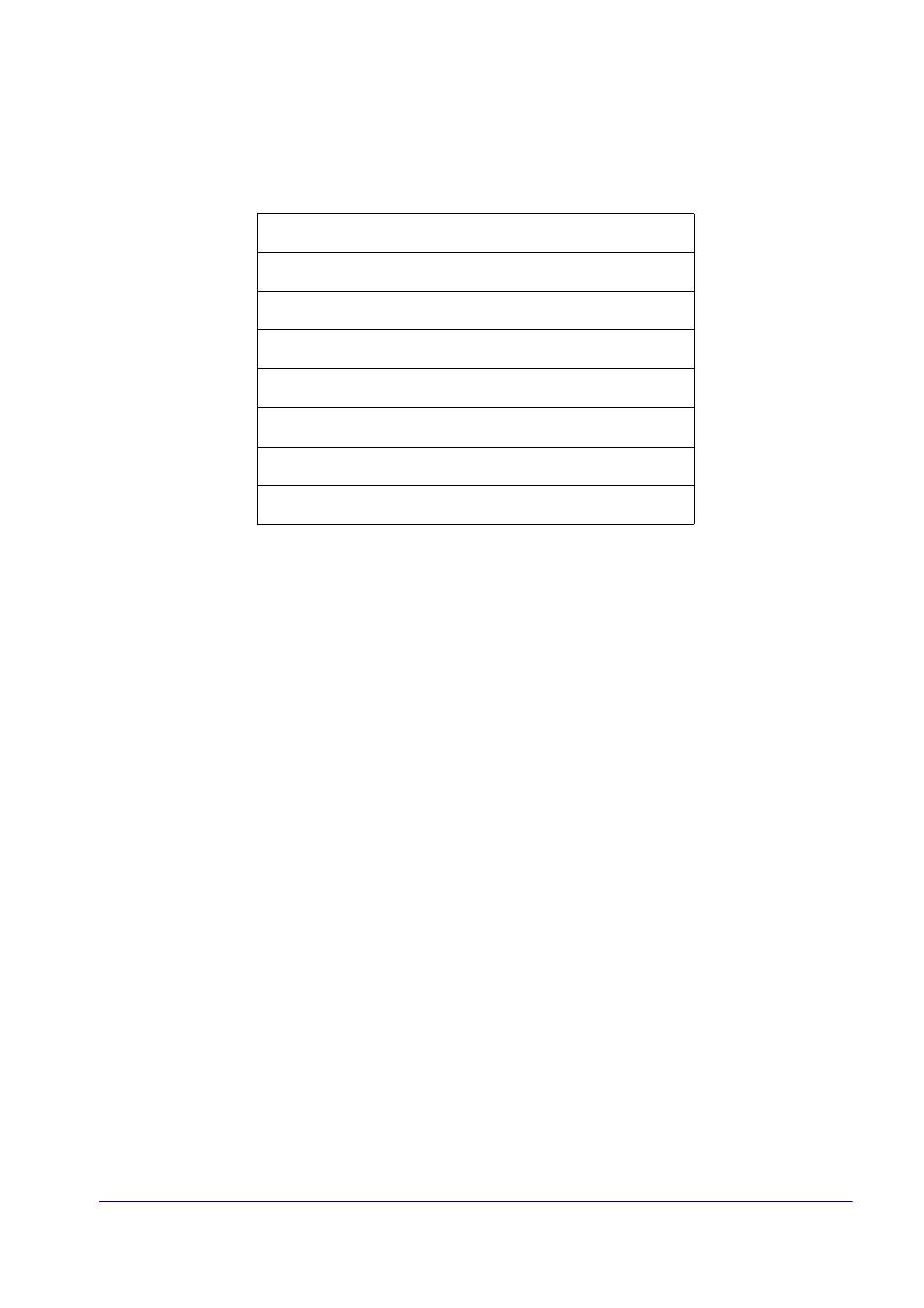
Product Reference Guide
41
KEYBOARD SETTINGS
Use the programming bar codes in this chapter to select options for USB Keyboard and Wedge
Interfaces. Reference
for a listing of standard factory settings.
Information about control character emulation which applies to keyboard interfaces is listed in
.
Advertising