Bt pin code, Select pin code length, Set pin code – Datalogic QuickScan I QD2400 User Manual
Page 236: Bt pin code select pin code length set pin code, Pin code, Default, Select pin code length set pin code
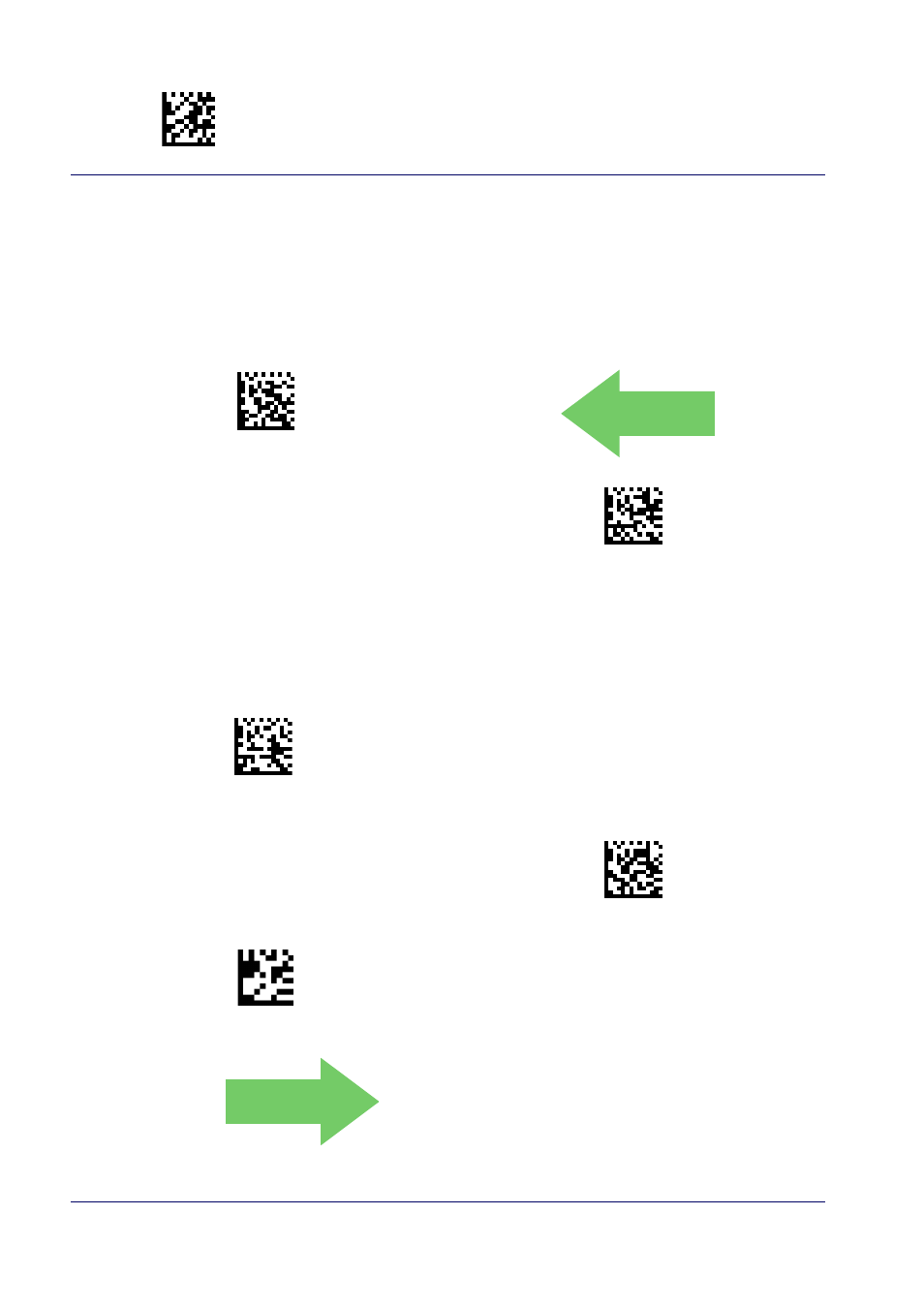
Enter/Exit Programming Mode
BT Security Features
226
QuickScan™ I QD24XX/QBT24XX/QM24XX
BT PIN Code
After enabling Security Mode (see
), specify whether you want to
set a 4-digit or a 16-digit PIN Code.
See
for detailed information and examples for
setting this feature.
$CBTPS00\r
Select 4-character BT PIN Code
DEFAULT
~$CBTPS01\r
Select 16-character BT PIN Code
Select PIN Code Length
Set PIN Code
Determine the desired characters for the PIN code, then convert to hexadecimal
using the
on the inside back cover of this manual.
See
for detailed information
and examples for setting this feature.
$CBTPC
Set 4-character BT PIN Code
To configure this feature, scan the ENTER/EXIT PRO-
GRAMMING MODE bar code above, then the bar code
at left followed by the digits from the Alphanumeric
characters in
representing
your desired character(s). End by scanning the ENTER/
EXIT bar code again.
$CBTP6
Set 16-character BT PIN Code
~
CANCEL
Make a mistake? Scan the CANCEL bar code to abort and
not save the entry string. You can then start again at the
beginning.
DEFAULT
31323334 = Default PIN Code is 1234