Disable character, Enable character, Disable character enable character – Datalogic QuickScan I QD2400 User Manual
Page 50: Isable, Haracter, Nable, Default
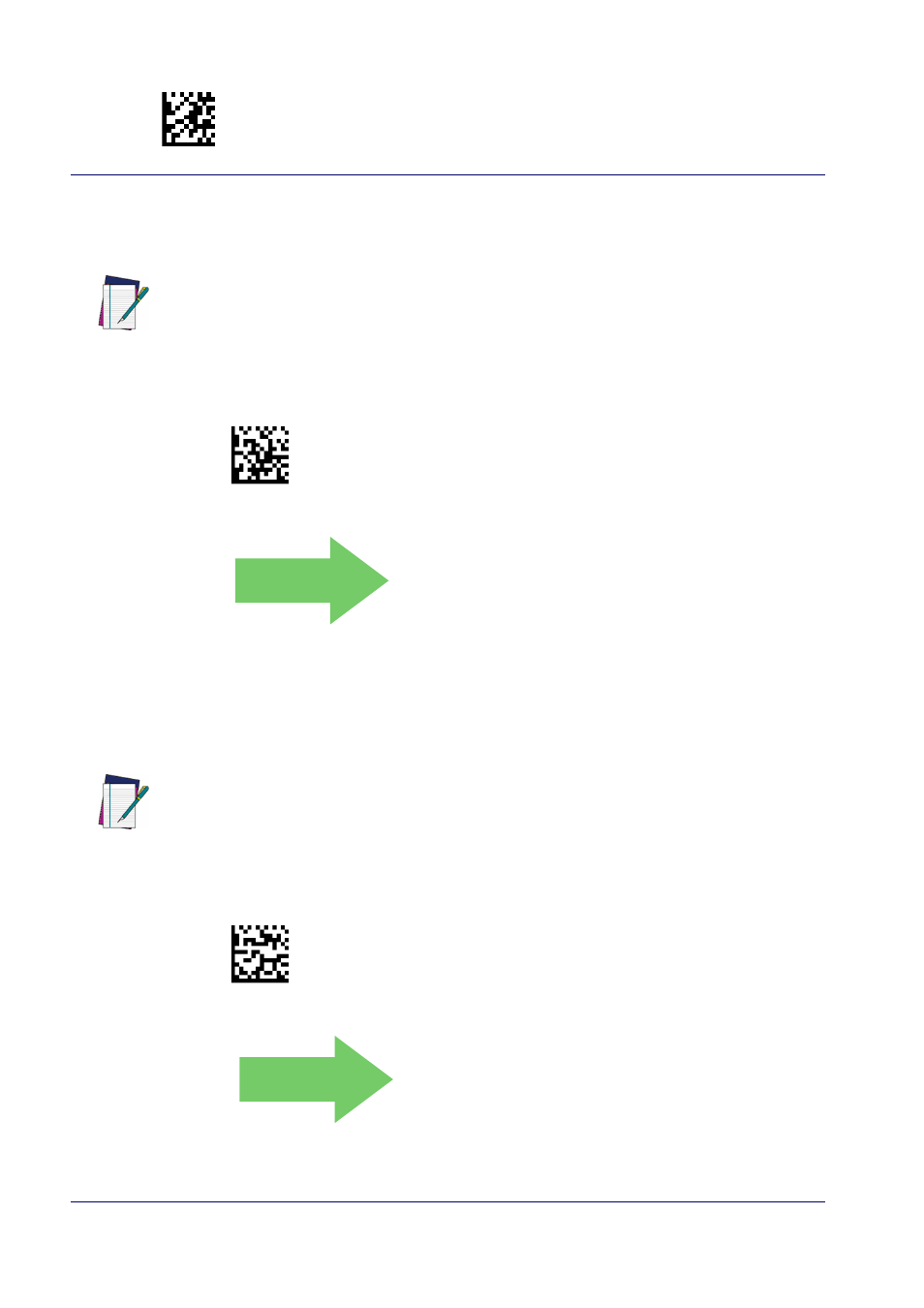
Enter/Exit Programming Mode
40
QuickScan™ I QD24XX/QBT24XX/QM24XX
Disable Character
Specifies the value of the RS-232 host command used to disable the reader.
ASCII characters or any hex value from 0 to 0xFF can be selected.
NOTE
Setting to previously defined characters such as XON, XOFF, or host commands conflicts
with normal operation of these characters. 8-bit data is not recognized when the option
for more information on setting this feature.
$CR2DC
Select Disable Character Setting
DEFAULT
0x44 = Disable Character is ‘D’
Enable Character
Specifies the value of the RS-232 host command used to enable the reader.
ASCII characters or any hex value from 0 to 0xFF can be selected.
NOTE
Setting to previously defined characters such as XON, XOFF, or host commands con-
flicts with normal operation of these characters. 8-bit data is not recognized when the
option
in “References” for more information on setting this feature.
$CR2EC
Select Enable Character Setting
DEFAULT
0x45 = Enable Character is ‘E’