Other bt features, Bluetooth hid variable pin code, Default – Datalogic QuickScan I QD2400 User Manual
Page 237
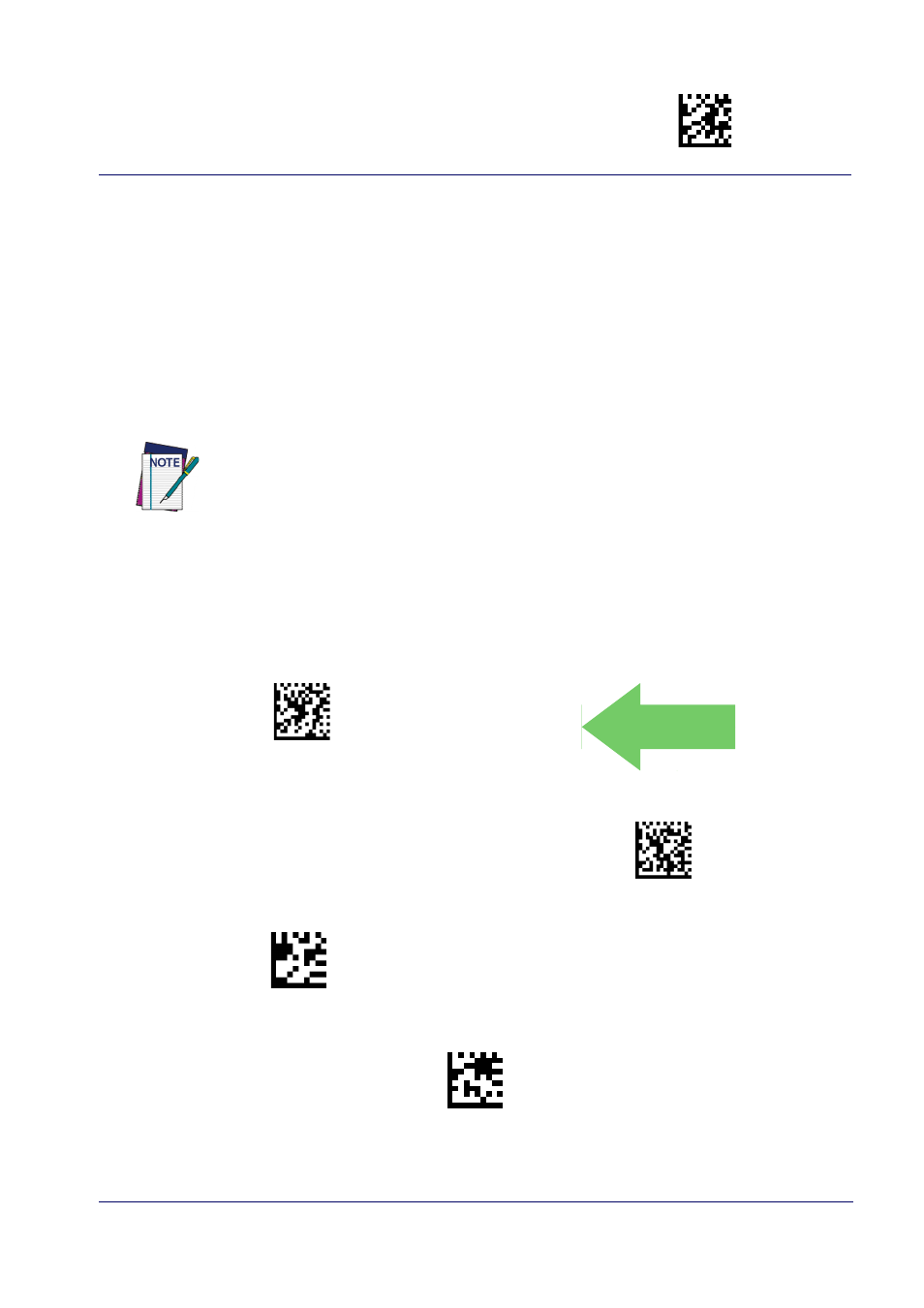
Bluetooth-Only Features
Enter/Exit Programming Mode
Product Reference Guide
227
OTHER BT FEATURES
Bluetooth HID Variable PIN Code
Specifies the selection available for Static or Variable Pin Code, when Bluetooth HID profile is
configured.
Some Bluetooth drivers on the Host (such as WIDCOMM and BlueSoleil 8) require a Variable PIN
Code. When attempting connection, the application presents a window that includes a PIN Code
which is to be input using the QuickScan QBT24xx. Scan the bar code "Variable PIN Code"
below, then use the host computer’s Bluetooth manager to “Discover new devices” and select
"Datalogic Scanner." Use a text editor to see incoming data on the port designated by the com-
puter's Bluetooth manager.
If you receive an error message, it may be necessary to disable
security on the device.
When you hear the beep and see the Green LED blinking indicating the reader is waiting for an
alphanumeric entry, enter the required variable PIN Code by scanning the corresponding bar
for alphanumeric entry. Finish by scanning the Exit HID Variable
PIN Code label.
$CBTHP00
Set Static Pin Code
DEFAULT
DEFAULT
$CBTHP01
Set Variable Pin code
~
CANCEL
Make a mistake? Scan the CANCEL bar code to abort
and not save the entry string. You can then start again
at the beginning.
Exit HID Variable PIN Code