Interface selection product reference guide 21 – Datalogic QuickScan I QD2400 User Manual
Page 31
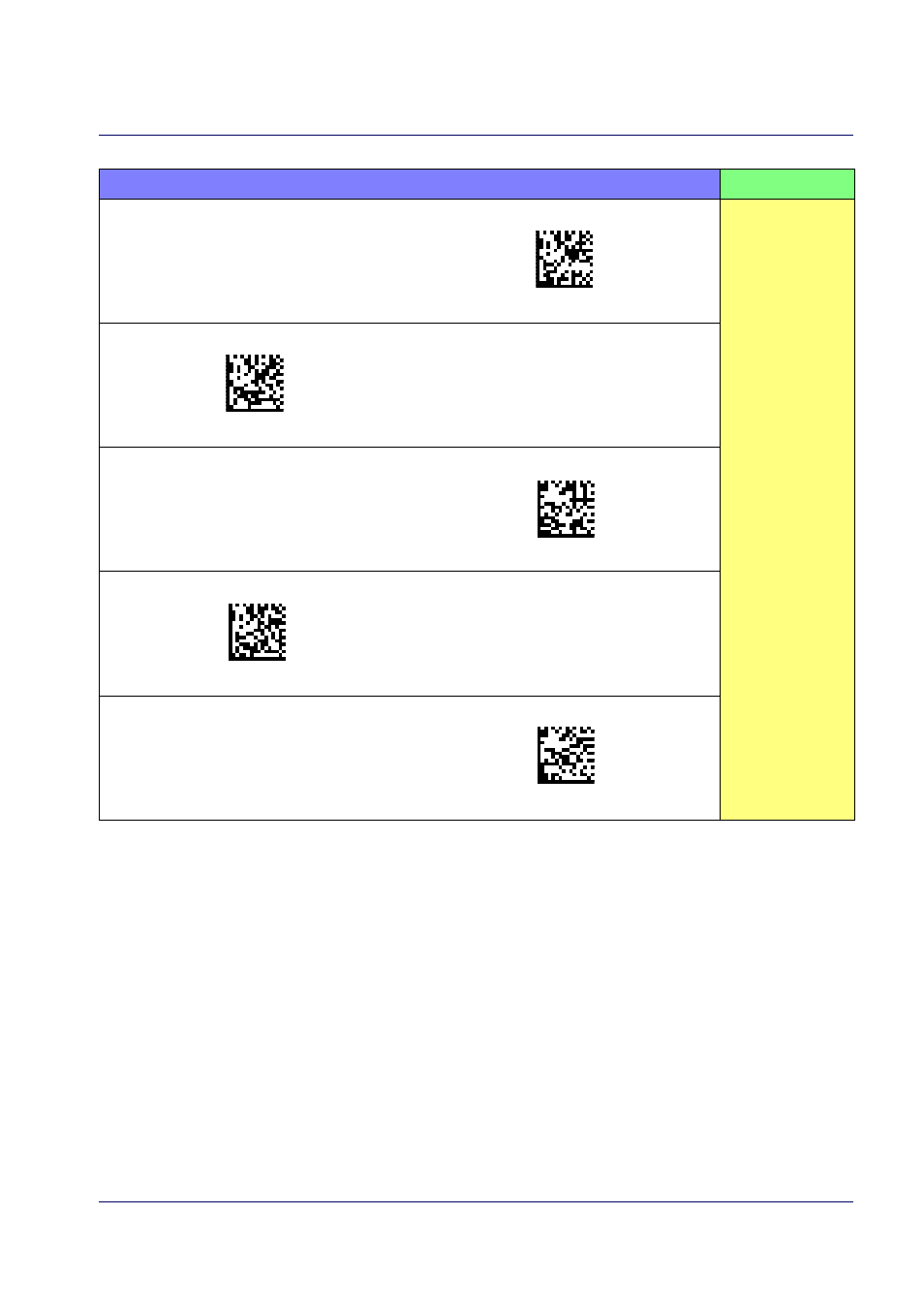
FEATURES
Keyboard Wedge for IBM Terminals 31xx, 32xx,
34xx, 37xx make only keyboard
$P,HA15,P(CR)
Select KBD-IBM-M
Set KEYBOARD
WEDGE
Interface
Features
$P,HA16,P(CR)
Select KBD-IBM-MB
Keyboard Wedge for IBM Terminals 31xx, 32xx,
34xx, 37xx make break keyboard
Keyboard Wedge for DIGITAL
Terminals VT2xx, VT3xx, VT4xx
$P,HA1B,P(CR)
Select KBD-DIG-VT
$P,HA35,P(CR)
Select USB Keyboard
USB Keyboard with standard key encoding
USB Keyboard for Apple computers
$P,HA2C,P(CR)
Select USB-KBD-APPLE
Interface Selection
Product Reference Guide
21