Roland OCTA-CAPTURE - High-Speed USB Audio Interface User Manual
Page 11
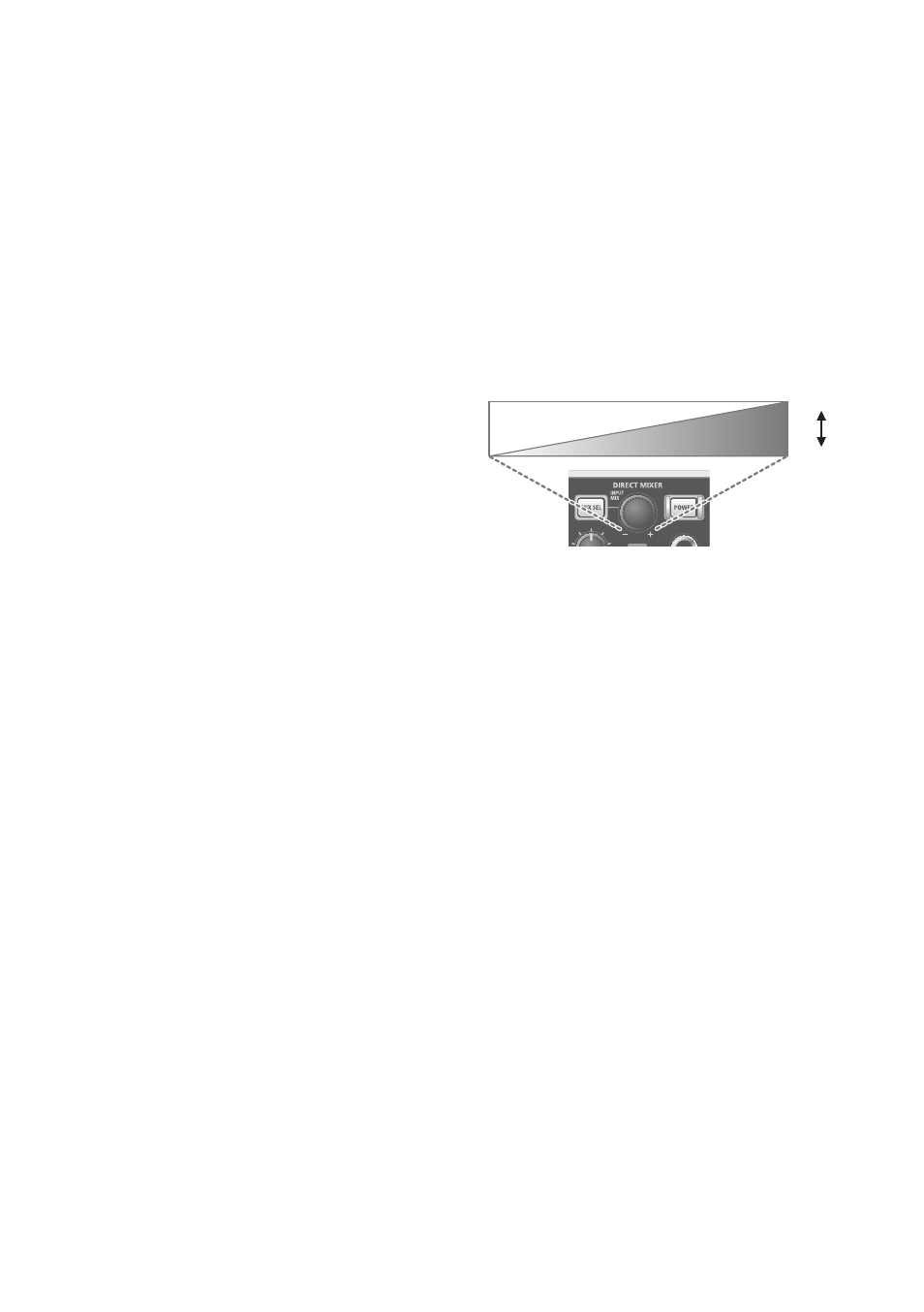
11
2.
Preamp control section (p . 33)
The OCTA-CAPTURE provides preamps for eight audio inputs (INPUT 1–8).
You can adjust the parameters of these preamps.
3.
Display (p . 54)/utility section (p . 59)
The LCD shows the status of the OCTA-CAPTURE’s input jacks.
4.
[MIX SEL] button
The OCTA-CAPTURE contains four independent mixers (input mixers A–D).
Use this button to select the input mixer that’s shown in the screen (p. 55).
5.
[INPUT MIX] knob
This knob adjusts the monitor volume. As you
turn the knob toward the left (-), the level of
the sound being input from each input jack will
decrease. As you turn the knob toward the right
(+), the level of the sound from the input jacks
will increase up to +12 dB (four times).
6.
[POWER] switch
This turns the power on/off. When the power is on, the button will light. To turn the power on/off,
hold down the [POWER] switch for at least one second.
7.
[MAIN OUT] knob
This knob adjusts the volume of the output from the headphone jack and the main output jacks.
8.
Monitor select switch
This selects whether the monitor output will be sent from both the headphone jack and the main
output jacks (PHONES + MAIN), or only from the headphone jack (PHONES).
When recording from a microphone, it’s convenient to monitor only through headphones.
9.
Headphones jack
This jack outputs a mix of the sound from the input jacks and the sound from the computer. Use the
[INPUT MIX] knob to adjust the balance of the input sound.
Even if headphones are connected, sound will be output from the main output jacks on the rear
panel.
Volume
+12 dB
-∞
INPUT MONITOR