Roland OCTA-CAPTURE - High-Speed USB Audio Interface User Manual
Page 92
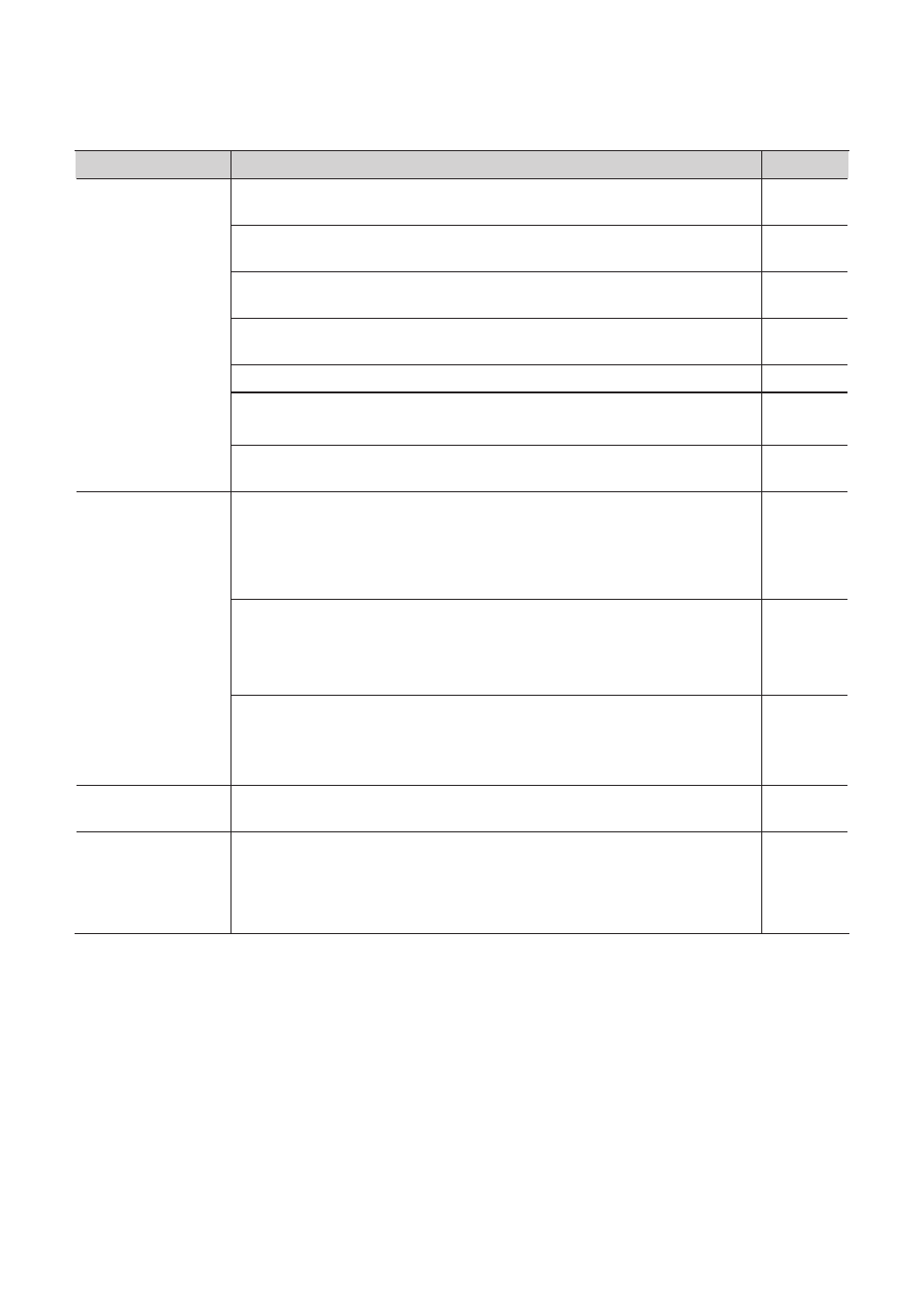
92
Problem
What to check
Page
Can’t hear the
monitor sound of
the second unit
Could your headphones or monitor speakers be connected to the first
OCTA-CAPTURE unit?
Could you have connected a coaxial cable from the second unit’s OUT (9/10) to
the first unit’s IN (9/10)?
In the second unit’s “PATCH BAY,” is “DIRECT MIXER A” selected for “OUTPUT
9-10”?
In the second unit’s “MIXER A,” is the “MASTER VOLUME” slider for “INPUT MIXER/
OUTPUT MIXER” raised?
In the first unit’s “PATCH BAY,” is “DIRECT MIXER A” selected for “OUTPUT 1-2”?
In the first unit’s “MIXER A,” is the 9-10 slider raised?
Is “PAN” set to 100%L for channel 9 and 100%R% for channel 10?
Check the settings as described in “Settings for monitoring through head-
Interruptions,
dropouts, or
other problems
occur during the
performance
Have you used a coaxial cable to connect the second unit’s OUT (9/10) to the
first unit’s IN (9/10)?
Dropouts and other problems will occur if the two units are not digitally
synchronized. Check the connections as described in “Connecting Two
Try adjusting the driver’s audio buffer size.
If the driver’s audio buffer size is too small, there might not be any sound, or
playback/recording might not occur correctly.
Try increasing the buffer size as described in “Driver Settings” (p. 69).
Could a USB device other than the OCTA-CAPTURE, a mouse, and a keyboard be
connected?
Disconnect all USB devices other than the OCTA-CAPTURE, a mouse, and a
keyboard from your computer.
−
Can’t change the
sampling rate
Change the sampling rate using the procedure described in “Setting the
The message
“MISMATCH CLOCK”
appears in the
OCTA-CAPTURE’s
display
The sampling frequency settings of the two OCTA-CAPTURE units do not match.
Set the two units to the same sampling frequency, as described in “Setting the