Ond unit (p . 67), Setting the sampling frequency, Input/output devices (first unit) – Roland OCTA-CAPTURE - High-Speed USB Audio Interface User Manual
Page 67: Input/output devices (second unit)
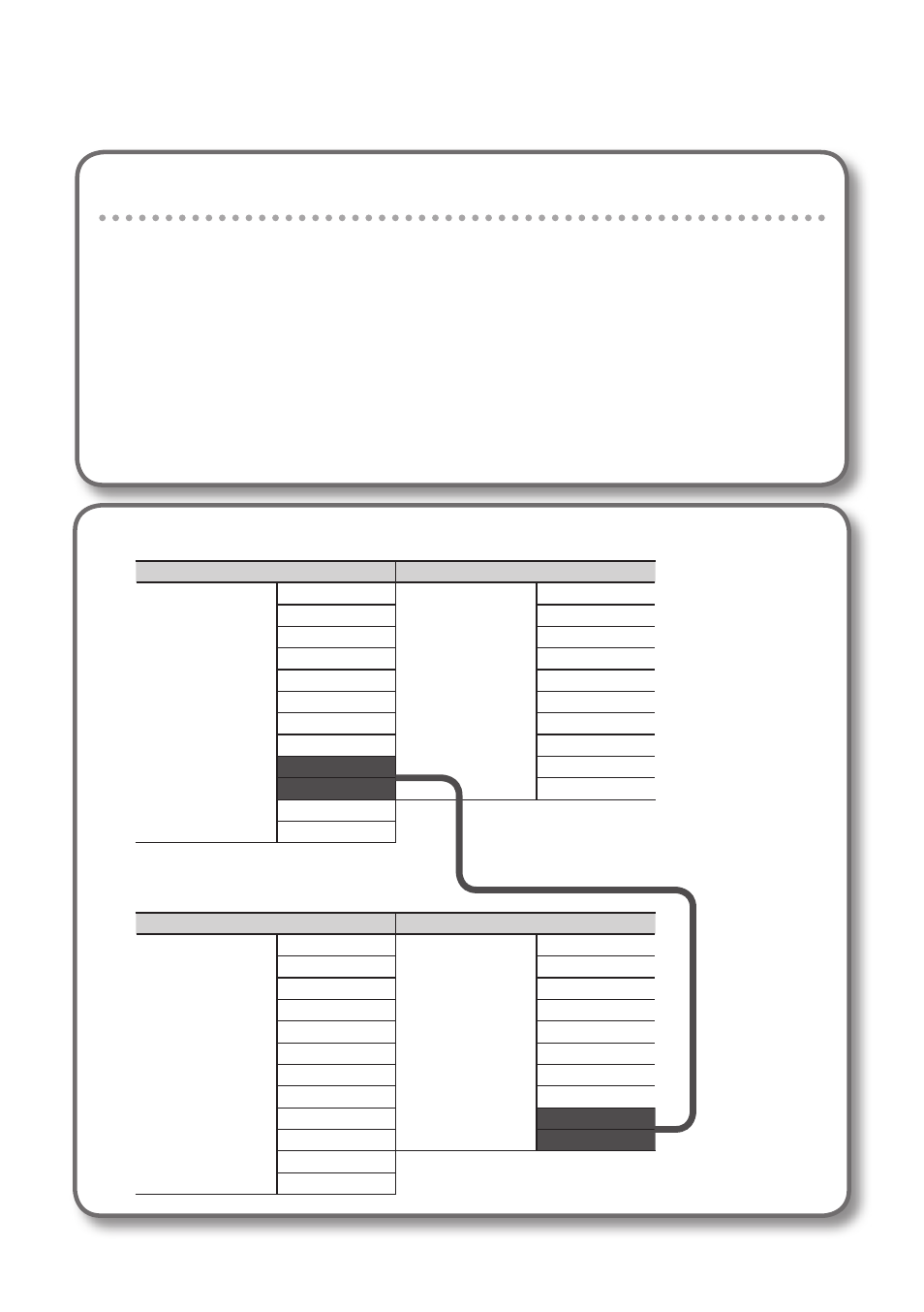
67
Setting the sampling frequency
1.
Disconnect the coaxial cable that connects the two OCTA-CAPTURE units .
2.
Disconnect the two USB cables from the computer .
3.
Change the sampling frequency of the two units .
Set both units to the same sampling frequency.
4.
In order to digitally synchronize the two OCTA-CAPTURE units, use a coaxial
cable to connect the second unit’s COAXIAL OUT (9/10) jack to the first unit’s
COAXIAL IN (9/10) jack .
5.
Connect the second OCTA-CAPTURE unit to the computer .
Input/Output Devices (First Unit)
Input Device
Output Device
OCTA-CAPTURE
IN 1-2
OCTA-CAPTURE
OUT 1-2
IN 1-2(2)
OUT 1-2(2)
IN 3-4
OUT 3-4
IN 3-4(4)
OUT 3-4(4)
IN 5-6
OUT 5-6
IN 5-6(6)
OUT 5-6(6)
IN 7-8
OUT 7-8
IN 7-8(8)
OUT 7-8(8)
IN 9-10
OUT 9-10
IN 9-10(10)
OUT 9-10(10)
MAIN
MAIN(R)
Input/Output Devices (Second Unit)
Input Device
Output Device
OCTA-CAPTURE
EXP
IN 1-2
OCTA-CAPTURE
EXP
OUT 1-2
IN 1-2(2)
OUT 1-2(2)
IN 3-4
OUT 3-4
IN 3-4(4)
OUT 3-4(4)
IN 5-6
OUT 5-6
IN 5-6(6)
OUT 5-6(6)
IN 7-8
OUT 7-8
IN 7-8(8)
OUT 7-8(8)
IN 9-10
OUT 9-10
IN 9-10(10)
OUT 9-10(10)
MAIN
MAIN(R)
Used when synchronizing a
first unit and second unit .