Windows monitoring function settings (windows 7), Macintosh users – Roland OCTA-CAPTURE - High-Speed USB Audio Interface User Manual
Page 79
Advertising
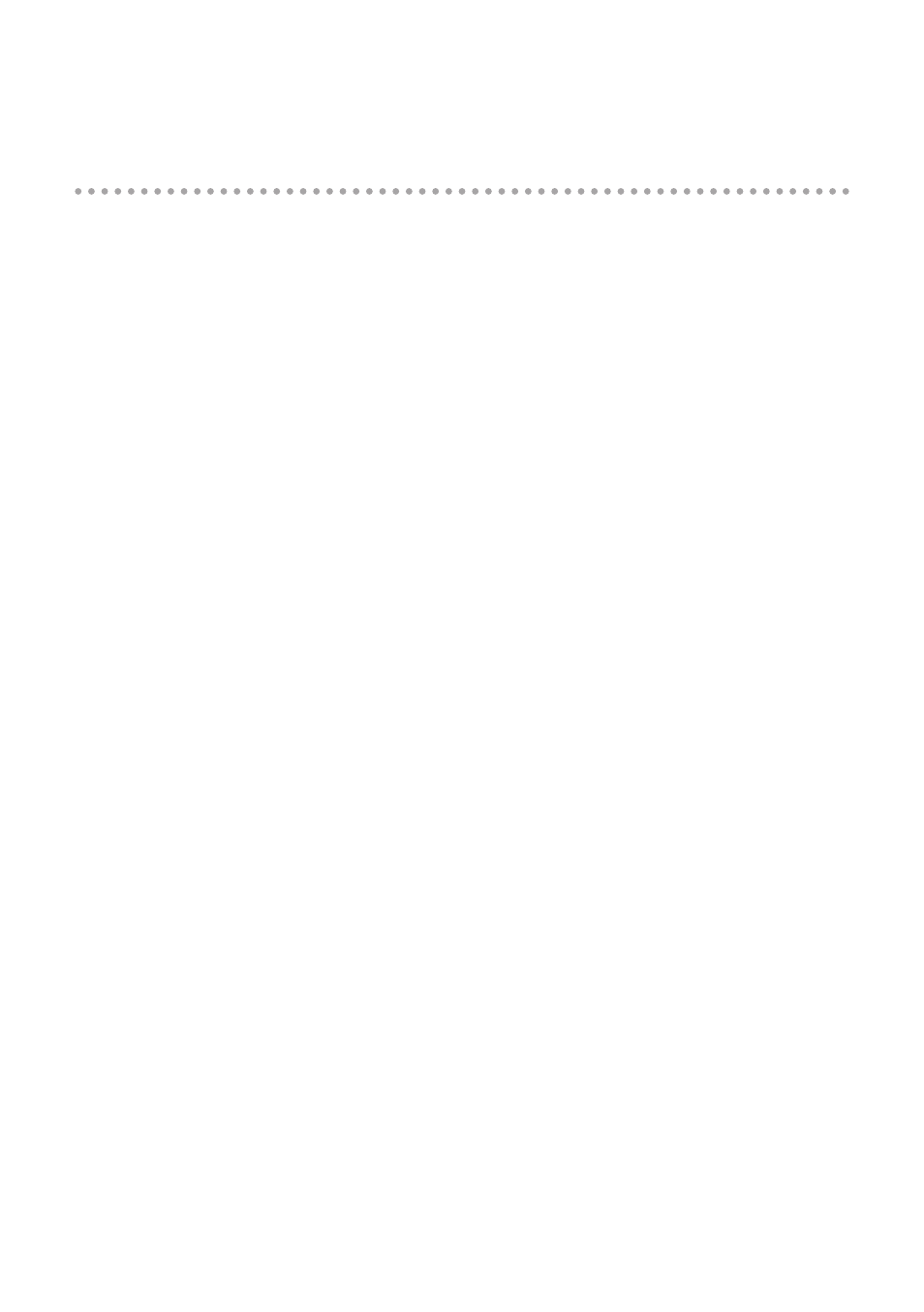
79
Macintosh users
1.
In “System Preferences,” click [Sound] .
2.
Click the [Output] tab .
3.
In the “Choose a device for sound output field,” make sure that the [OCTA-CAPTURE] is
selected, and use the “Output volume slider” to adjust the volume .
*
If Mute is checked, clear the check mark .
Advertising