Input mix] knob, Editing the parameters of each channel – Roland OCTA-CAPTURE - High-Speed USB Audio Interface User Manual
Page 56
Advertising
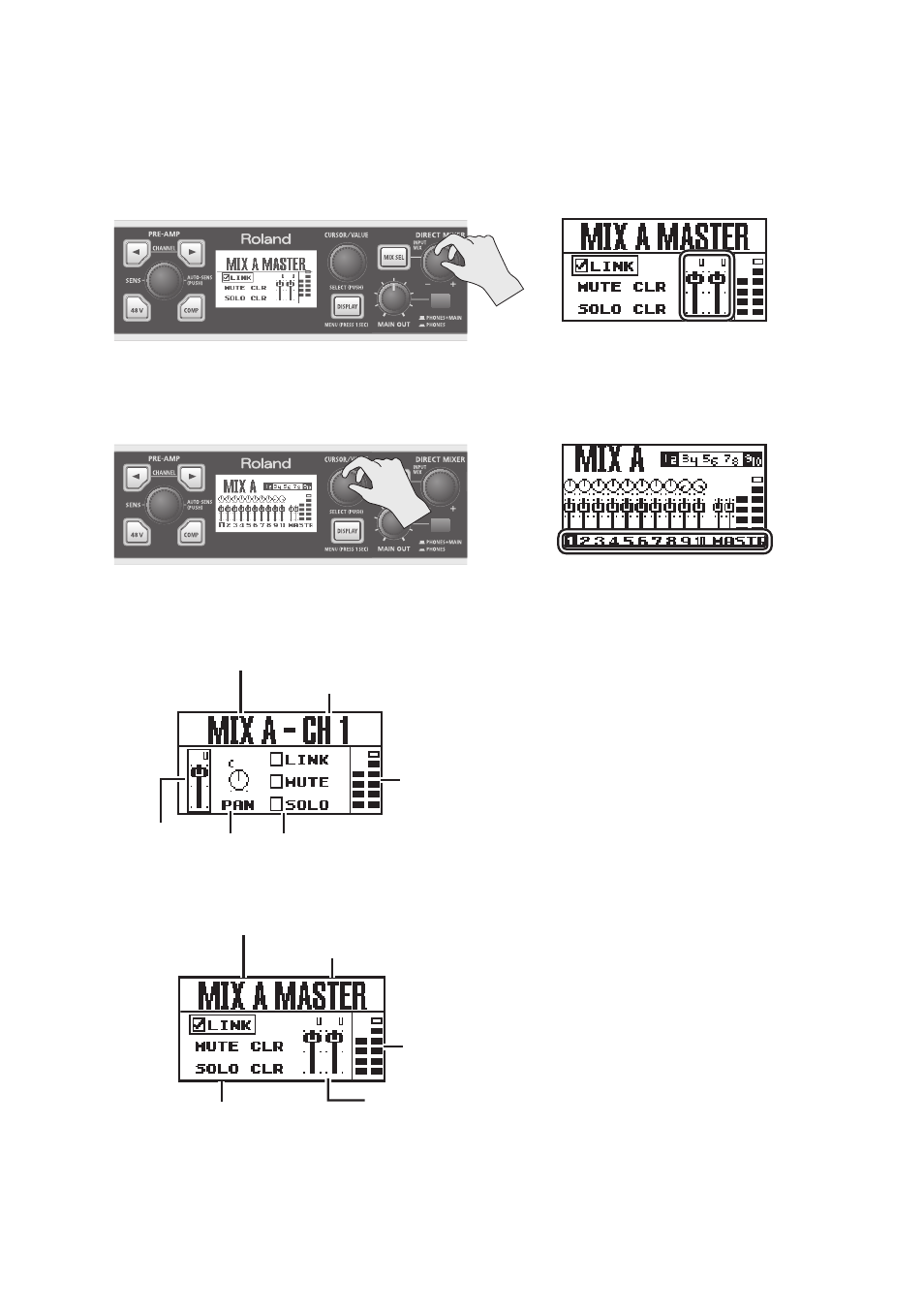
56
[INPUT MIX] Knob
Turn the [INPUT MIX] knob to adjust the input mixer’s master volume.
Editing the parameters of each channel
1.
Turn the [CURSOR/VALUE] knob to select the channel that you want to edit .
2.
Press the [CURSOR/VALUE] knob .
The channel parameter screen will appear.
Name of the selected mixer
Channel number
Output level meter of the
input mixer
Pan
Link
Mute
Solo
Input level
Name of the selected mixer
Channel number
Output level meter of the
input mixer
LINK output level of the
input mixer
LINK
Mute Clear
Solo Clear
Advertising