Basic connections – Roland OCTA-CAPTURE - High-Speed USB Audio Interface User Manual
Page 30
Advertising
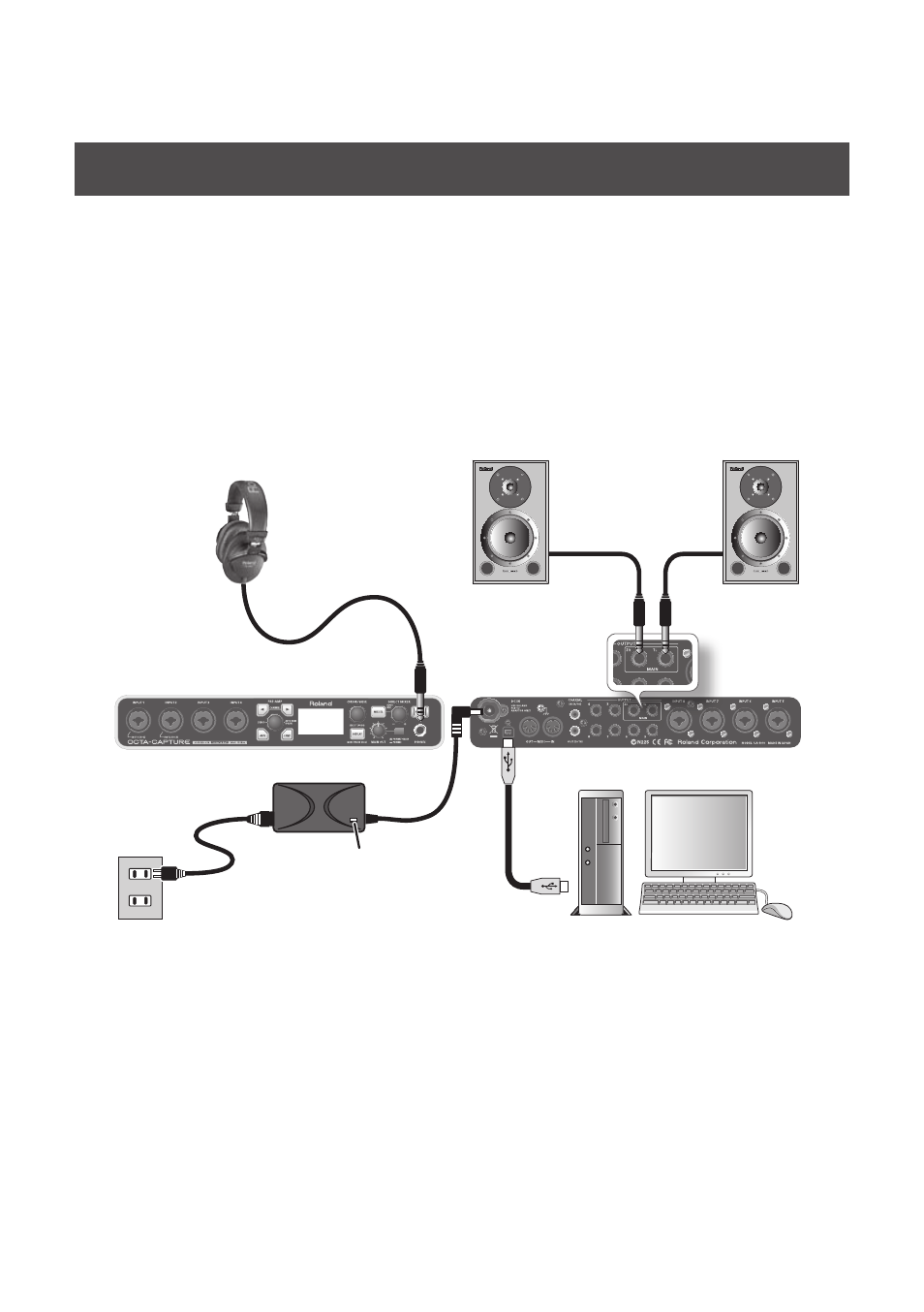
30
Basic Connections
Place the AC adaptor so the side with the indicator (see illustration) faces upwards and the side with
textual information faces downwards.
*
The indicator will light when you plug the AC adaptor into an AC outlet .
Use a USB cable to connect the OCTA-CAPTURE to your computer. Both MIDI data and audio data are
transferred over the USB cable.
When you connect headphones or amplified speakers as shown in the diagram, you’ll be able to
monitor the playback from your software, or the sound of instruments or audio devices connected
to the OCTA-CAPTURE.
Front panel
Rear panel
Amplified Speakers
Headphones
AC outlet
Indicator
Computer
AC adaptor
932
Advertising