P. 46), O “direct mixer control” (p. 46), Direct mixer control – Roland OCTA-CAPTURE - High-Speed USB Audio Interface User Manual
Page 46: Input mixer a–d
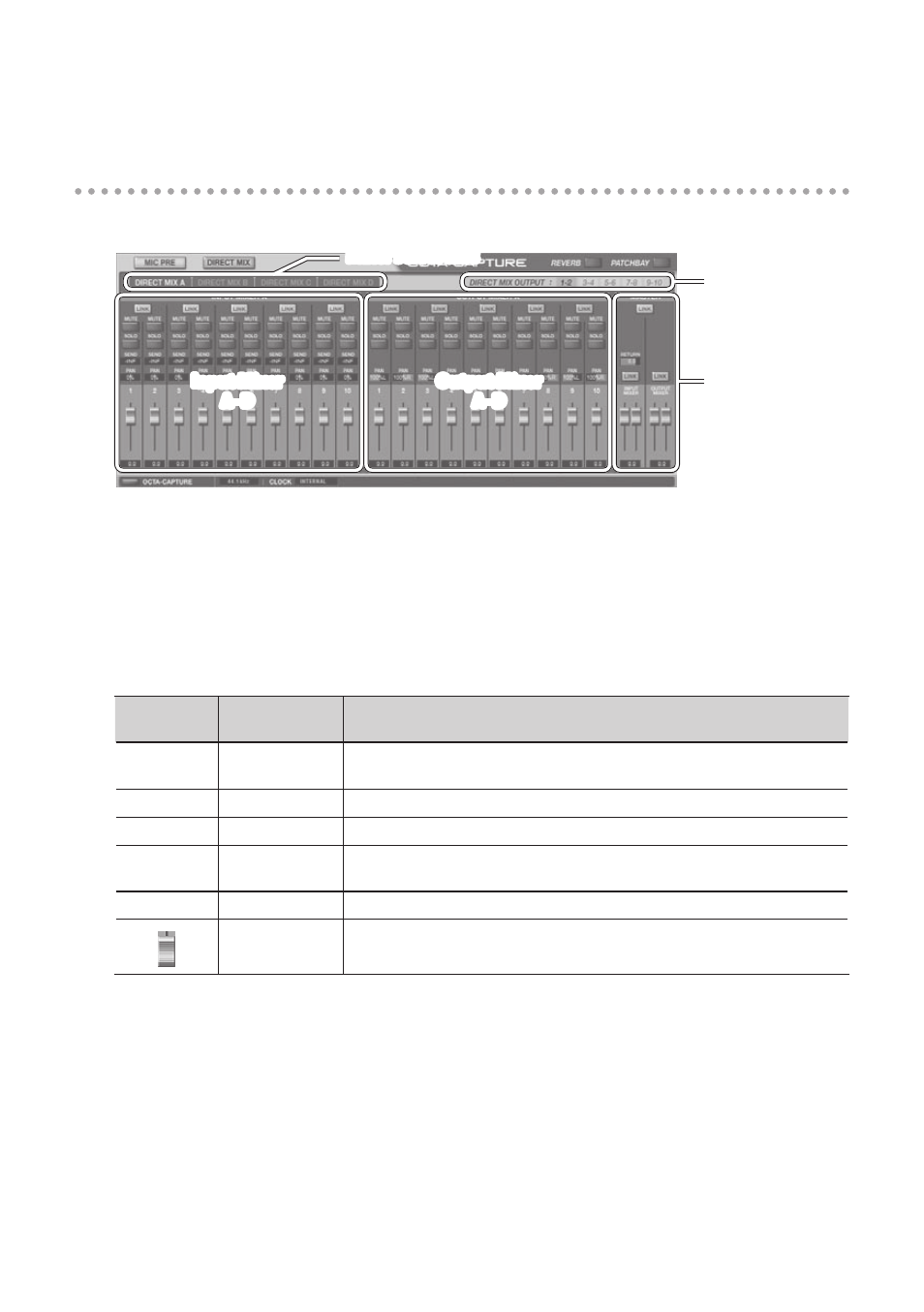
46
Direct Mixer control
*
When operating at a sampling frequency of 192 kHz, only Mixer A will be available .
Mixer select tabs
Input Mixer
A–D
Output Mixer
A–D
Master A–D
The output
destination of
each mixer is
shown here
Input Mixer A–D
Here you can control the monitor level and balance of the audio data being input via input jacks
1–10.
The four input mixers can be controlled separately.
Click a mixer select tab to switch between mixers A–D.
The input mixer can also be controlled from the OCTA-CAPTURE itself (p. 55).
Screen
indication
Setting
Explanation
LINK
Stereo Link
If this setting is on, the mixer settings of the adjacent channel will be set so
they’re identical to those of this channel.
MUTE
Mute
Switches muting on/off.
SOLO
Solo
Switches solo on/off.
SEND
Send
Adjusts the send level to the reverb unit (input mixer A only). For more
about the reverb unit on/off and type settings, refer to “Reverb” (p. 49).
PAN
Pan
Specifies the panning of the sound.
Slider
Adjusts the monitor level of the input signal.