Auto power off – Roland OCTA-CAPTURE - High-Speed USB Audio Interface User Manual
Page 32
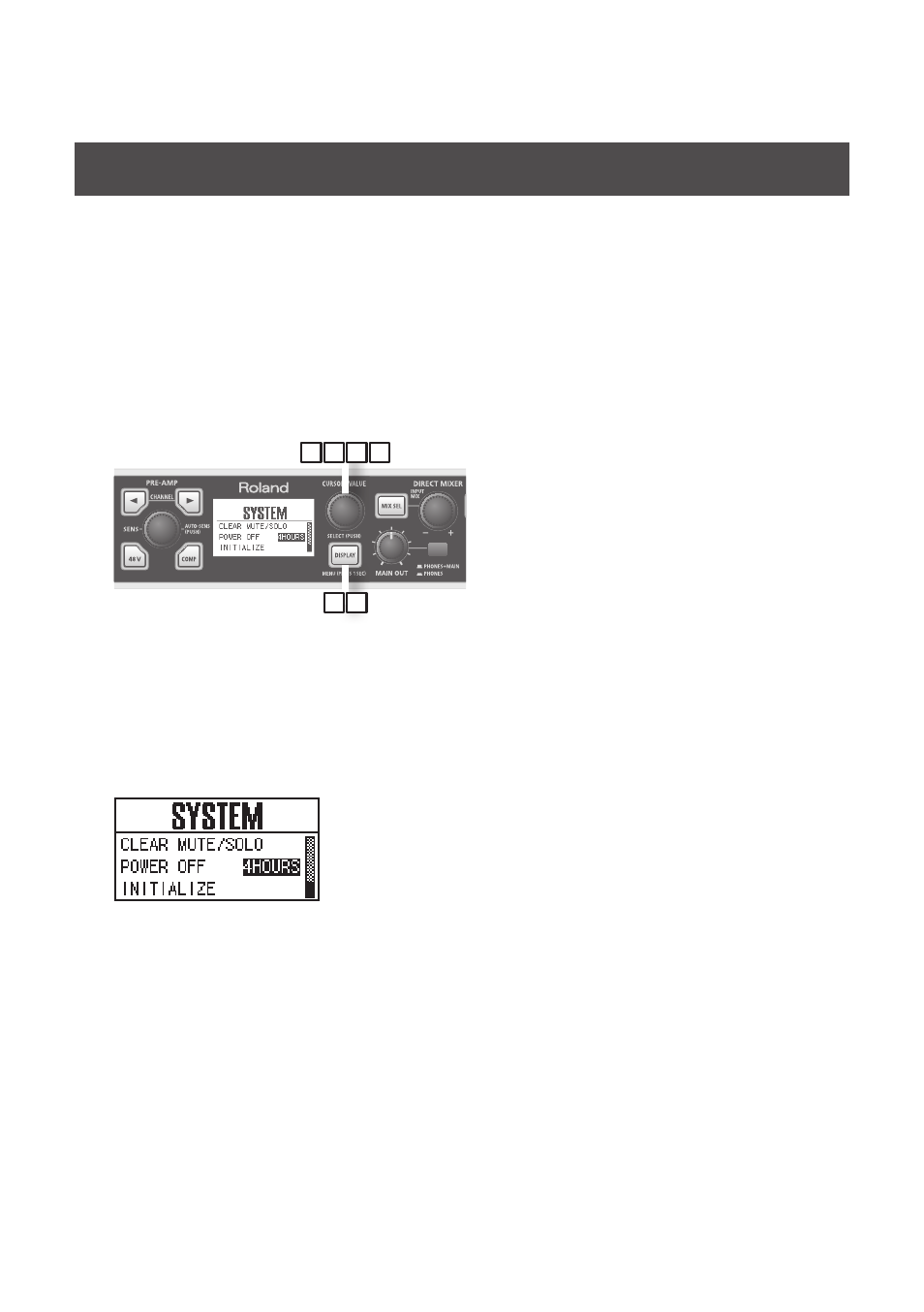
32
Auto Power Off
The OCTA-CAPTURE is able to turn itself off automatically.
The power is turned off automatically after a predetermined amount of time has passed since you’ve
operated anything on the panel.
*
Auto Power Off will not function if the OCTA-CAPTURE is connected to your computer, or if a
microphone/instrument is connected .
The [POWER] switch will blink approximately 15 minutes before the power turns off.
When the OCTA-CAPTURE left the factory, all of this functions was set to “4HOURS.”
To set a function to “OFF,” follow the procedure below.
2
4
3
5
1 6
1.
Press and hold the [DISPLAY] button for one second .
The System screen will appear.
2.
Turn the [CURSOR/VALUE] knob to move the cursor to “POWER OFF .”
3.
Press the [CURSOR/VALUE] knob .
The parameter value will be highlighted.
4.
Turn the [CURSOR/VALUE] knob to change the setting to “OFF .”
5.
Press the [CURSOR/VALUE] knob to finalize the setting .
6.
Press the [DISPLAY] button .
You will return to the previous screen.