Direct monitor volume adjustment – Roland OCTA-CAPTURE - High-Speed USB Audio Interface User Manual
Page 39
Advertising
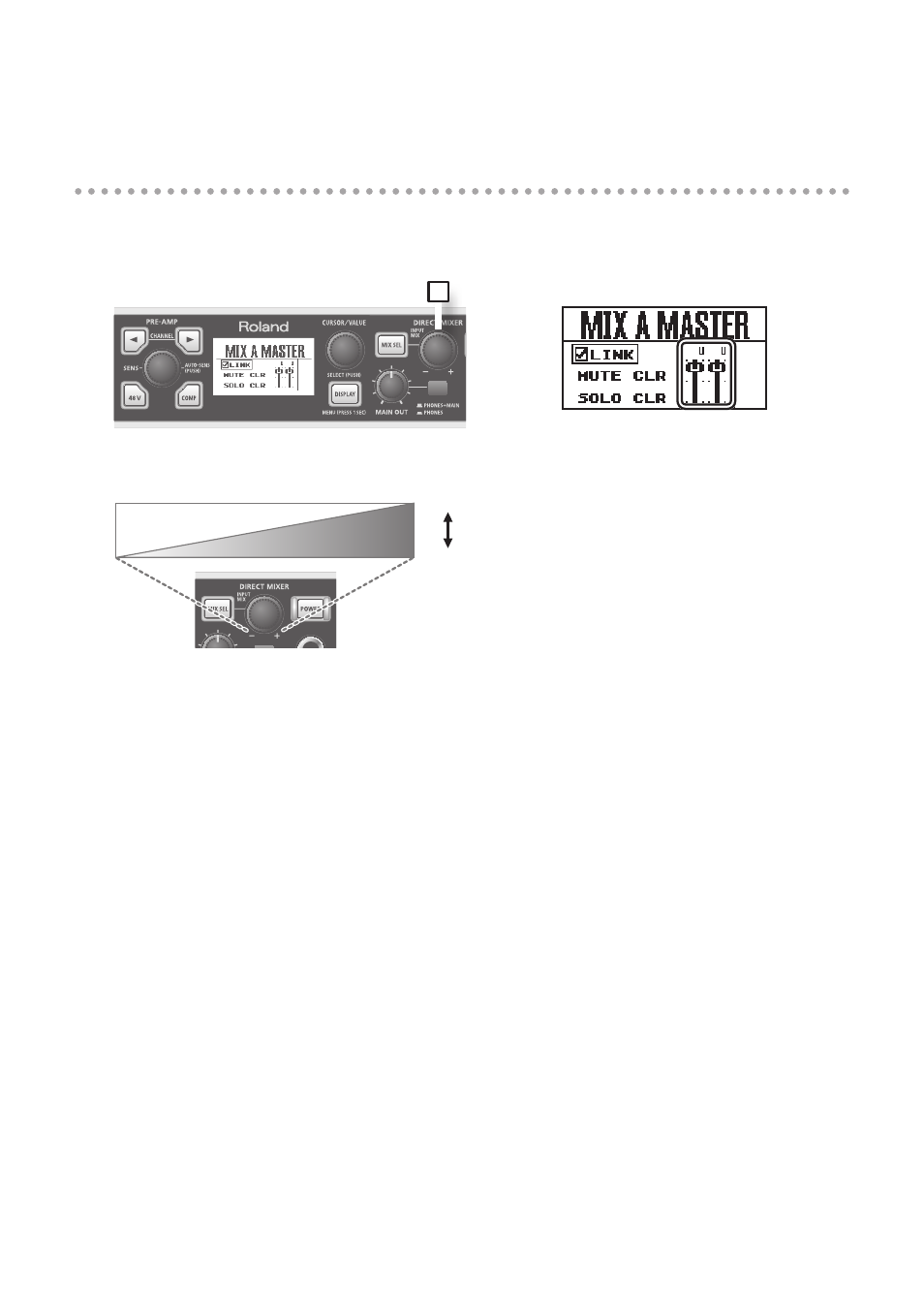
39
Direct monitor volume adjustment
Here’s how to adjust the balance between the monitor sound and the volume of the audio playback
from your computer. Using the direct monitor volume to adjust the volume won’t affect the
recording level.
1
1.
Turn the [INPUT MIX] knob to adjust the overall volume of input mixer section .
Volume
+12 dB
-∞
INPUT MONITOR
Advertising