Output mixer a–d, Master a–d – Roland OCTA-CAPTURE - High-Speed USB Audio Interface User Manual
Page 47
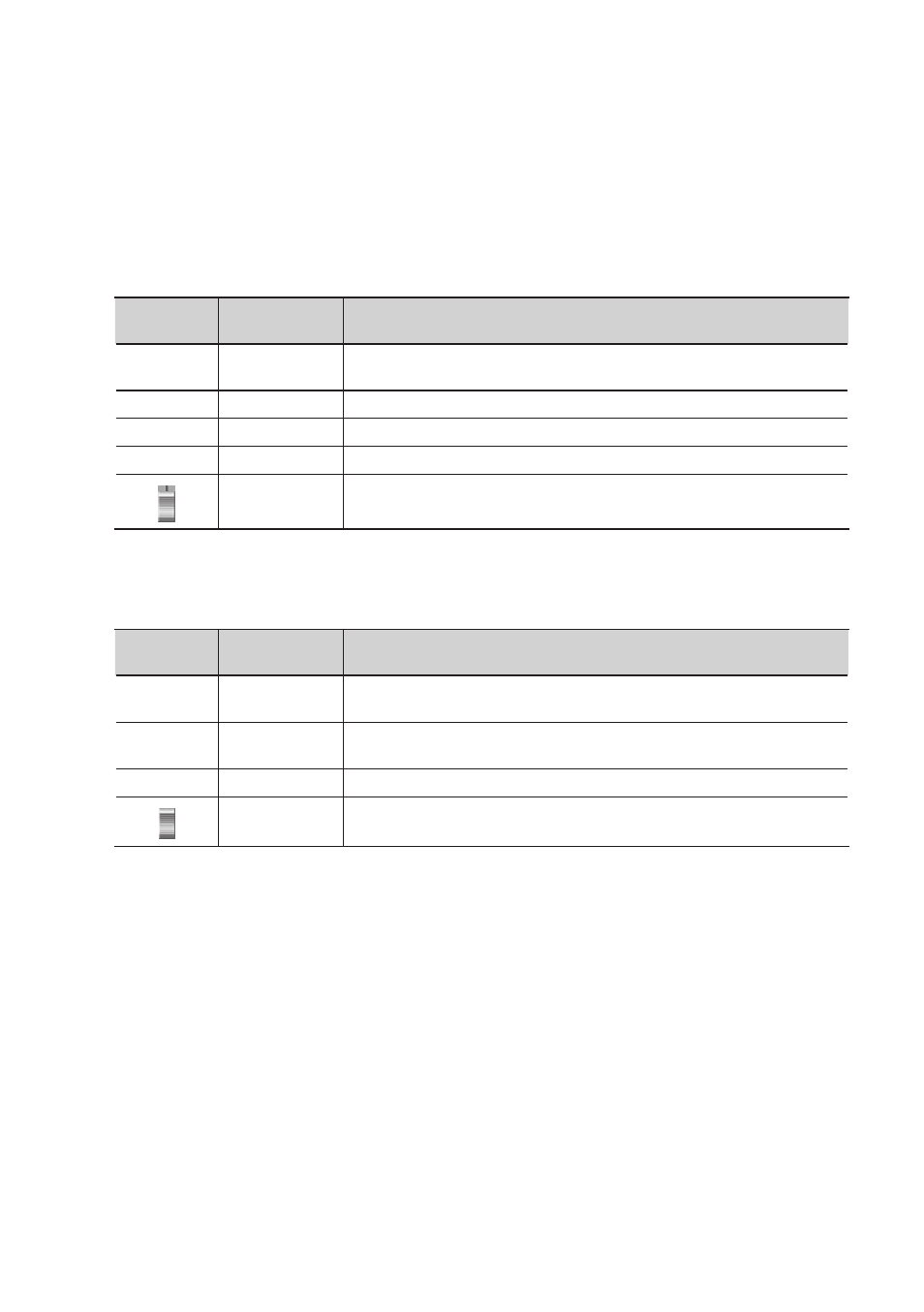
47
Output Mixer A–D
Here you can control the balance of the five stereo channels of audio data sent from the computer,
and send it to the headphones or the monitoring section.
You can control the four output mixers independently.
Click a mixer select tab to switch among mixers A–D.
Screen
indication
Setting
Explanation
LINK
Stereo Link
If this setting is on, the mixer settings of the adjacent channel will be set so
they’re identical to those of this channel.
MUTE
Mute
Switches mute on/off.
SOLO
Solo
Switches solo on/off.
PAN
Pan
Specifies the panning of the sound.
Slider
Adjusts the monitor level of the playback signal from the computer.
Master A–D
Here you can control the master output levels of the input mixer and the output mixer.
Screen
indication
Setting
Explanation
LINK
Link
If this setting is on, the master volume of the input mixer and output mixer
will be linked.
RETURN
Return
Adjusts the send level to the reverb unit (input mixer A only). For more
about the reverb unit on/off and type settings, refer to “Reverb” (p. 49).
LINK
Stereo Link
If this setting is on, the sliders of the left and right channels will be linked.
Slider
Adjusts the overall monitor level.