Y (p. 50), O p. 50, Patch bay – Roland OCTA-CAPTURE - High-Speed USB Audio Interface User Manual
Page 50: Sources that can be selected for output
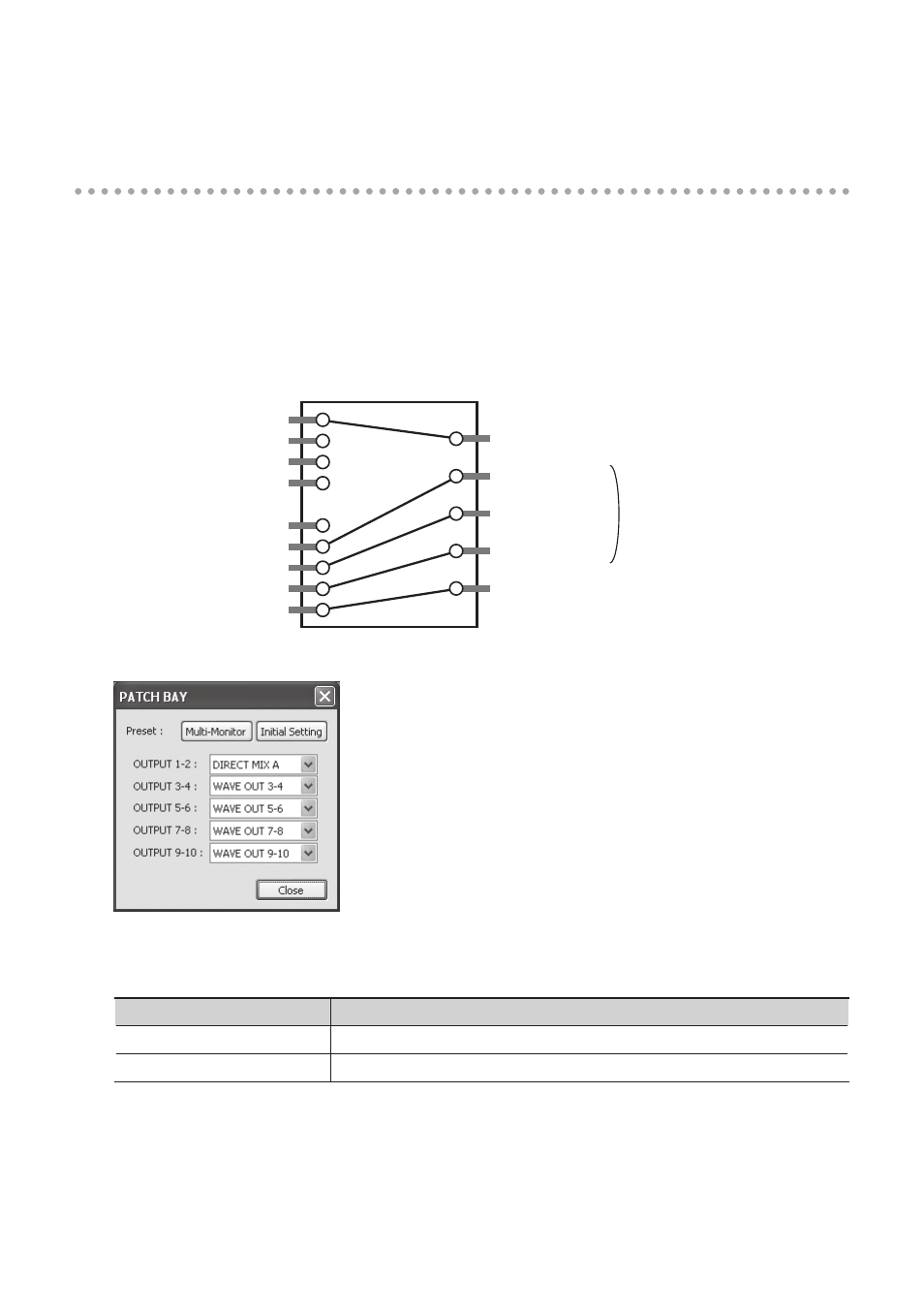
50
Patch Bay
The patch bay dialog box will appear when you click the control panel’s [PATCHBAY] button.
As appropriate for your needs, you can freely assign the output destinations of the four direct mixers
and the output destinations of the playback channels from the computer.
*
The patch bay is not available when operating at a sampling frequency of 192 kHz .
The patch bay can also be controlled from the OCTA-CAPTURE itself (p. 59).
Patch Bay
OUTPUT 1-2
OUTPUT 3-4
OUTPUT 5-6
OUTPUT 7-8
OUTPUT 9-10
Direct Mixer A
WAVE OUT 1-2
3-4
5-6
7-8
9-10
B
C
D
Output Jacks 1–2
/Headphone Jack
Output Jacks 3–8
COAXIAL output jack
9-10
For each output jack, choose the source that you want to patch.
Sources that can be selected for OUTPUT
Source name
Explanation
WAVE OUT 1–10
Playback sound from the computer
DIRECT MIX A–D
Output sound from direct mixers A–D