Hdr art standard, Hdr art vivid, Hdr art embossed – Canon EOS 90D DSLR Camera with 18-135mm Lens User Manual
Page 106: 106), then press
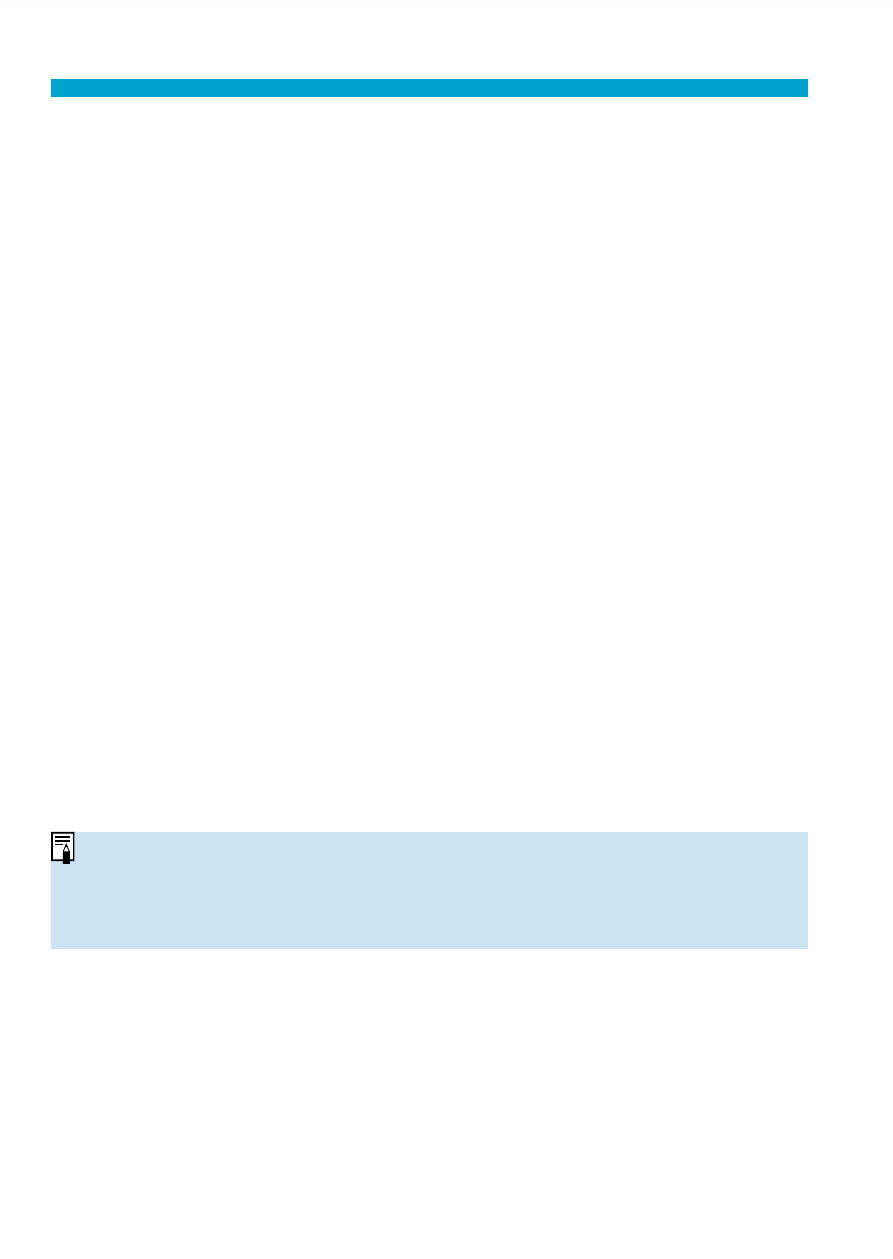
106
Shooting with Filter Eff ects Applied
c
Miniature eff ect
Creates a diorama eff ect.
Shooting under the default setting will keep the center looking sharp.
In Live View shooting, you can move the area that looks sharp (the scene
frame) as described in “Miniature Eff ect Operations” (
is used as the AF method. Shooting with the AF point and scene frame
aligned is recommended.
In viewfi nder shooting, aim the center AF point shown in the viewfi nder
on the subject, then shoot.
A
HDR art standard
Photos retain more detail in highlights and shadows. With reduced
contrast and fl atter gradation, the fi nish resembles a painting. The subject
outlines will have bright (or dark) edges.
B
HDR art vivid
The colors are more saturated than with
[HDR art standard]
, and the low
contrast and fl at gradation create a graphic art eff ect.
C
HDR art bold
The colors are the most saturated, making the subject pop out, and the
picture looks like an oil painting.
D
HDR art embossed
The color saturation, brightness, contrast and gradation are decreased to
make the picture look fl at. The picture looks faded and old. The subject
outlines will have bright (or dark) edges.
o
With <
A
>, <
B
>, <
C
>, and <
D
>, you can shoot high dynamic range
photos that retain detail in highlights and shadows of high-contrast scenes.
Three consecutive images are captured at diff erent brightnesses each time
you shoot and used to create a single image. See the cautions on