Bluetooth function indicator – Canon EOS 90D DSLR Camera with 18-135mm Lens User Manual
Page 499
Advertising
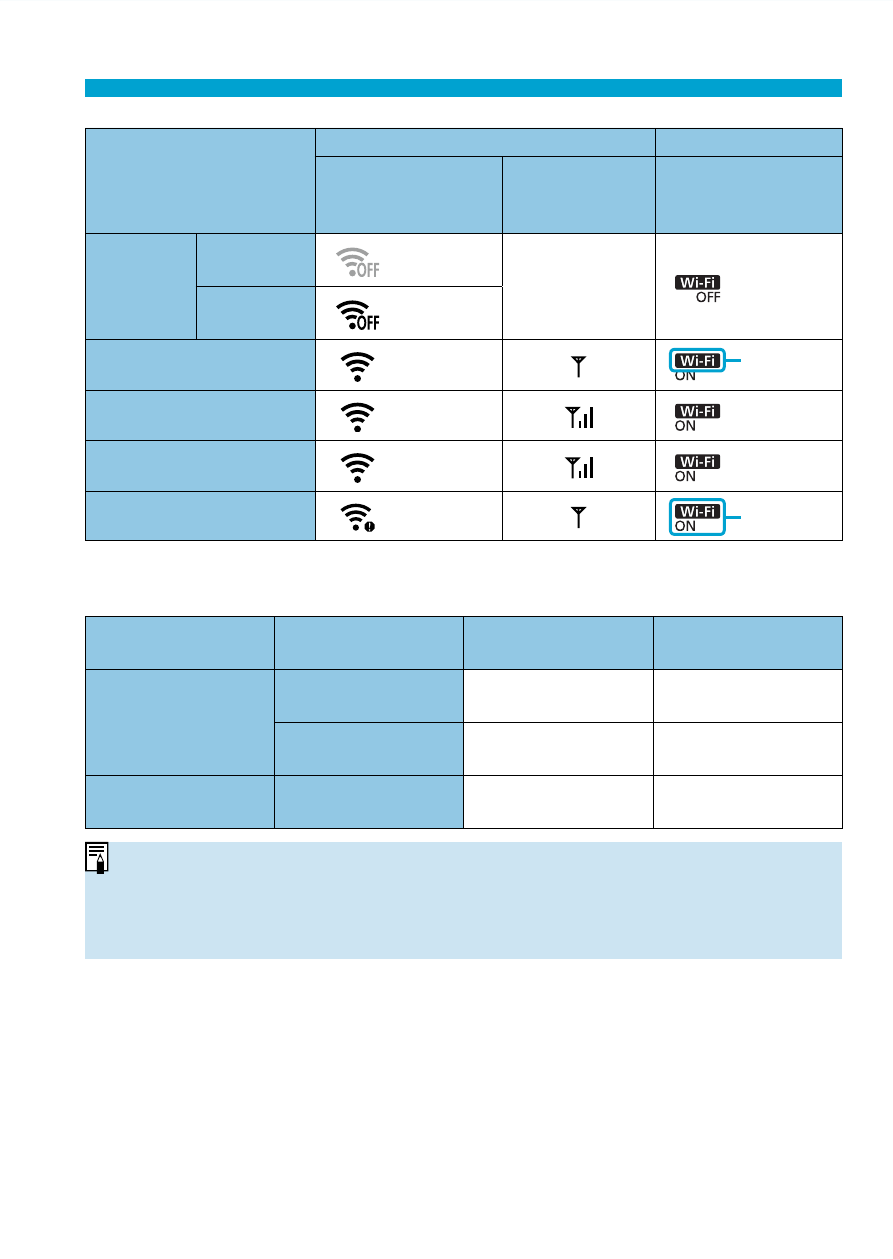
499
Wireless Communication Status
Communication Status
Screen
LCD Panel
Wi-Fi Function
Wireless
Signal
Strength
Wi-Fi Function
Not
connected
Wi-Fi:
Disable
Off
Wi-Fi:
Enable
Connecting
(Blinking)
(Blinking)
Connected
Sending data
(
)
Connection error
(Blinking)
(Blinking)
Bluetooth Function Indicator
Bluetooth
Function
Connection Status
Screen
LCD Panel
[Enable]
Bluetooth
connected
s
s
Bluetooth not
connected
s
s
[Disable]
Bluetooth not
connected
Not displayed
Not displayed
o
“Bluetooth connected” status is indicated when connected to smartphones via
Wi-Fi and during automatic image transfer to computers.
o
“Bluetooth not connected” status is indicated when connected to computers,
printers, or Web services via Wi-Fi.
Advertising