Remote control shooting, 155) is recommended – Canon EOS 90D DSLR Camera with 18-135mm Lens User Manual
Page 155
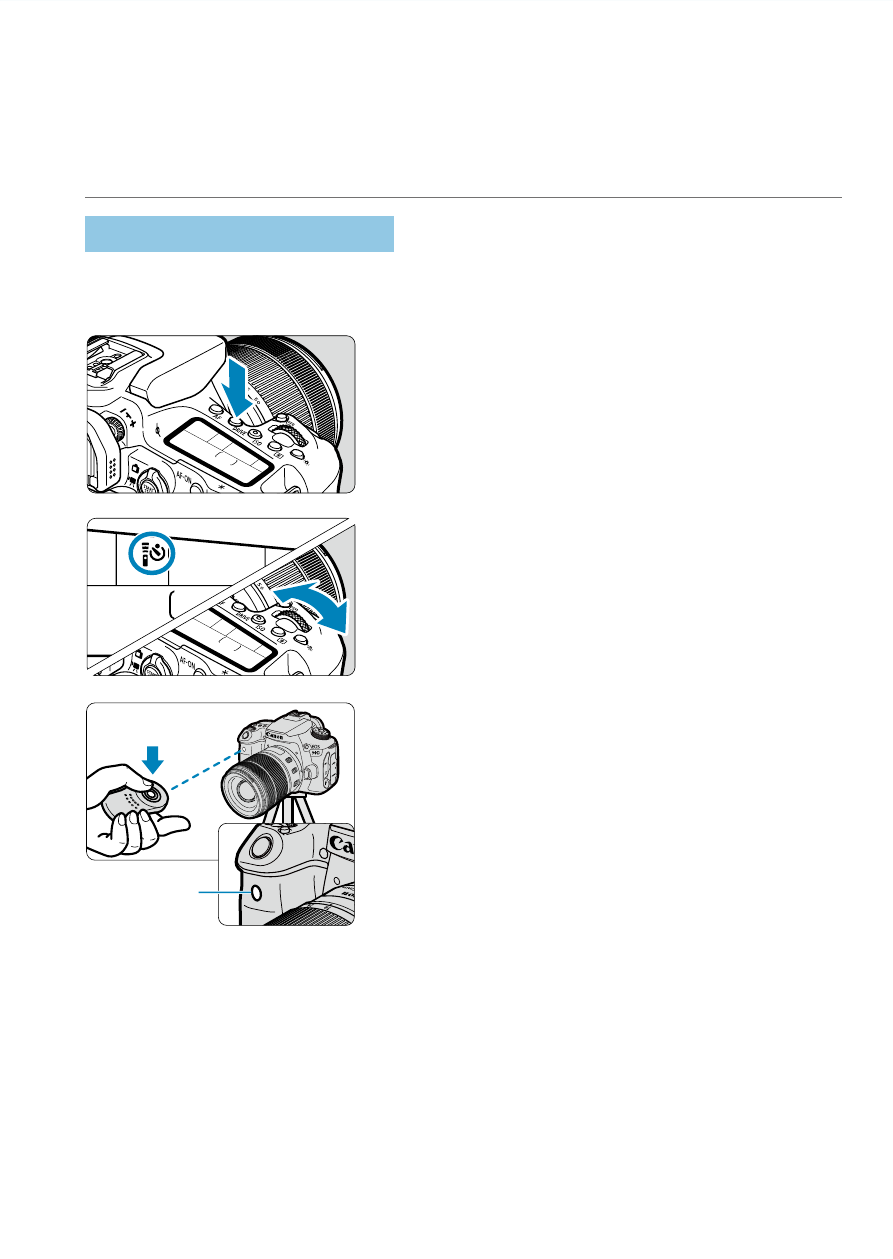
155
Remote Control Shooting
For remote control shooting, you can use Remote Controller RC-6, Wireless
Remote Control BR-E1, or Remote Switch RS-60E3 (infrared, Bluetooth,
and wired connections, respectively; sold separately).
Remote Controller RC-6
You can shoot remotely up to approx. 5 meters/16.4 feet away from the front
of the camera. You can either shoot immediately or with a 2-sec. delay.
1
Press the <
R
> button (
9
).
2
Select the self-timer/remote
control.
Turn the <
6
> dial to select <
Q
> or
<
k
>.
(1)
3
Press the remote controller’s
release (transmit) button.
Point the remote controller toward the
camera’s remote control sensor (1), then
press the release (transmit) button.
Autofocusing is performed when the
focus mode switch is set to <
AF
>.
The remote control lamp lights up and
the picture is taken.