Canon EOS 90D DSLR Camera with 18-135mm Lens User Manual
Page 62
Advertising
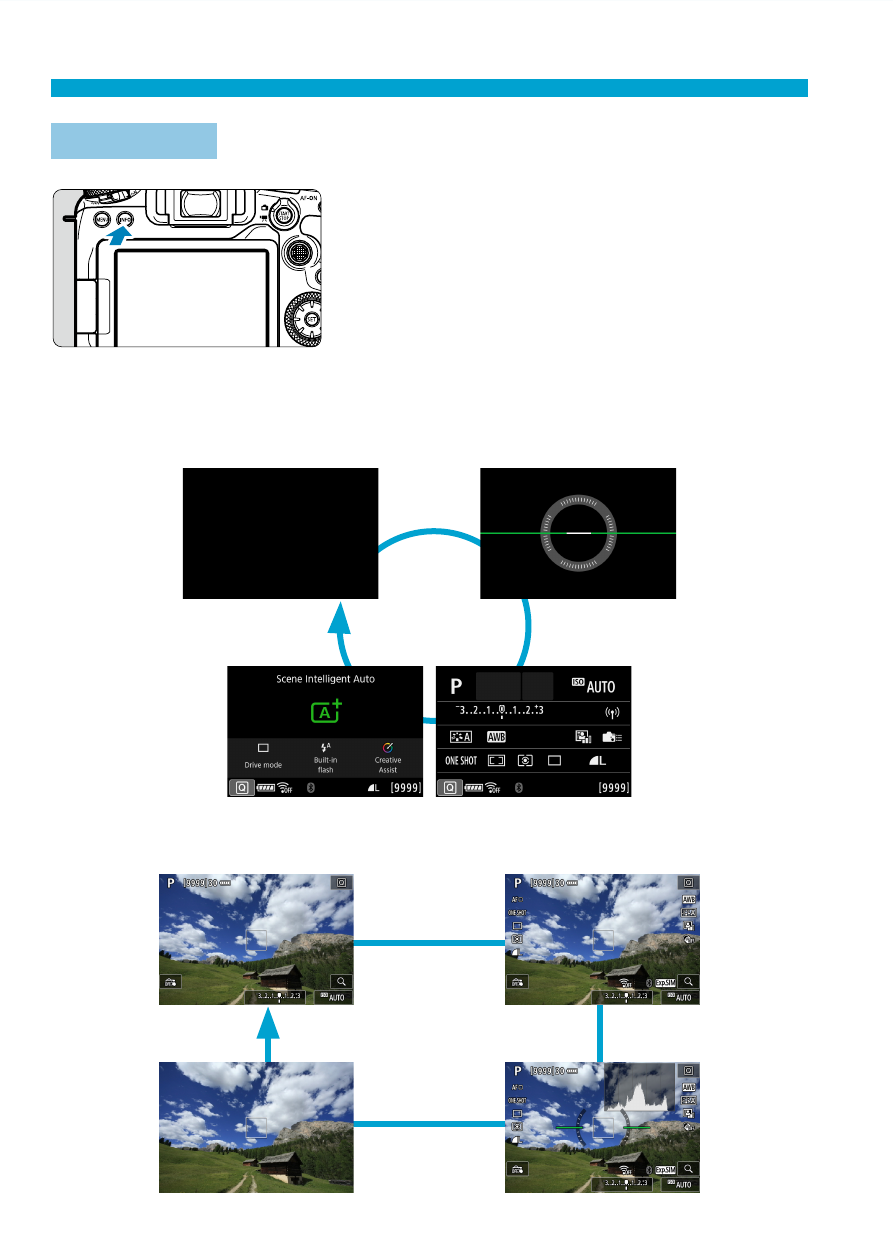
62
Basic Operations
B
button
Each press of the <
B
> button changes
the information shown.
The following sample screens are for still
photos.
When the Quick Control screen is
displayed, you can press the <
Q
> button
and confi gure shooting functions directly
(
In viewfi nder shooting
Quick Control screen
Electronic
level
In Live View shooting
Advertising