Tapping a face for focus – Canon EOS 90D DSLR Camera with 18-135mm Lens User Manual
Page 139
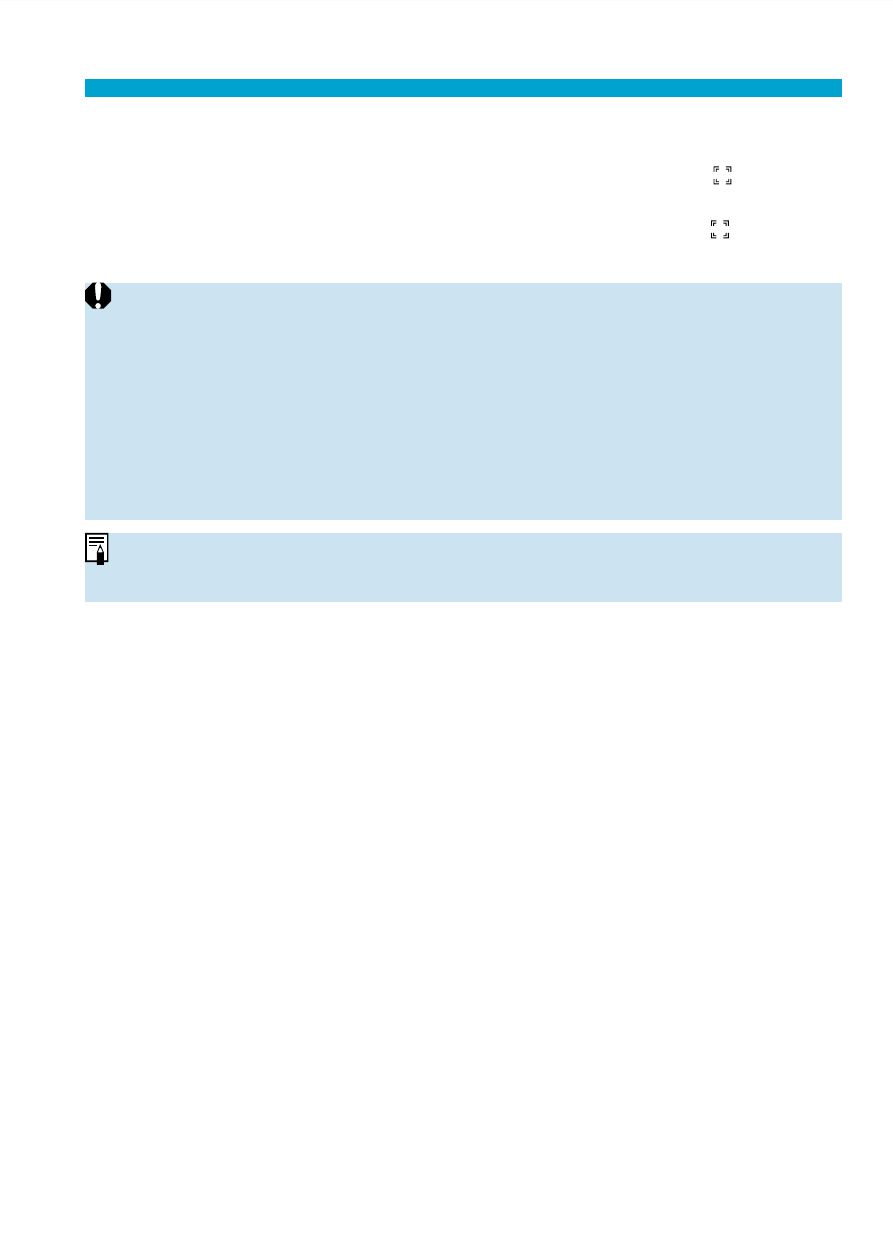
139
Selecting the AF Method (Live View Shooting)
Tapping a Face for Focus
Tapping a face or subject to focus on changes the AF point to < > and
focuses where you tap.
Even if the face or subject moves on the screen, the AF point < > moves to
track it.
o
If the subject’s face is signifi cantly out of focus, face detection will not
be possible. Adjust the focus manually (
detected, then perform AF.
o
An object other than a human face may be detected as a face.
o
Face detection will not work if the face is very small or large in the picture, too
bright or too dark, or partially hidden.
o
AF cannot detect subjects or people’s faces at the edges of the screen.
Recompose the shot to center the subject or bring the subject closer to the
center.
o
The <
p
> may cover only a part of the face, not the whole face.
o
The size of the AF point changes depending on the subject.