Movie servo af – Canon EOS 90D DSLR Camera with 18-135mm Lens User Manual
Page 317
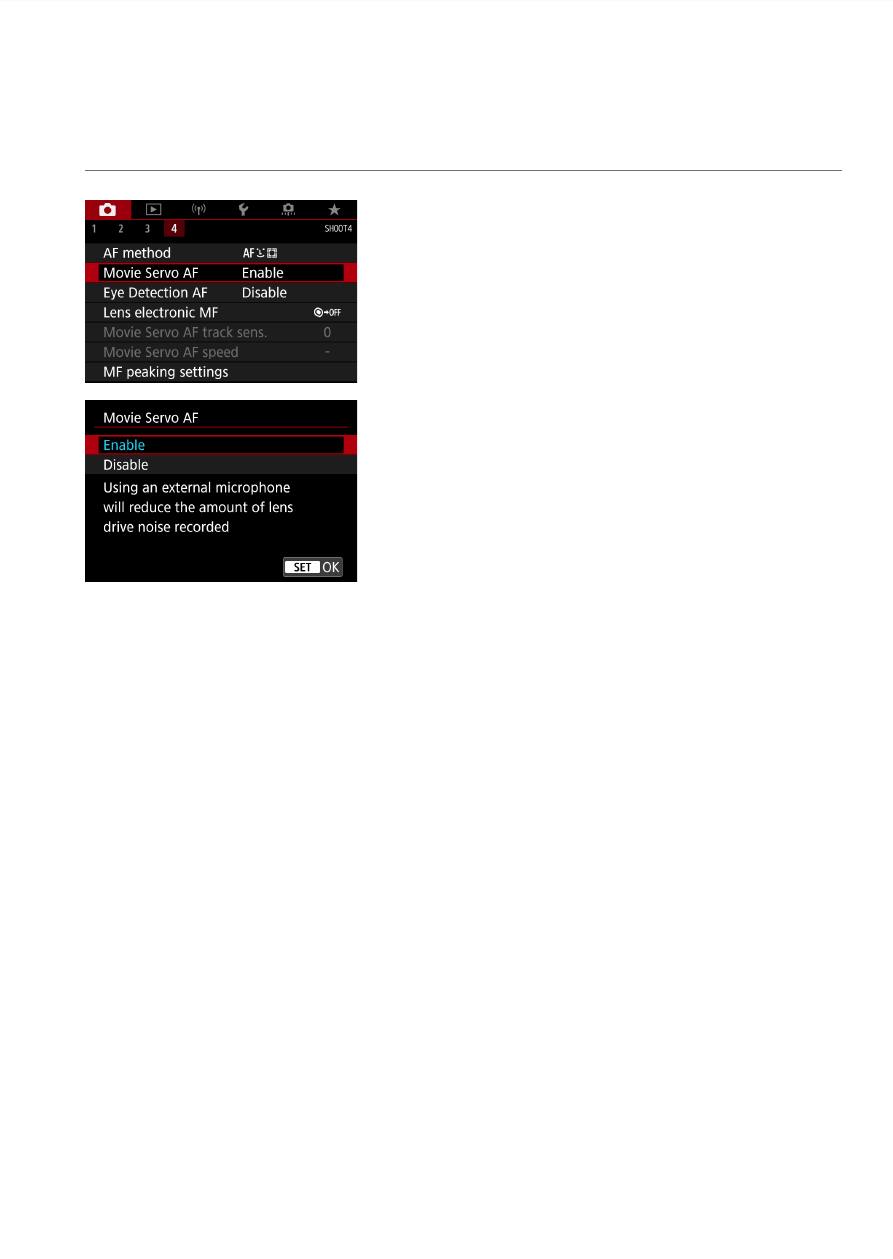
317
Movie Servo AF
With this function enabled, the camera focuses on the subject continuously
during movie recording.
1
Select [
z
: Movie Servo AF].
2
Select [Enable].
When [Enable] is set:
The camera focuses on the subject continuously even when you are
not pressing the shutter button halfway.
To keep the focus at a specifi c position, or if you prefer not to record
mechanical sounds from the lens, you can temporarily stop Movie
Servo AF by touching
[
Z
]
in the lower left of the screen.
When Movie Servo AF is paused, if you return to movie recording after
operations such as pressing the <
M
> or <
x
> button or changing
the AF method, Movie Servo AF will resume.
When [Disable] is set:
Press the shutter button halfway or press the <
p
> button to
focus.