Canon EOS 90D DSLR Camera with 18-135mm Lens User Manual
Page 527
Advertising
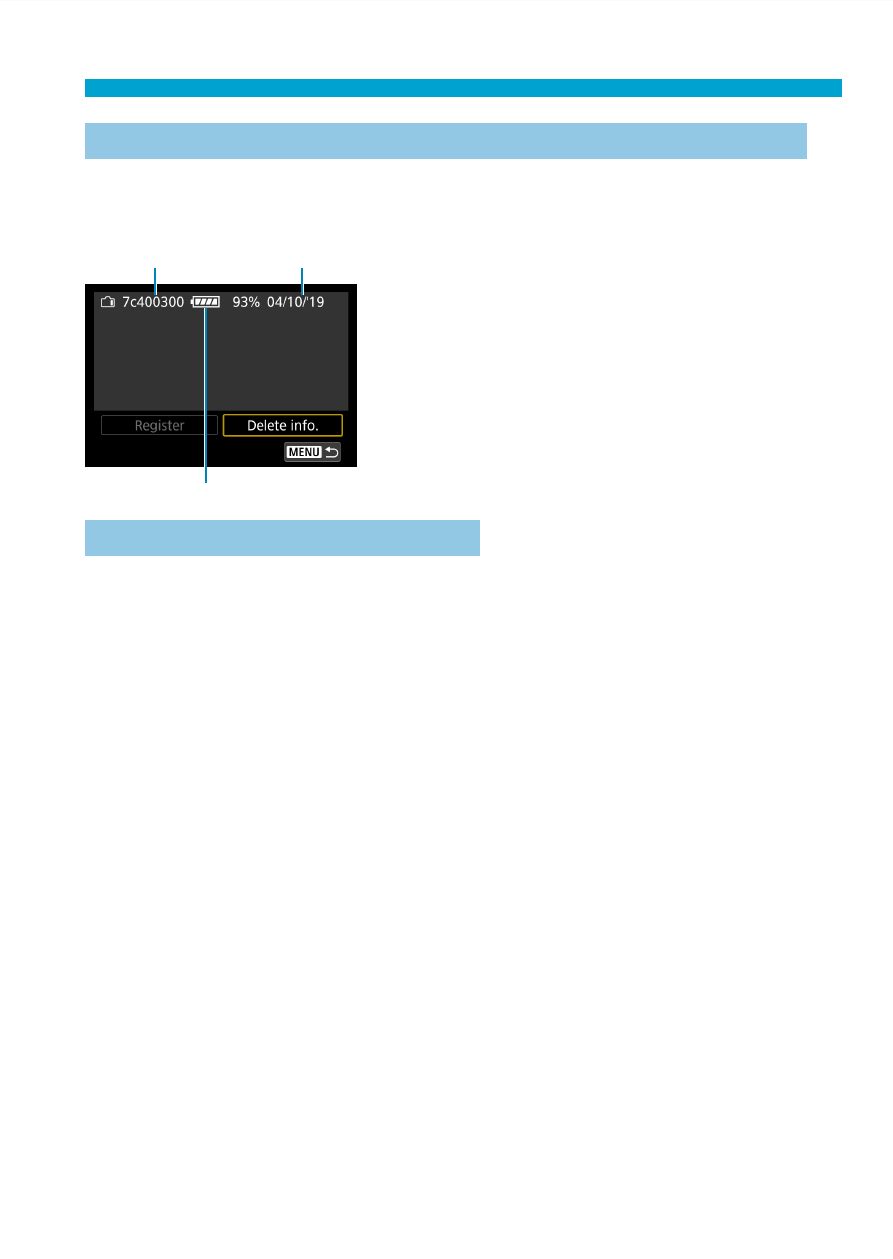
527
Checking the Battery Information
Checking the Remaining Capacity of a Registered Battery
You can check the remaining capacity of batteries not currently in use, as
well as their last date of use.
(1)
(3)
(2)
Look for the serial number.
Refer to the battery’s serial number label
and look for the battery’s serial number
(1) on the battery history screen.
You can check the respective battery’s
approximate remaining capacity (2) and
the date when it was last used (3).
Deletion of Battery Information
1
Select [Delete info.].
[Delete info.]
.
2
Select the battery information to delete.
[
X
]
will appear.
3
Press the <
L
> button.
Select
[OK]
on the confi rmation dialog.
Advertising