Set a [continuous hdr] option, Set [auto image align] and shoot – Canon EOS 90D DSLR Camera with 18-135mm Lens User Manual
Page 253
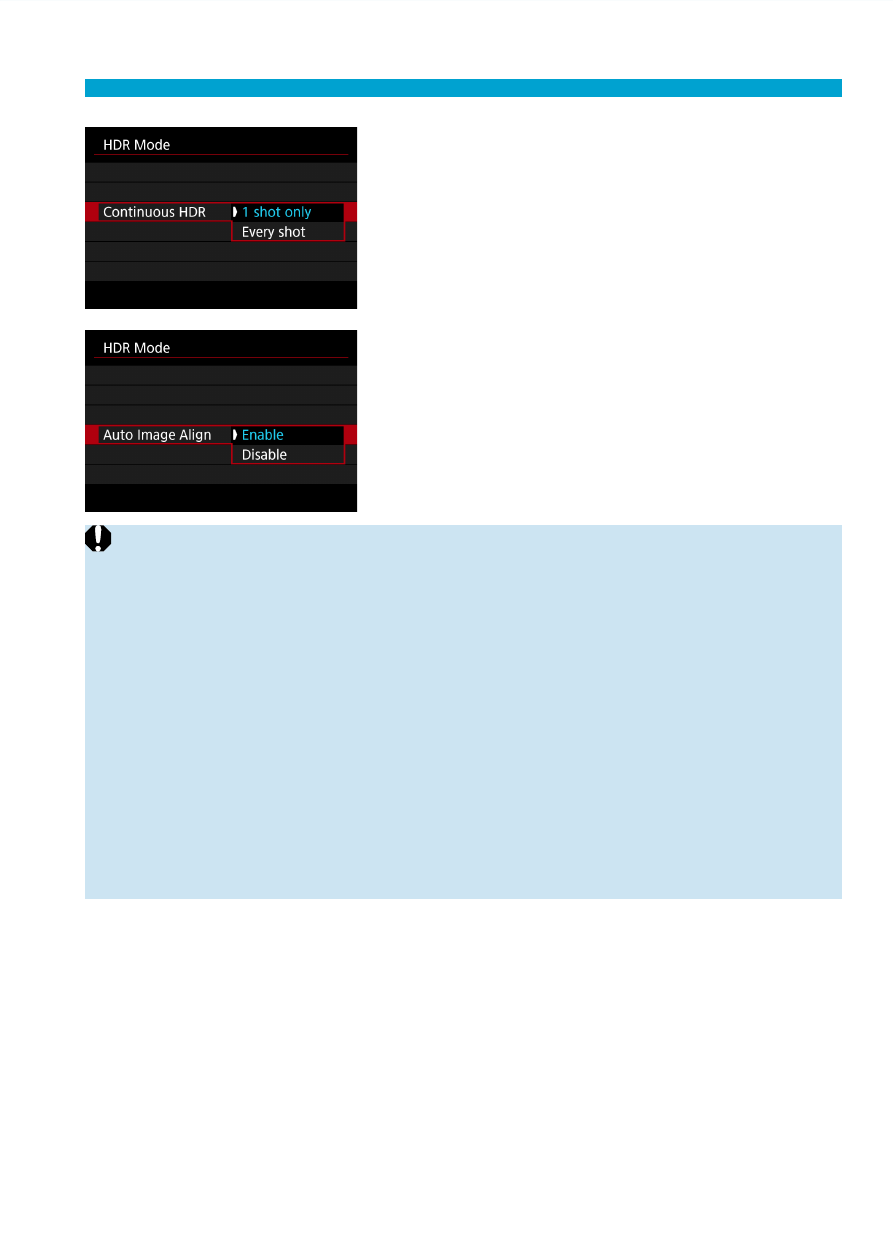
253
HDR (High Dynamic Range) Shooting
4
Set a [Continuous HDR] option.
With
[1 shot only]
, HDR shooting will
be canceled automatically after the
shooting ends.
With
[Every shot]
, HDR shooting
continues until the setting in step 2 is set
to
[Disable HDR]
.
5
Set [Auto Image Align] and shoot.
For handheld shooting, select
[Enable]
.
When using a tripod, select
[Disable]
.
o
RAW HDR images are captured in JPEG
73
image quality. RAW+JPEG HDR
images are captured in the specifi ed JPEG image quality.
o
HDR shooting is not possible with expanded ISO speeds (H).
o
HDR shooting will automatically have the following set to
[Disable]
:
[Distortion
correction]
under
[
z
: Lens aberration correction]
,
[
z
: Auto Lighting
Optimizer]
, and
[
z
: Highlight tone priority]
.
o
AEB shooting and fl ash photography are not available.
o
If you shoot a moving subject, the moving subject may leave afterimages.
o
In HDR shooting, three images are captured with diff erent shutter speeds set
automatically. Even in the <
s
> and <
a
> shooting modes, the shutter speed
will be shifted based on the shutter speed you set.
o
To prevent camera shake, a high ISO speed may be set.
In Live View Shooting
o
Live View eff ect previews will not look exactly the same as your shots.