Fully automatic shooting (scene intelligent auto) – Canon EOS 90D DSLR Camera with 18-135mm Lens User Manual
Page 76
Advertising
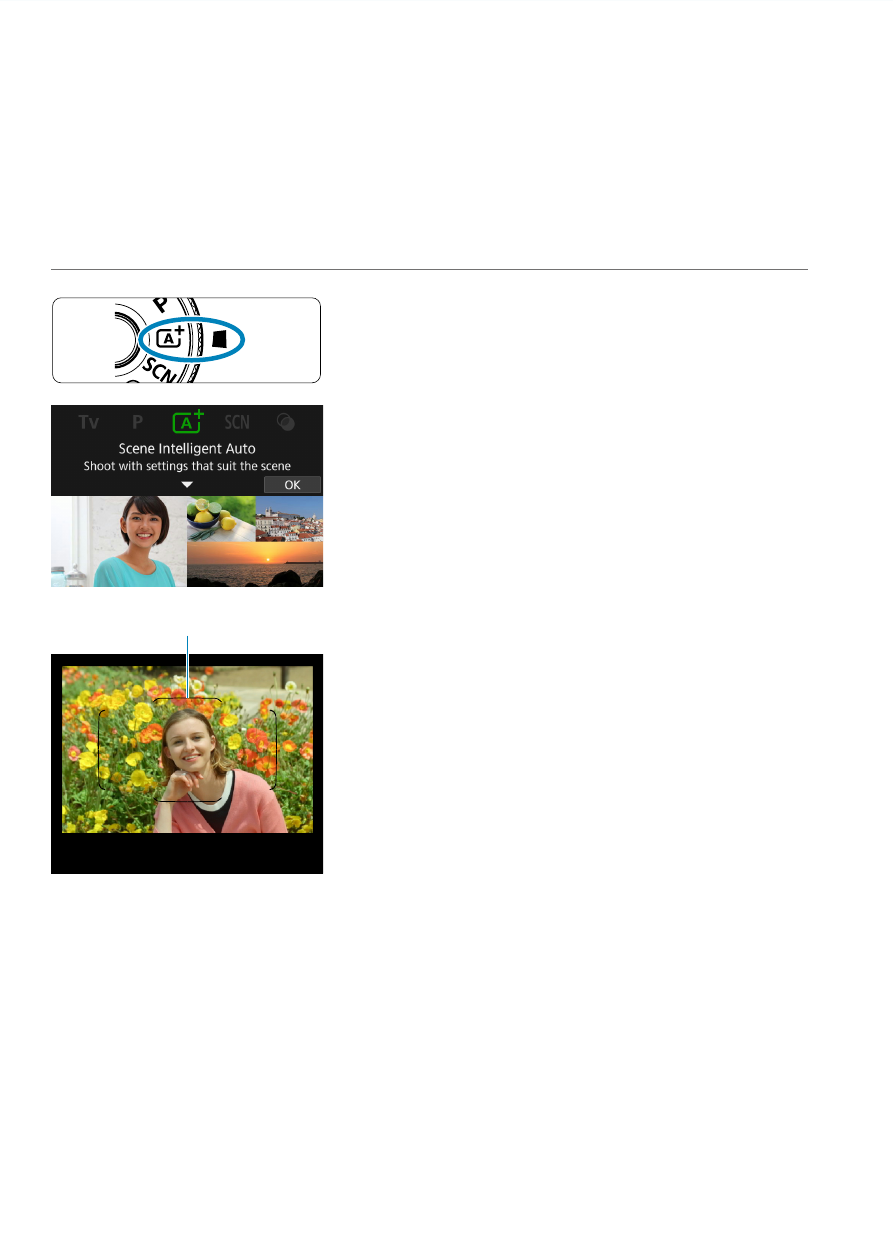
76
Fully Automatic Shooting (Scene Intelligent
Auto)
<
A
> is a fully automatic mode. The camera analyzes the scene
and sets the optimum settings automatically.
It can also adjust focus
automatically on either the still or moving subject by detecting the motion of
the subject (
1
Set the Mode dial to <
A
>.
2
Press <
0
>.
Read the message and select
[OK]
.
(1)
3
Aim the camera at what you will
shoot (the subject).
Essentially, the camera focuses on the
closest subject.
In viewfi nder shooting, you can assist
with focusing by centering the Area AF
frame (1) over the subject.
In Live View shooting, when a frame (AF
point) appears on the screen, aim it over
the subject.
Advertising