Magnified image display, Magnifi ed image display – Canon EOS 90D DSLR Camera with 18-135mm Lens User Manual
Page 336
Advertising
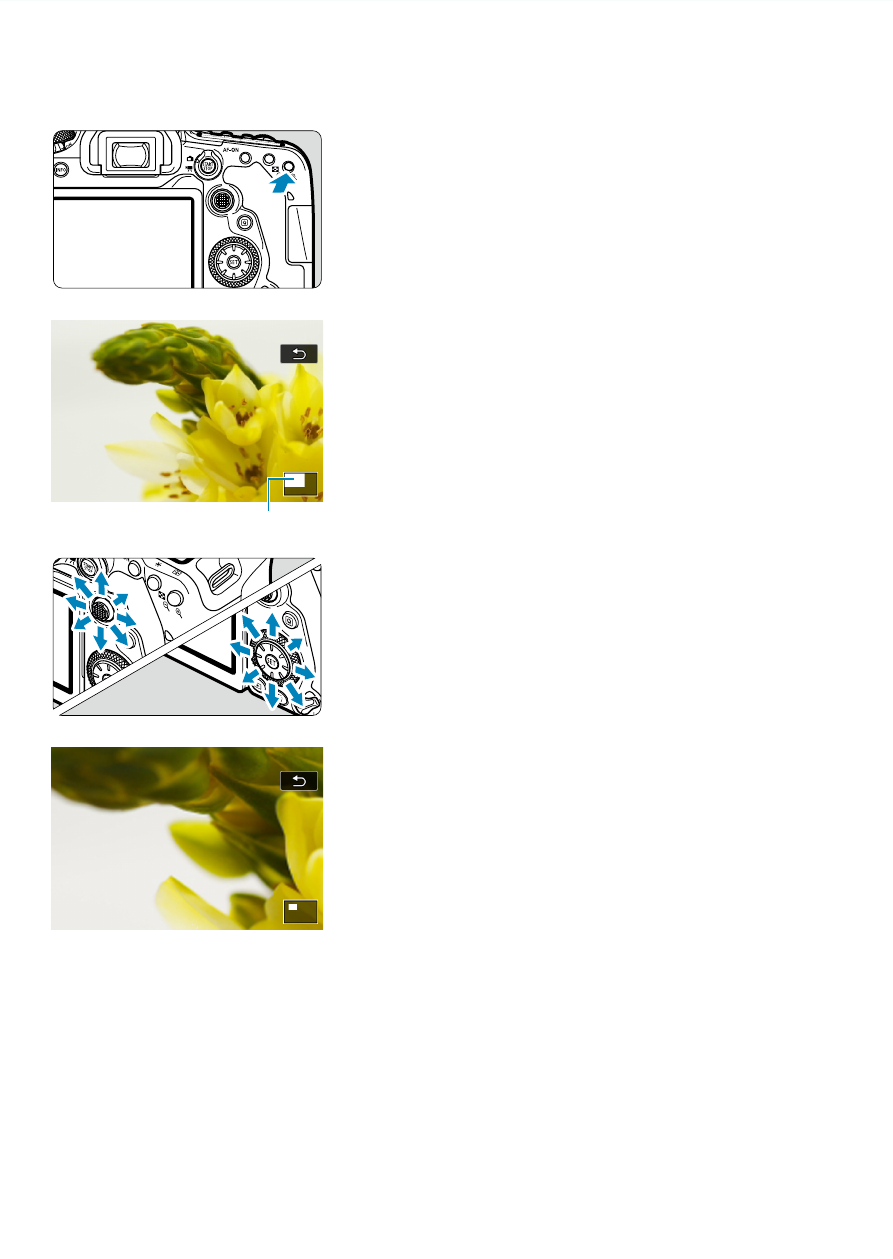
336
Magnified Image Display
(1)
1
Magnify the image.
During image playback, press the <
v
>
button.
The magnifi ed view will appear. The
magnifi ed area position (1) will be
displayed on the lower right of the
screen.
Each press of the <
v
> button enlarges
display.
Each press of the <
r
> button
reduces display. For index display
r
> button
again after the fi nal reduction.
2
Scroll the image.
Use <
j
> <
9
> to scroll the image
vertically and horizontally.
To cancel the magnifi ed view, press the
<
x
> button or tap
[
2
]
.
Advertising