Canon EOS 90D DSLR Camera with 18-135mm Lens User Manual
Page 306
Advertising
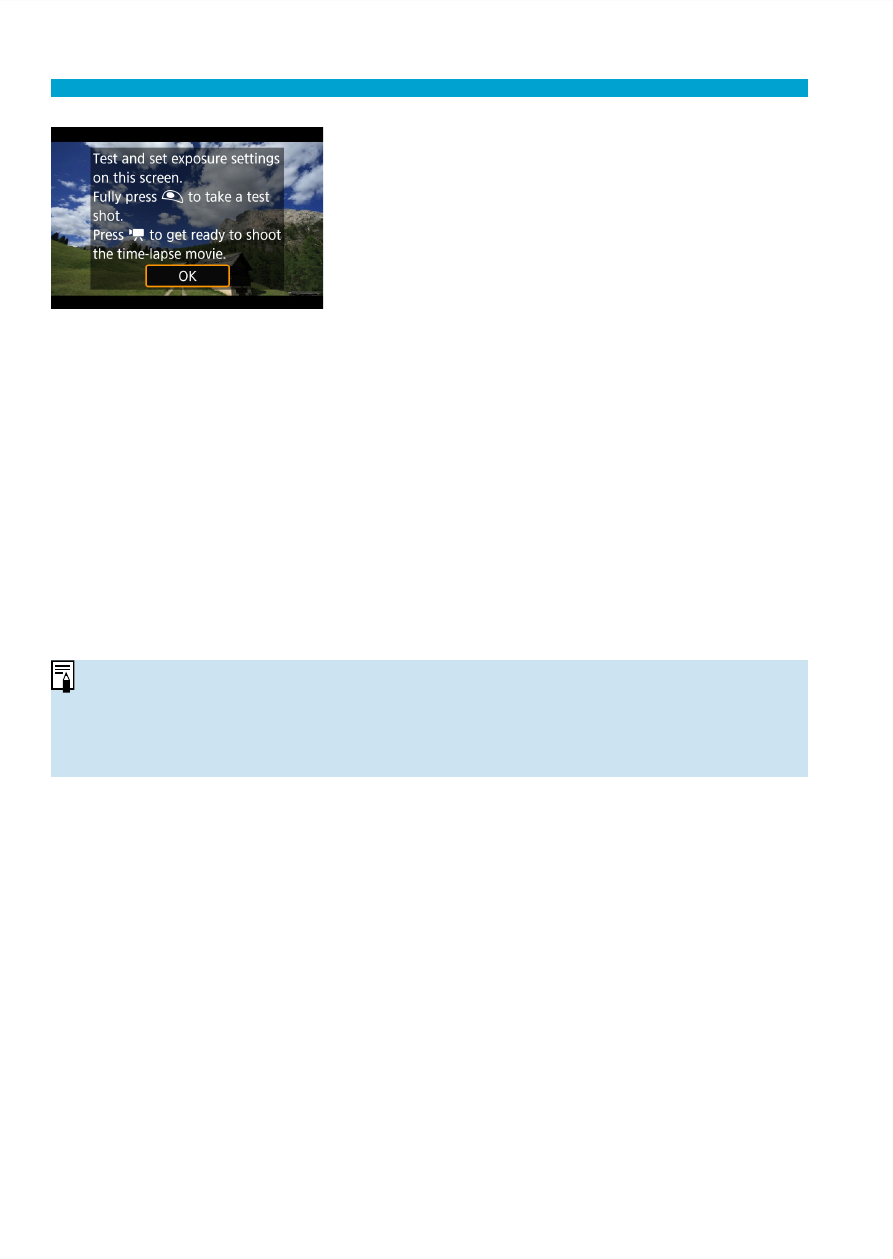
306
Recording Time-lapse Movies
14
Read the message.
Read the message and select
[OK]
.
15
Take test shots.
As with still photo shooting, set the
exposure and shooting functions, then
press the shutter button halfway to
focus.
Press the shutter button completely to
take test shots. The still photos will be
recorded to the card.
If there are no problems with the test
shots, go to the next step.
To take test shots again, repeat this
step.
o
Test shots are captured in JPEG
73
quality.
o
If you have set
[Half-press]
under
[
5
: Shutter btn function for movies]
to
[Meter.+
k
Servo AF]
, it is automatically changed to
[Meter.+One-Shot AF]
when you set up time-lapse movie recording.
Advertising