Canon EOS 90D DSLR Camera with 18-135mm Lens User Manual
Page 301
Advertising
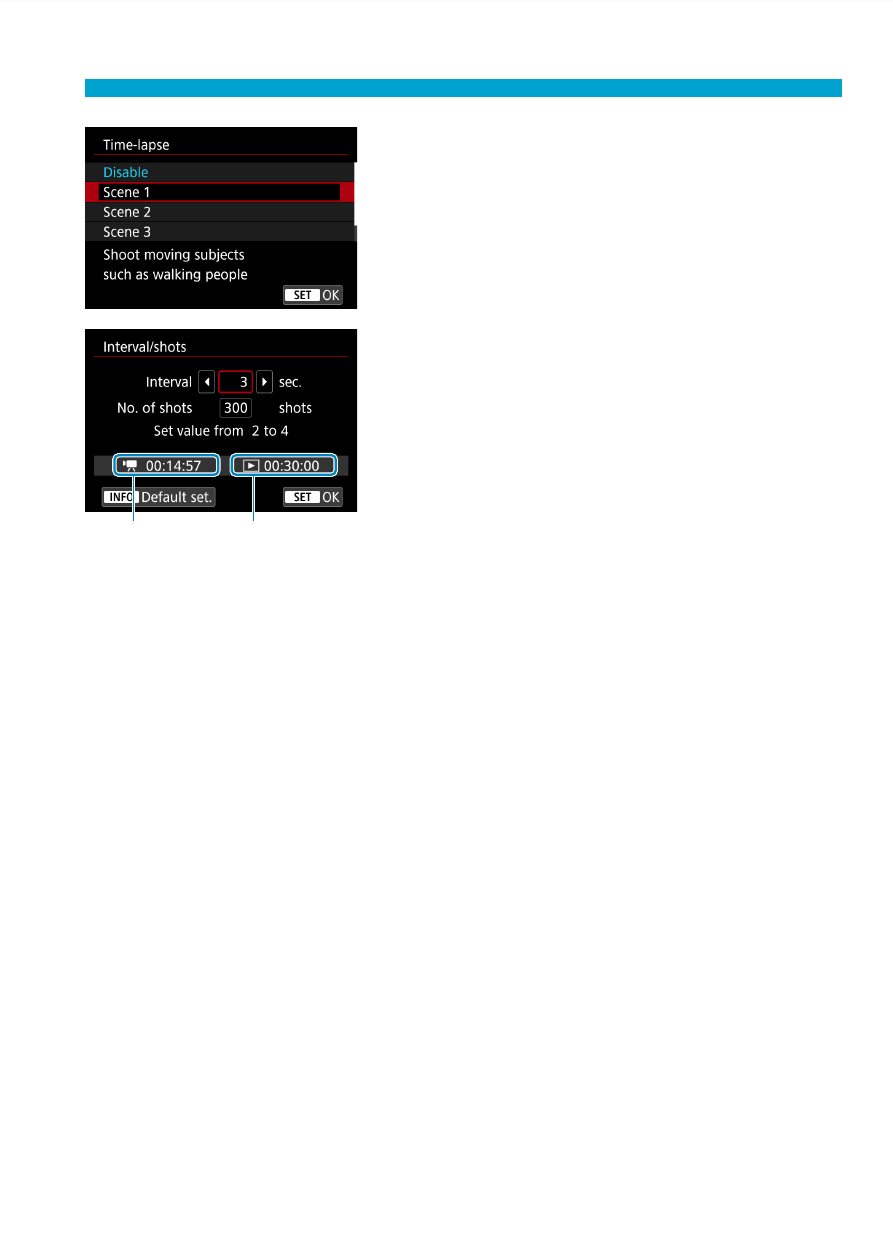
301
Recording Time-lapse Movies
5
Select a scene.
Select a scene to suit the shooting
situation.
For greater freedom when setting the
shooting interval and number of shots
manually, select
[Custom]
.
(1)
(2)
6
Set the shooting interval.
Select
[Interval/shots]
.
Select
[Interval]
(sec.). Use the <
Y
>
<
Z
> keys to set a value, then press
<
0
>.
Refer to
[
k
: Time required]
(1) and
[
3
: Playback time]
(2) to set the
number.
When [Custom] is set
Select
[Interval]
(min.:sec.). (An interval
of once per second is not available.)
Press <
0
> to display <
r
>.
Set the desired number with the <
W
>
<
X
> keys, then press <
0
>. (Returns
to <
s
>.)
Select
[OK]
to register the setting.
Advertising