Quick control – Canon EOS 90D DSLR Camera with 18-135mm Lens User Manual
Page 67
Advertising
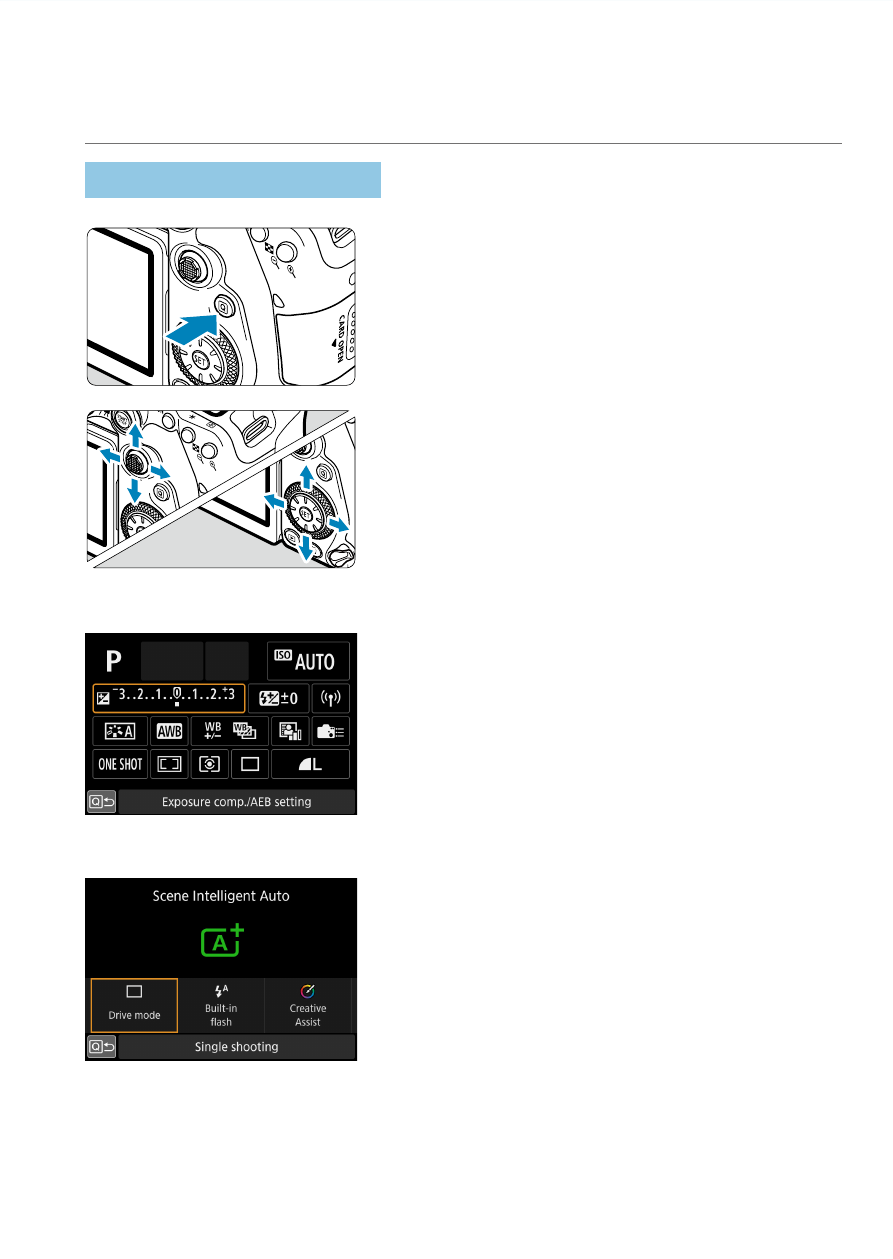
67
Quick Control
You can directly select and set the settings displayed on the screen.
In Viewfi nder Shooting
1
Press the <
Q
> button (
7
).
2
Select a setting item.
Press the <
W
> <
X
> <
Y
> <
Z
> keys for
selection.
Creative Zone
Press <
0
>.
Some items can be set by turning the
<
6
> or <
5
> dial without pressing
<
0
>.
Basic Zone
Advertising