Canon EOS 90D DSLR Camera with 18-135mm Lens User Manual
Page 445
Advertising
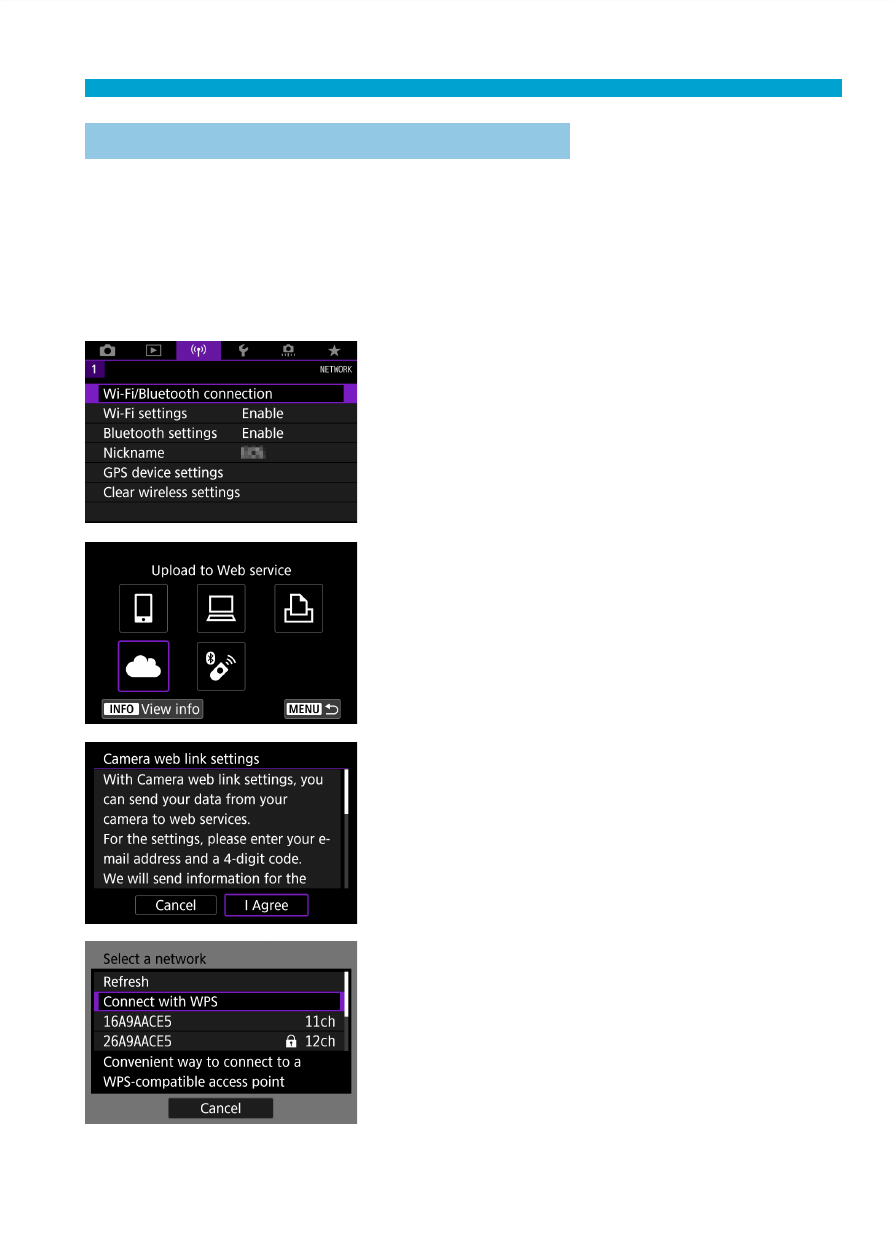
445
Sending Images to a Web Service
Registering CANON iMAGE GATEWAY
Link the camera and CANON iMAGE GATEWAY by adding CANON iMAGE
GATEWAY as a destination Web service on the camera.
You will need to enter an email address used on your computer or
smartphone.
Steps on the Camera (1)
1
Select [
k
: Wi-Fi/Bluetooth
connection].
2
Select [
R
Upload to Web service].
3
Select [I Agree].
4
Establish a Wi-Fi connection.
Connect to an access point via Wi-Fi.
Advertising