Canon EOS 90D DSLR Camera with 18-135mm Lens User Manual
Page 299
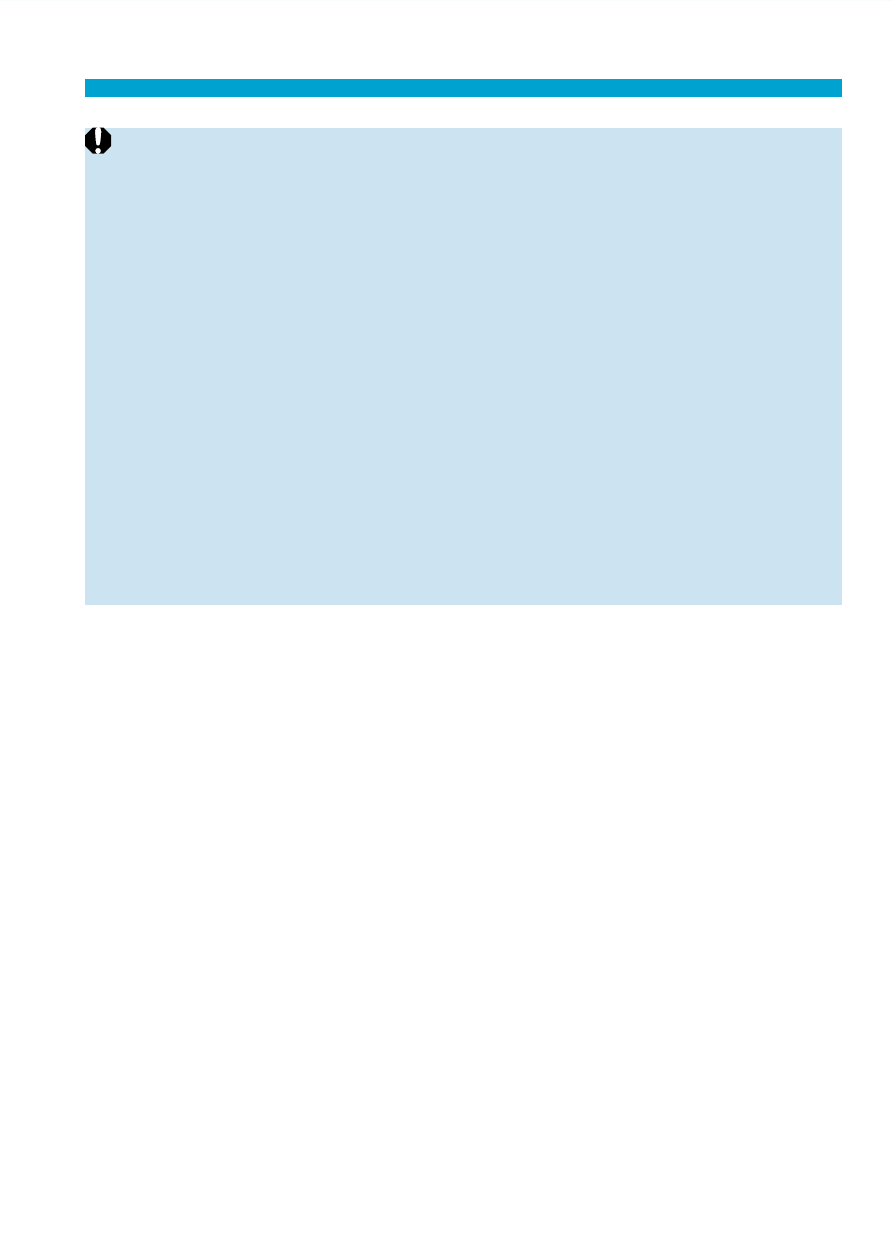
299
Movie Digital IS
o
Movie digital IS will not function when the lens’s optical Image Stabilizer switch
is set to <
2
>.
o
With a lens whose focal length is longer than 800 mm, Movie digital IS will not
function.
o
Movie digital IS cannot be set in <
8
> or <
U
> mode or when High Frame
Rate, time-lapse movie, or Creative fi lter is set.
o
The wider the angle of view, the more eff ective the image stabilization will be.
The narrower the angle of view, the less eff ective the image stabilization will
be.
o
When using a TS-E lens, fi sh-eye lens, or non-Canon lens, setting Movie
digital IS to
[Disable]
is recommended.
o
Eff ects of Movie digital IS are not applied to images during magnifi ed display.
o
Since Movie digital IS magnifi es the image, the image looks more grainy.
Noise, dots of light, etc. may also become noticeable.
o
Depending on the subject and shooting conditions, the subject may blur
noticeably (the subject momentarily looks out of focus) due to the eff ects of
the Movie digital IS.
o
When Movie digital IS is set, the size of AF points will also change.
o
When using a tripod, setting Movie digital IS to
[Disable]
is recommended.