White balance settings, White balance – Canon EOS 90D DSLR Camera with 18-135mm Lens User Manual
Page 222
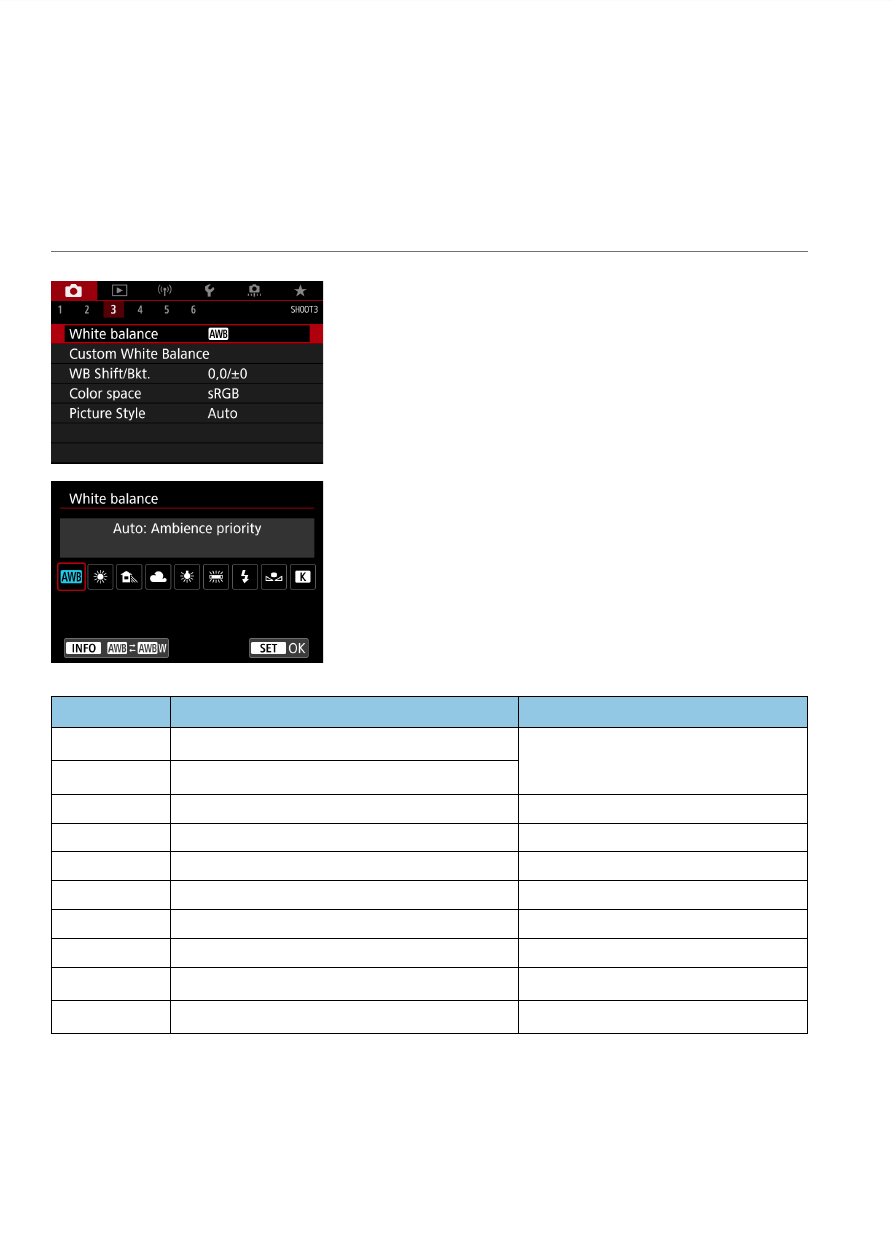
222
M
White Balance Settings
White balance (WB) is for making the white areas look white. Normally, the
Auto
[
Q
]
(Ambience priority) or
[
Q
w]
(White priority) setting will obtain
the correct white balance. If natural-looking colors cannot be obtained with
Auto, you can select the white balance to match the light source or set it
manually by shooting a white object.
1
Select [
z
: White balance].
2
Select an item.
(Approx.)
Display
Mode
Color Temperature (K: Kelvin)
Q
Auto (Ambience priority,
3000–7000
Q
w
Auto (White priority,
W
Daylight
5200
E
Shade
7000
R
Cloudy, twilight, sunset
6000
Y
Tungsten light
3200
U
White fl uorescent light
4000
D
Flash
Automatically set*
O
2000–10000
P
2500–10000
* Applicable with Speedlites having a color temperature transmission function.
Otherwise, it will be fi xed to approx. 6000K.