Canon EOS 90D DSLR Camera with 18-135mm Lens User Manual
Page 12
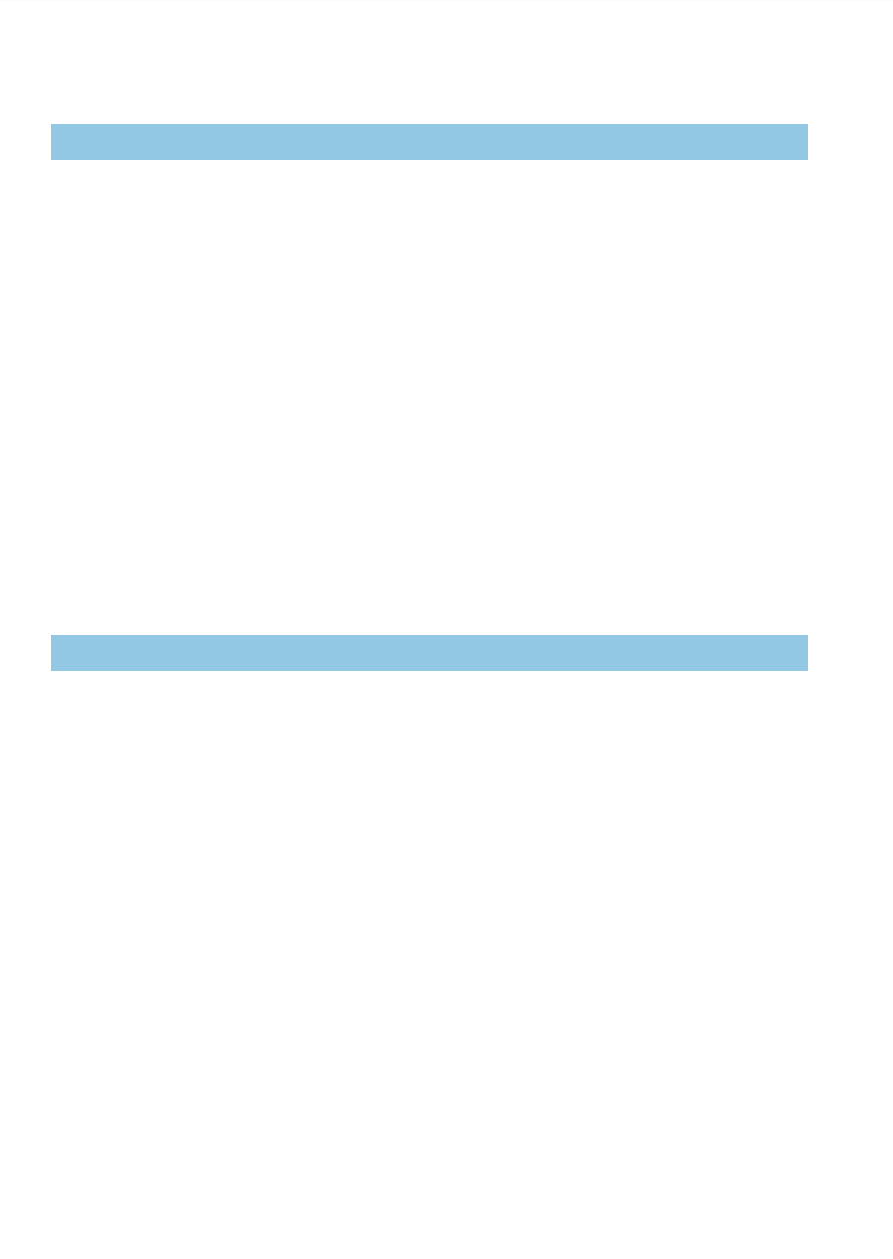
12
Item Check List ......................................................................................3
Instruction Manuals ................................................................................4
Quick Start Guide ...................................................................................6
About This Manual .................................................................................8
Compatible Cards ................................................................................10
Chapters...............................................................................................11
Contents ...............................................................................................12
Index to Features .................................................................................21
Safety Instructions ...............................................................................25
Handling Precautions ...........................................................................28
Part Names ..........................................................................................31
Preparation and Basic Operations
Charging the Battery ............................................................................44
Inserting/Removing the Battery ............................................................47
Inserting and Removing the Card ........................................................48
Using the Screen .................................................................................51
Turning on the Power ...........................................................................52
Attaching and Detaching a Lens ..........................................................54
Basic Operations ..................................................................................56
Menu Operations and Settings ............................................................63
Quick Control .......................................................................................67
Touch-Screen Operation ......................................................................70
Viewing the Screen as You Shoot (Live View Shooting) ......................71
Contents