Canon EOS 90D DSLR Camera with 18-135mm Lens User Manual
Page 626
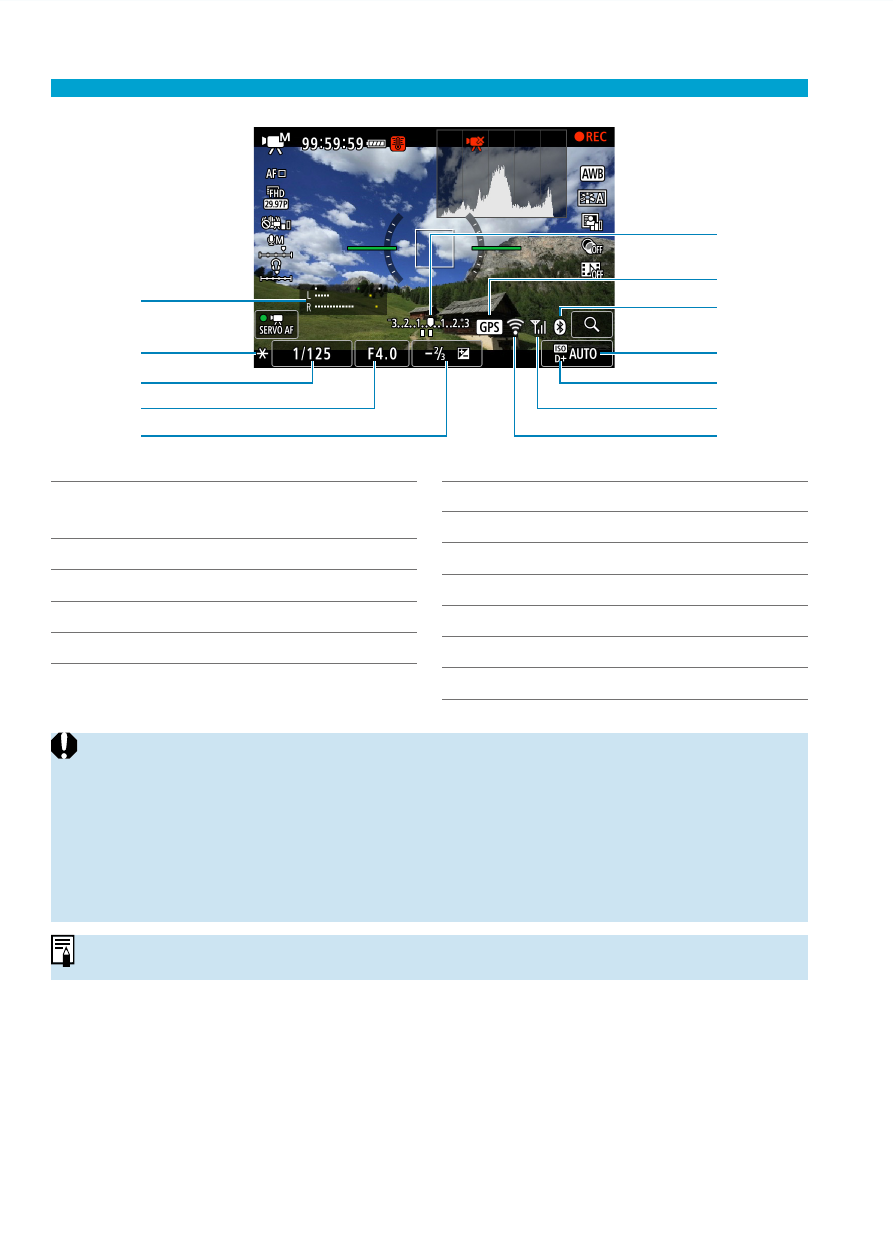
626
Information Display
(22)
(23)
(24)
(25)
(26)
(33)
(32)
(29)
(28)
(27)
(30)
(31)
(22) Sound-recording level indicator
(manual)
(23) AE lock
(24) Shutter speed
(25) Aperture value
(26) Exposure compensation
(27) Exposure level indicator
(28) GPS acquisition status
(29) Bluetooth function
(30) ISO speed
(31) Highlight tone priority
(32) Wi-Fi signal strength
(33) Wi-Fi function
o
You can set what is displayed for when you press the <
B
> button (
o
The electronic level is not displayed when the AF method is set to
[
u
+Tracking]
or the camera is connected via HDMI to a television.
o
The electronic level, grid lines, or histogram cannot be displayed during movie
recording. (The display will disappear when you start recording a movie.)
o
When movie recording starts, the movie recording remaining time will change
to the elapsed time.
o
Other icons may be displayed temporarily after setting adjustments.