Canon EOS 90D DSLR Camera with 18-135mm Lens User Manual
Page 121
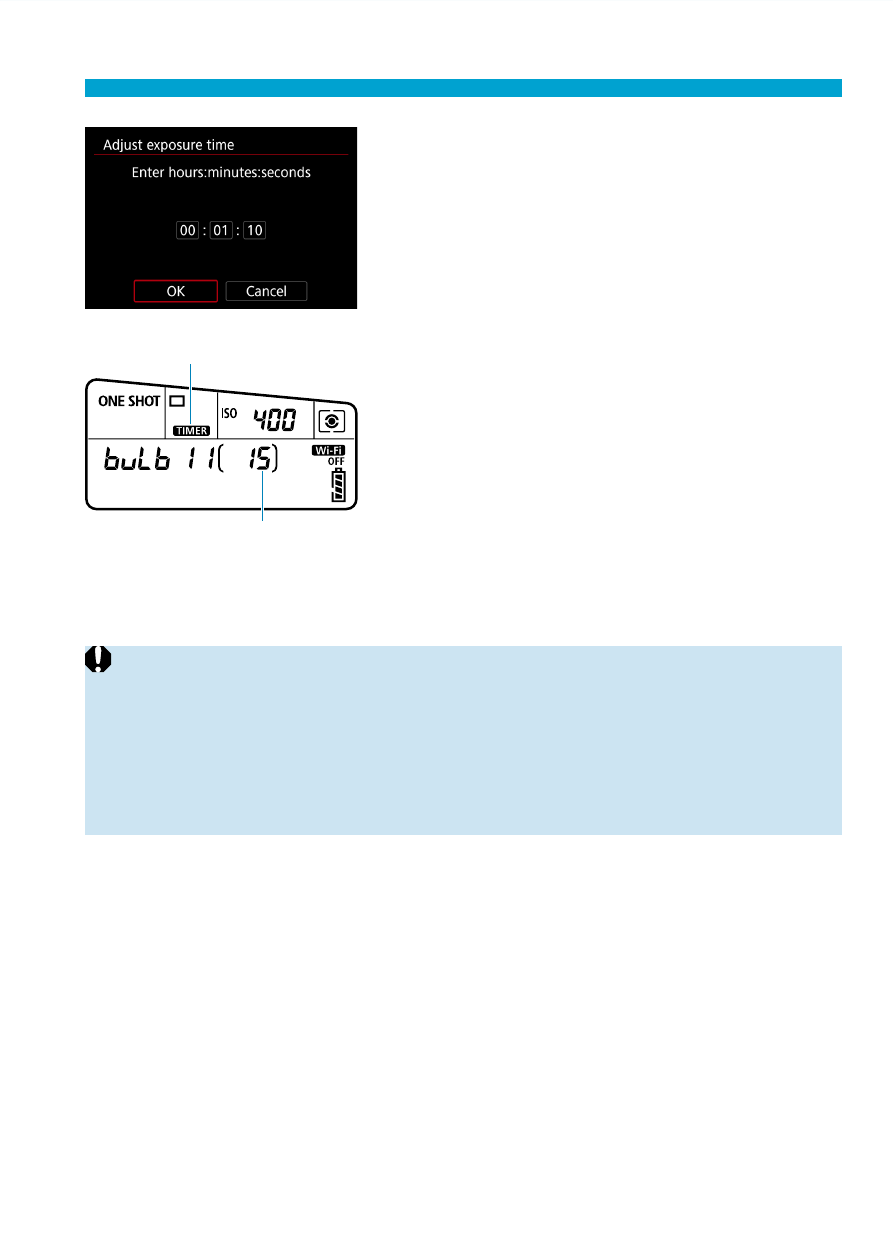
121
Long (Bulb) Exposures
4
Select [OK].
When you exit the menu, <
H
> is
displayed on the LCD panel.
(1)
(2)
5
Take the picture.
Press the shutter button completely, and
after shooting begins, release it.
To stop shooting in progress, press the
shutter button completely again and
release it.
To cancel the timer setting, set
[Disable]
in step 2.
(1) Bulb timer
(2) Elapsed exposure time
o
While the bulb timer is operating, if you press the shutter button completely
and let go of it, the bulb exposure will stop.
o
If you keep pressing the shutter button completely, the bulb exposure will
continue even after the set exposure time elapses.
o
The bulb timer is canceled and the setting reverts to
[Disable]
when you set
the power switch to <
2
> or change to movie recording or a shooting mode
other than <
F
>.