Canon EOS 90D DSLR Camera with 18-135mm Lens User Manual
Page 429
Advertising
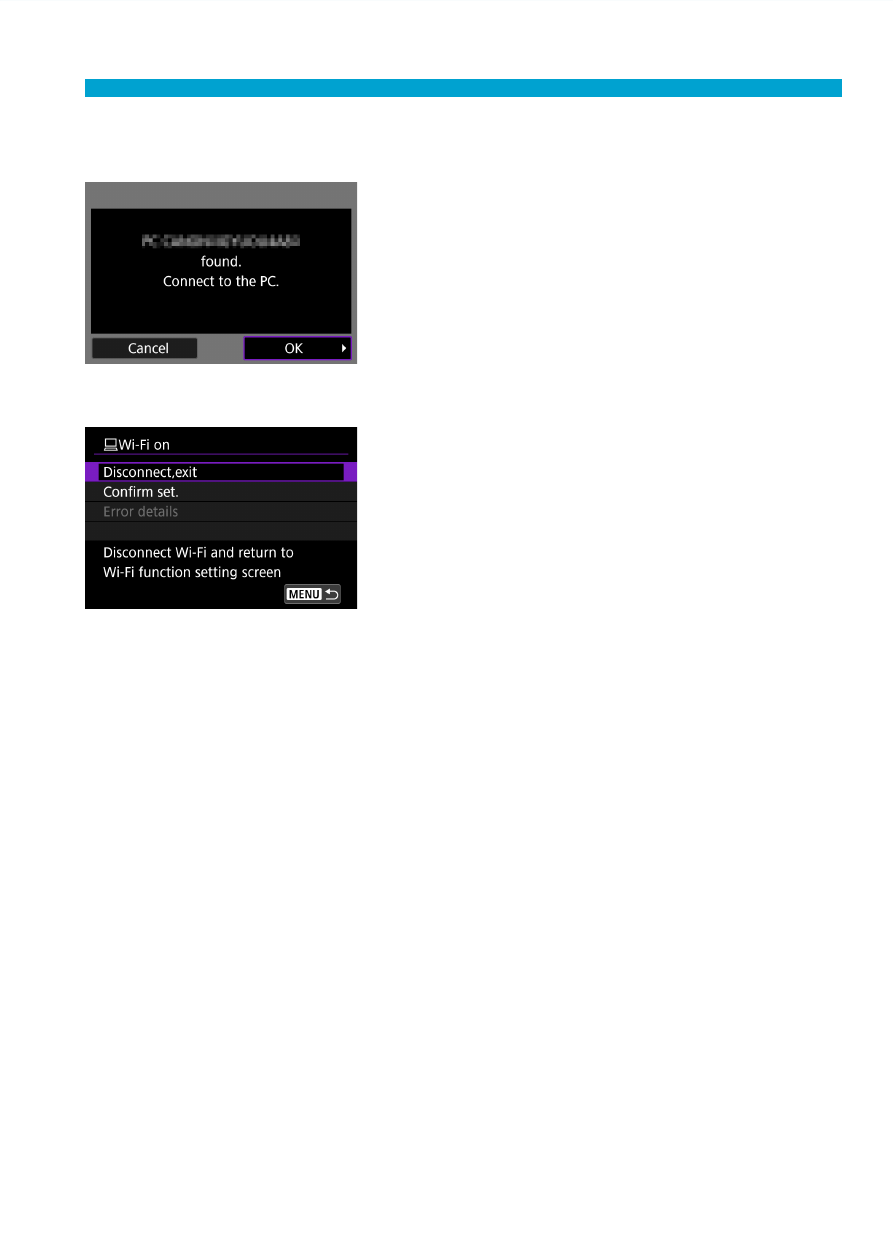
429
Connecting to a Computer via Wi-Fi
Steps on the Camera (2)
10
Establish a Wi-Fi connection.
Select
[OK]
.
[
D
Wi-Fi on] Screen
Disconnect,exit
Terminates the Wi-Fi connection.
Confi rm set.
You can check the settings.
Error details
When a Wi-Fi connection error occurs,
you can check the details of the error.
The Wi-Fi connection to a computer is now complete.
Operate the camera using EOS Utility on the computer.
Advertising