Item check list – Canon EOS 90D DSLR Camera with 18-135mm Lens User Manual
Page 3
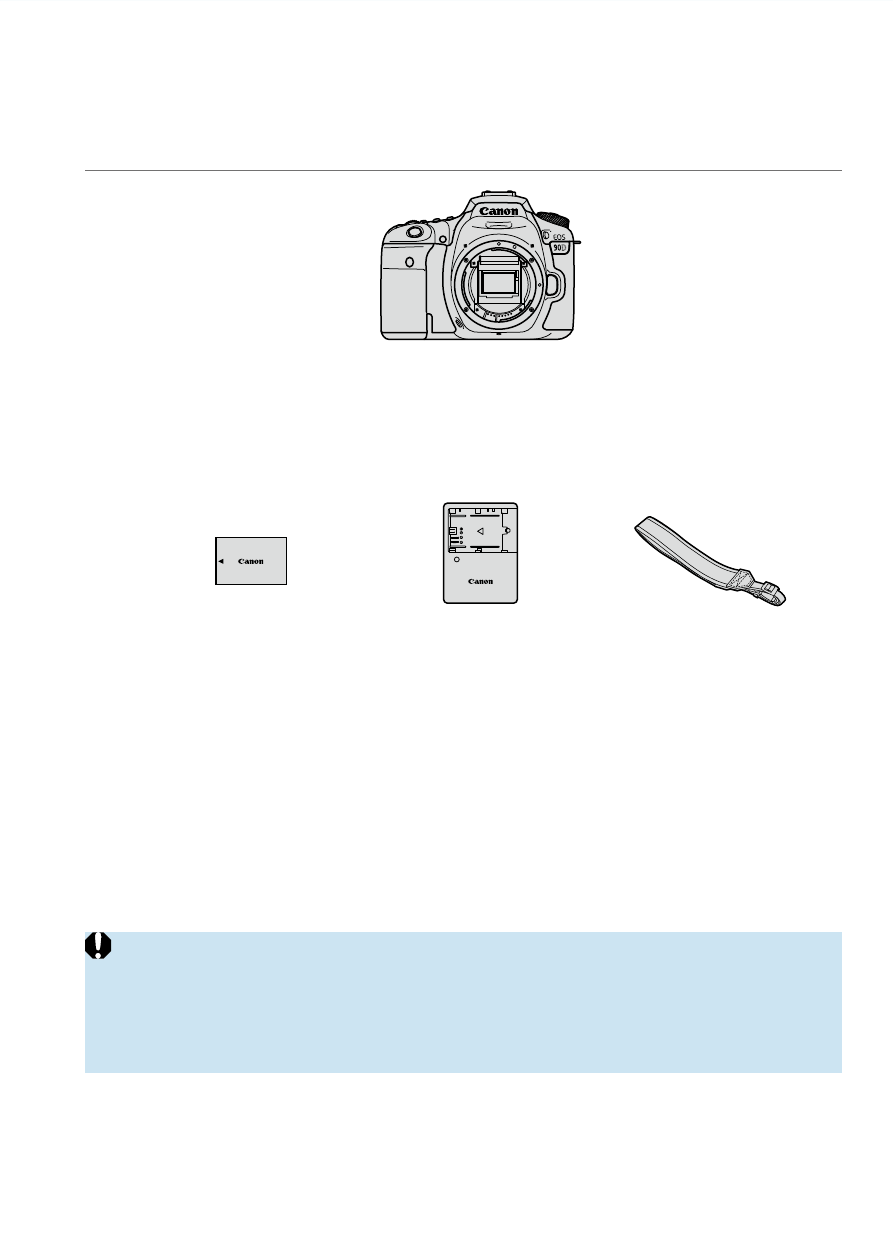
3
Item Check List
Before starting, check that all the following items are included with your
camera. If anything is missing, contact your dealer.
Strap
Camera
(with body cap)
Battery Charger
LC-E6/LC-E6E*
Battery Pack LP-E6N
(with protective cover)
* Battery Charger LC-E6 or LC-E6E is provided. (The LC-E6E comes with a power
cord.)
o
The camera does not come with a memory card (
cable.
o
For details on the Advanced User Guide and Instruction Manuals, see the next page.
o
If you purchased a Lens Kit, check that the lenses are included.
o
Be careful not to lose any of the above items.
o
When you need Lens Instruction Manuals, download them from the Canon
The Lens Instruction Manuals (PDF fi les) are for lenses sold individually. Note
that when purchasing the Lens Kit, some of the accessories included with the
lens may not match those listed in the Lens Instruction Manual.