Assist – Canon EOS 90D DSLR Camera with 18-135mm Lens User Manual
Page 82
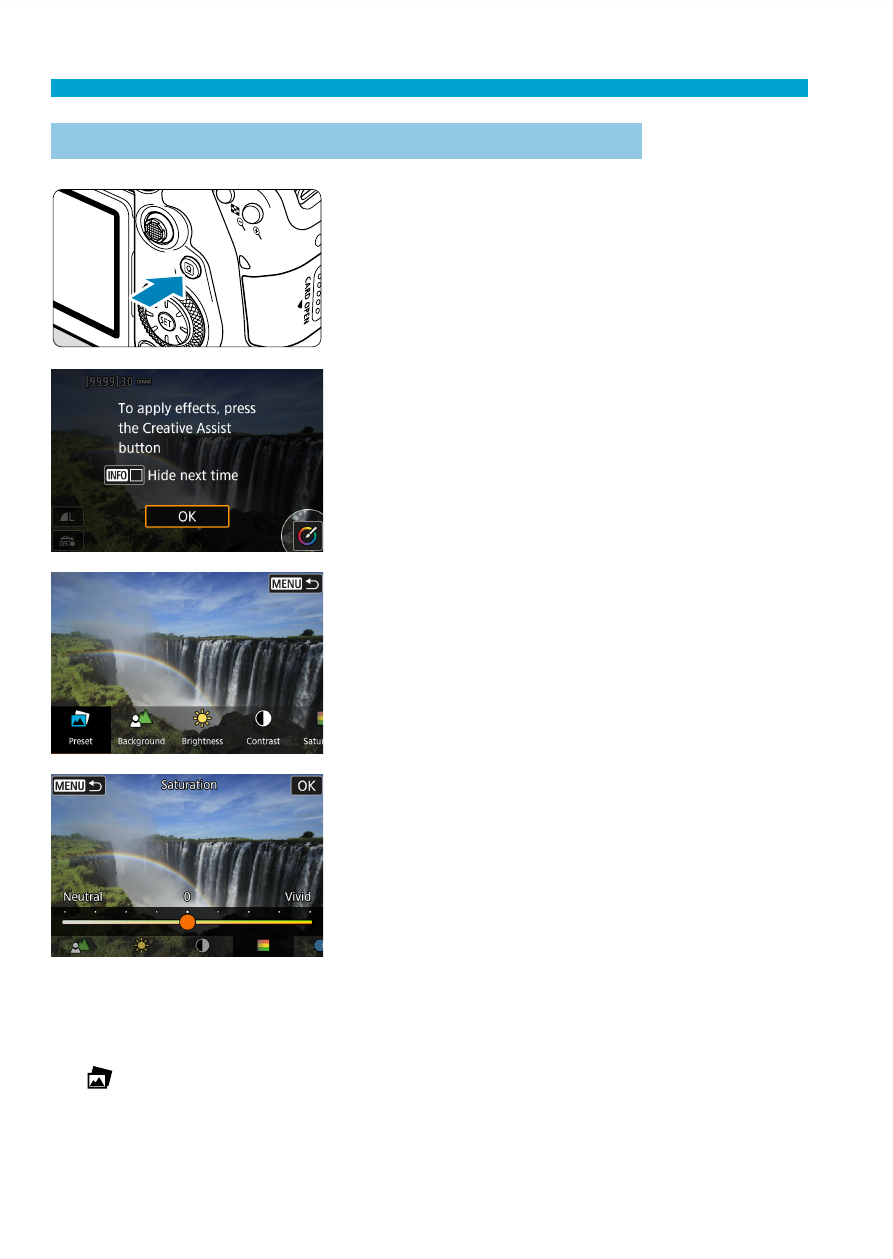
82
Fully Automatic Shooting (Scene Intelligent Auto)
Shooting with Eff ects Applied (Creative Assist)
1
Press the <
Q
> button.
In viewfi nder shooting, use the <
Y
>
<
Z
> keys to select
[Creative Assist]
,
then press <
0
>.
In Live View shooting, read the message
and select
[OK]
.
2
Select an eff ect.
Use the <
Y
> <
Z
> keys to select an
eff ect, then press <
0
>.
You can also turn the <
6
> or <
5
>
dial to select it.
3
Select the eff ect level and other
details.
Use the <
Y
> <
Z
> keys to set it, then
press <
0
>.
To reset the setting, press the <
A
>
button, then select
[OK]
.
You can also turn the <
6
> or <
5
>
dial to set it.
Creative Assist Eff ects
[
] Preset
Select one of the preset eff ects.
Note that
[Saturation]
,
[Color tone 1]
, and
[Color tone 2]
are not
available with
[B&W]
.