Canon imageCLASS MF3010 VP Multifunction Monochrome Laser Printer User Manual
Page 101
Advertising
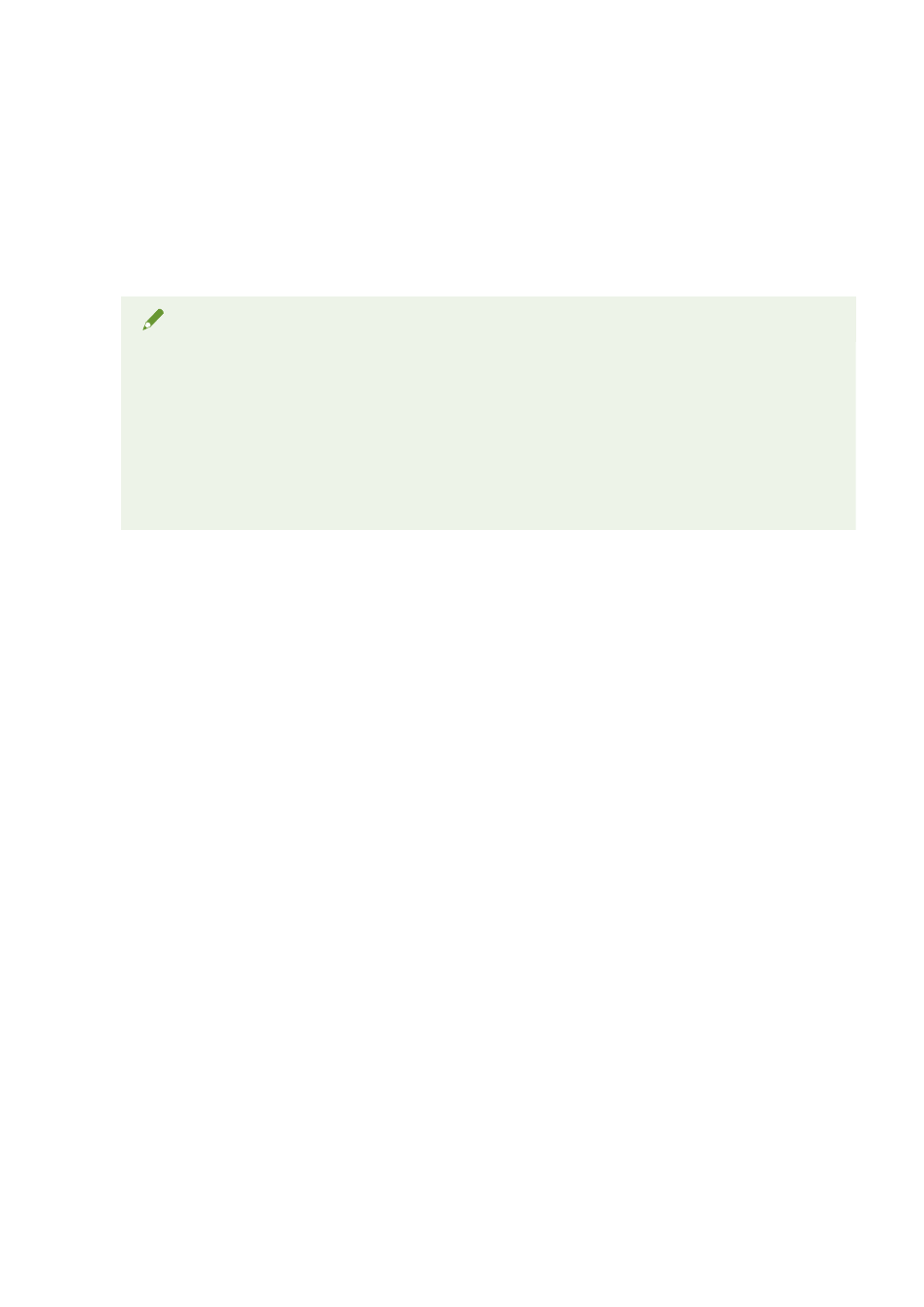
5
Install the alternate printer driver.
The installation dialog box appears when the alternate printer driver is selected and [OK] is clicked. Browse to
the folder where the printer driver files are stored and follow onscreen instructions.
6
Click [OK].
The procedure is complete.
NOTE
To install the printer driver on another computer
1. From the [Start] menu, select [Programs] or [All Programs] -> [Accessories] -> [Windows
Explorer].
2. Select the print server from [My Network Places] or [Network].
3. Double-click the shared printer or drag and drop it into the printer folder.
4. Follow the onscreen instructions to install the printer driver.
96
Advertising