Cleaning the exterior, See " cleaning the exterior(p. 194), Cleaning the exterior(p. 194) – Canon imageCLASS MF3010 VP Multifunction Monochrome Laser Printer User Manual
Page 199
Advertising
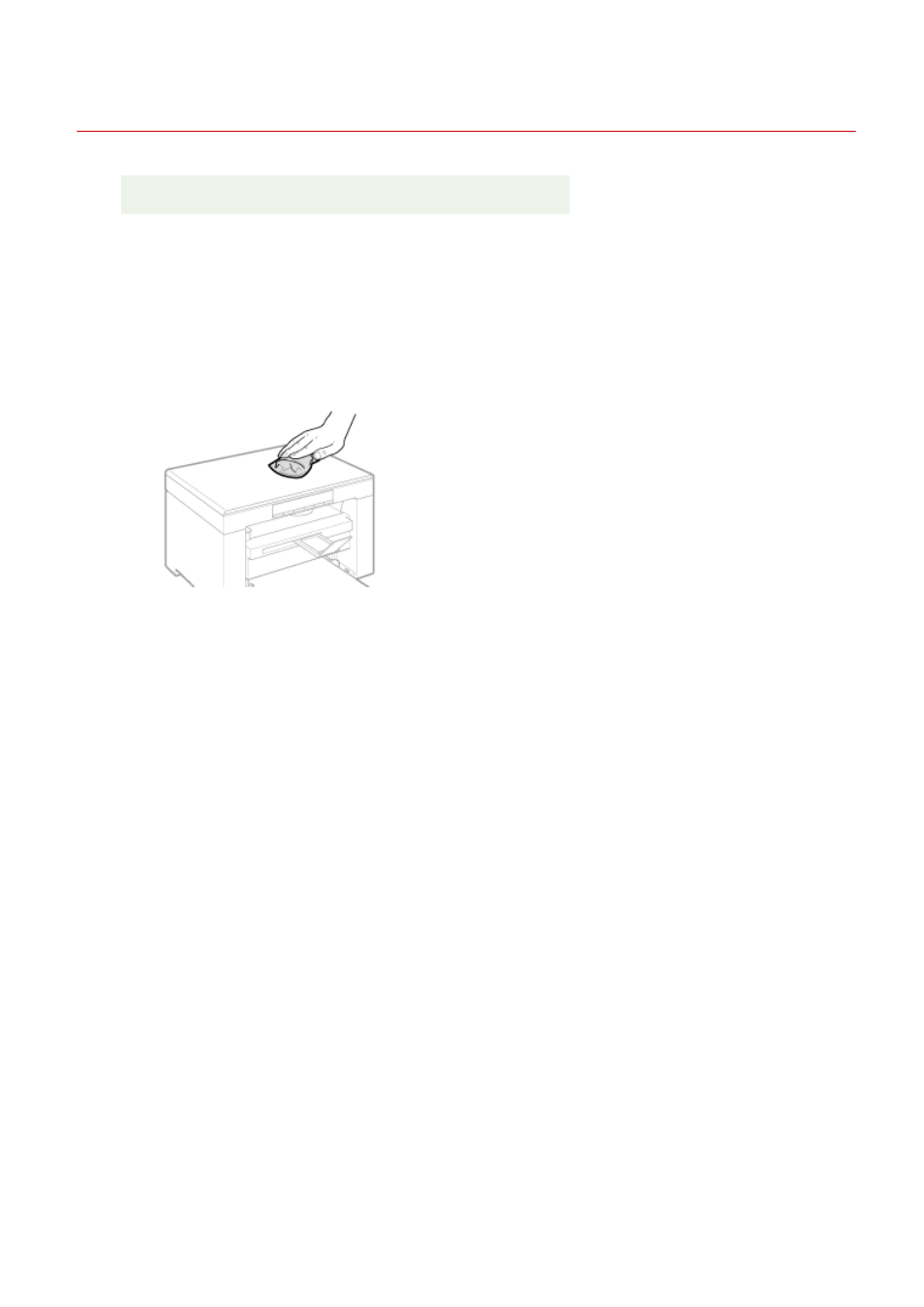
Cleaning the Exterior
85RS-04S
See " Attention (Cleaning the Machine)(P. 200) " in advance.
Clean the exterior of the machine and ventilation slots.
1
Turn OFF the power switch and disconnect the power cord.
2
Clean the exterior of the machine with a soft, well wrung out cloth dampened with
water or a mild detergent diluted with water.
3
Wait for the machine to dry completely before reconnecting the power cord and turn
ON the power.
Maintenance
194
Advertising