Vertical streaks appear on the output, Vertical streaks appear on the output(p. 180) – Canon imageCLASS MF3010 VP Multifunction Monochrome Laser Printer User Manual
Page 185
Advertising
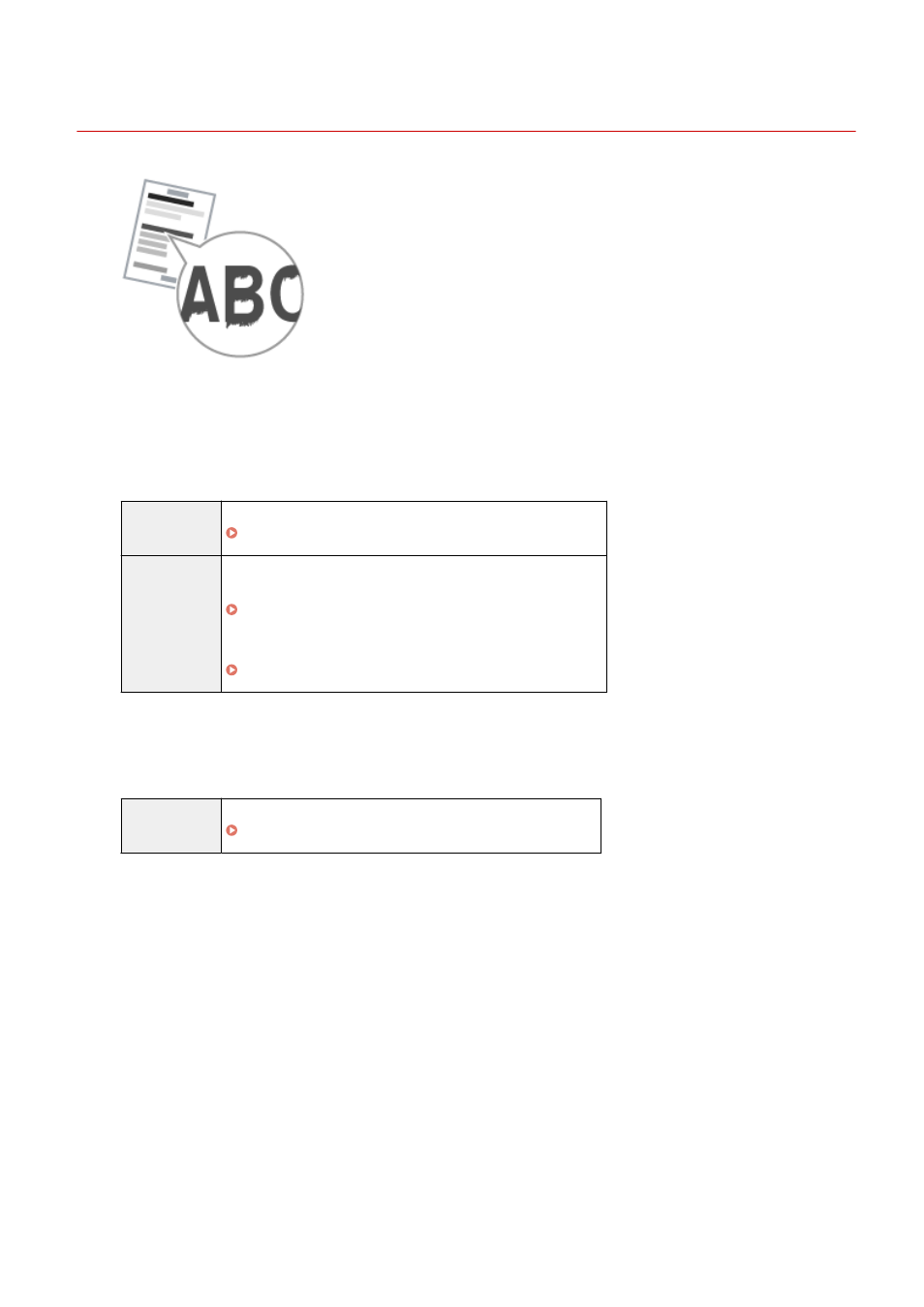
Vertical Streaks Appear on the Output
85RS-049
Try one of the following to solve the problem.
<Cause 1> Due to the paper type or usage conditions, vertical streaks appear on the
output.
Solution 1
Replace the paper stack with new unopened one.
" Supported Paper Types(P. 70) "
Solution 2
To copy or print
Change the <Special Mode b> setting from the operation panel.
To print from a computer
Change the [Special Print Adjustment] setting in the print driver.
<Cause 2> The toner cartridge was replaced recently, or the machine has not printed
anything for an extended period of time.
Solution
Change the <Special Mode c> setting from the operation panel.
Troubleshooting
180
Advertising