Printed bar codes cannot be scanned, Printed bar codes cannot be scanned(p. 183) – Canon imageCLASS MF3010 VP Multifunction Monochrome Laser Printer User Manual
Page 188
Advertising
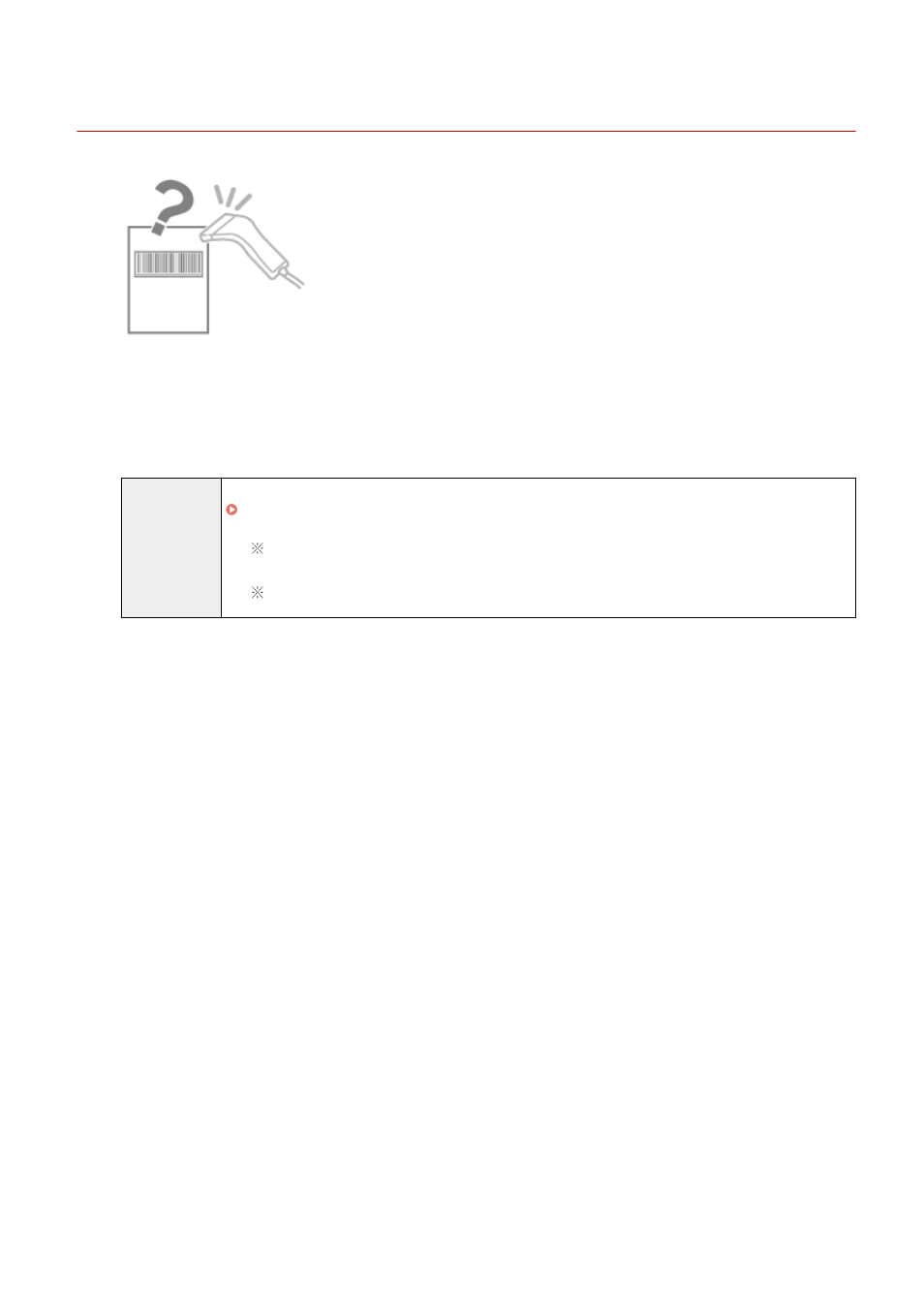
Printed Bar Codes Cannot be Scanned
85RS-04E
Try one of the following to solve the problem.
<Cause> A bar code cannot be scanned correctly when printing it using the default
print settings.
Solution
Change the [Special Print Mode] setting to [Special Settings 1] in the print driver.
The density becomes lower with [Special Settings 1] than with [Off]. Additionally, text and lines
may be reproduced less clearly.
If [Special Settings 1] is specified, the print speed slows down slower than default settings.
Troubleshooting
183
Advertising