Preparing to print from your computer, See " preparing to print from your computer(p. 94) – Canon imageCLASS MF3010 VP Multifunction Monochrome Laser Printer User Manual
Page 99
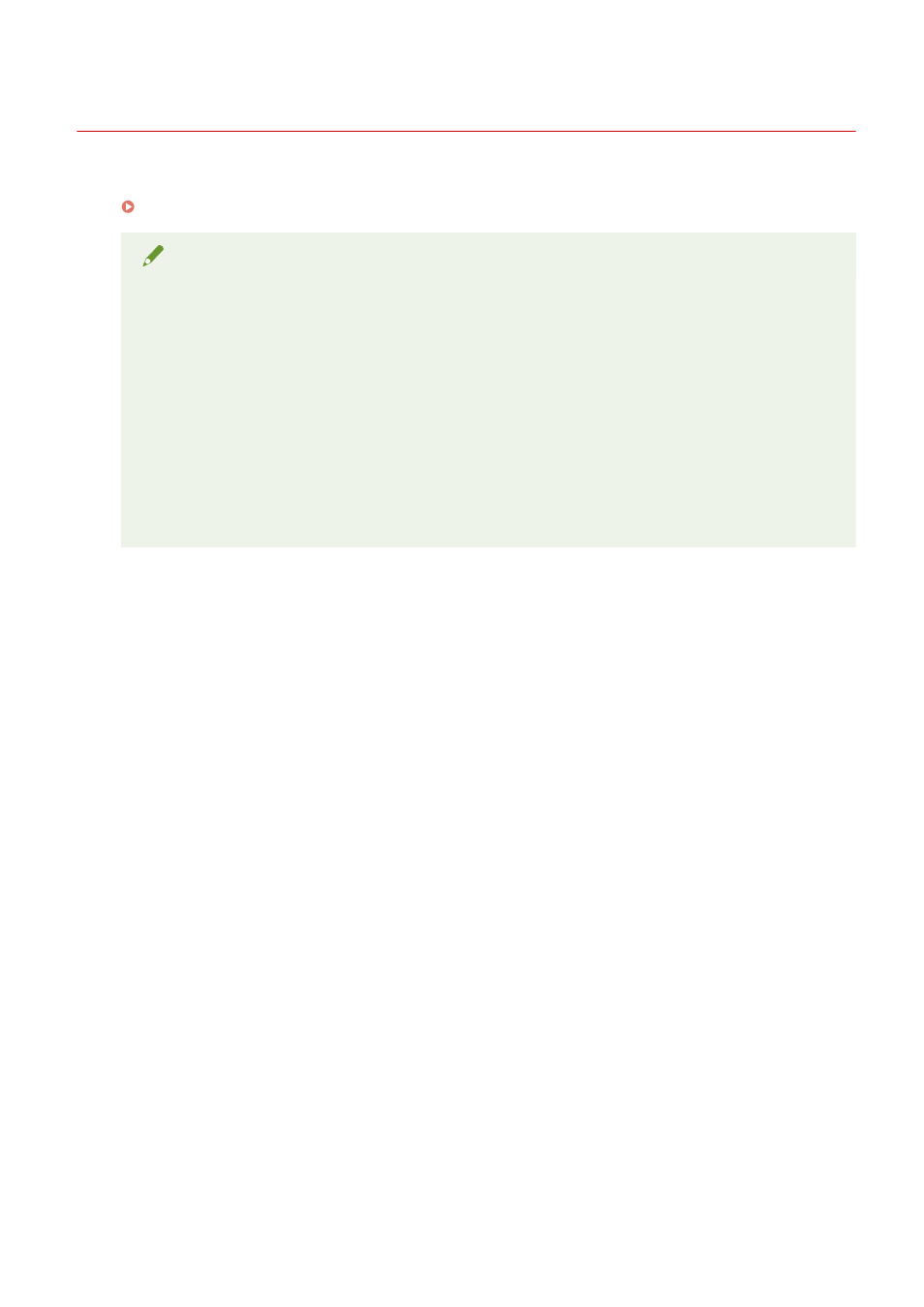
Preparing to Print from Your Computer
85RS-02C
In order to print, install the printer driver in the printer.
See the MF Driver Installation Guide in " Manuals and Their Contents(P. 223) ".
NOTE
About the printer driver
The printer driver is software required for printing from an application. The printer driver will convert
application software's print data to print data for the printer.
The printer driver for this machine has the following features.
●
The printer driver for this machine enables you to output print data at an optimum speed by dividing
the workload using a computer and the printer.
●
As well as providing faster and more stable printing than conventional models, the printer driver for
this machine uses less memory to operate.
●
In addition to the conversion of print data, the printer driver for this machine is equipped with the
functions capable of spooling print data and configuring the print condition, and various types of print
finishing can be set such as scaling or gutter adjustment.
94