Canon imageCLASS MF3010 VP Multifunction Monochrome Laser Printer User Manual
Page 132
Advertising
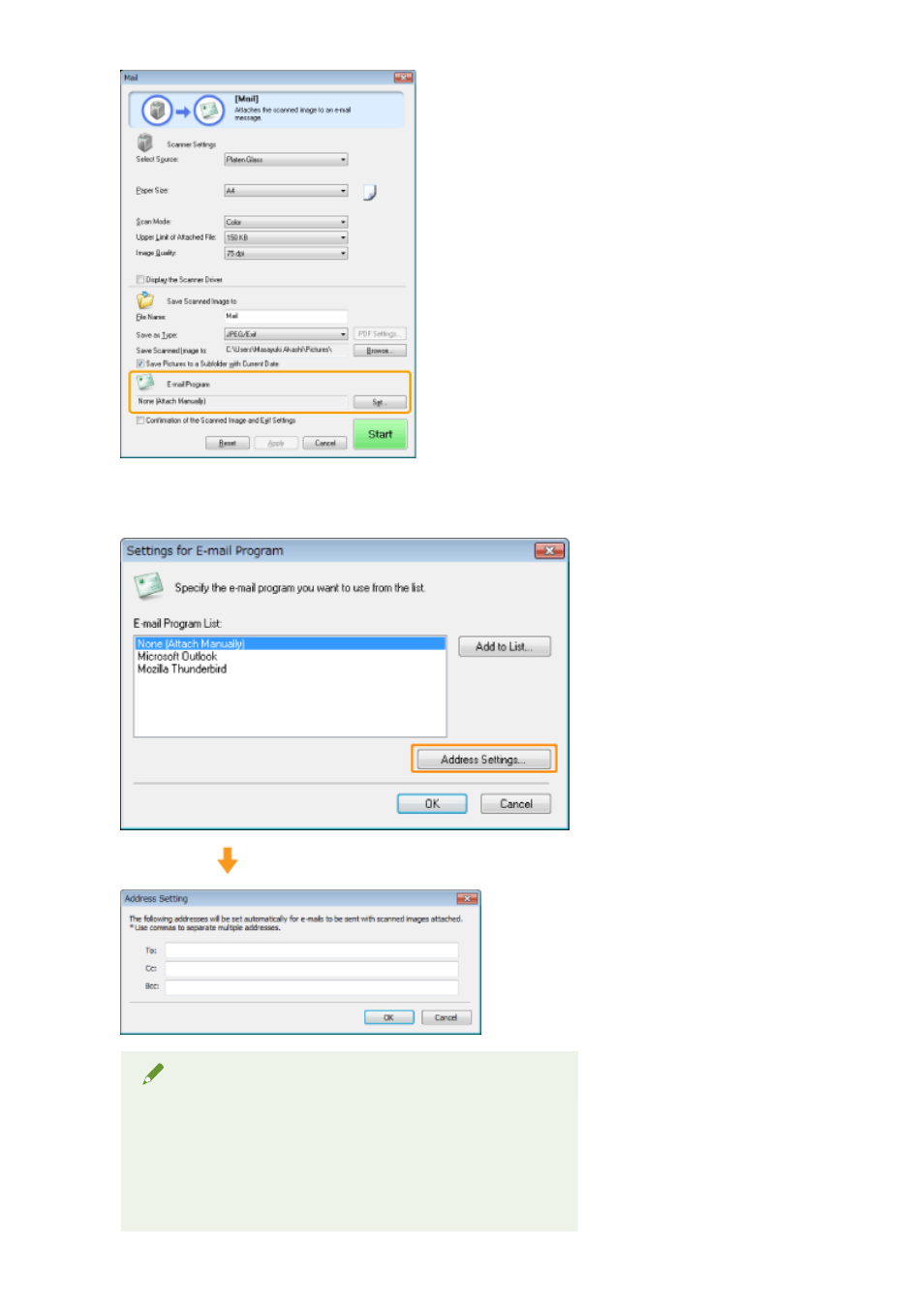
Click [Set], select an e-mail program to be used and click [OK]. (You can specify an application other than e-mail
programs by dragging and dropping the application icon directly onto the dialog box.)
For [Settings for E-mail Program], you can enter an e-mail address by clicking [Address Settings].
NOTE
When scanning using the [Mail] command button
The MF Toolbox supports the following e-mail applications.
●
Microsoft Outlook Express
●
Microsoft Outlook
●
Microsoft Exchange
Scan
127
Advertising