Registering the quantity that you frequently copy, Up to twenty-nine copies)(p. 78) – Canon imageCLASS MF3010 VP Multifunction Monochrome Laser Printer User Manual
Page 83
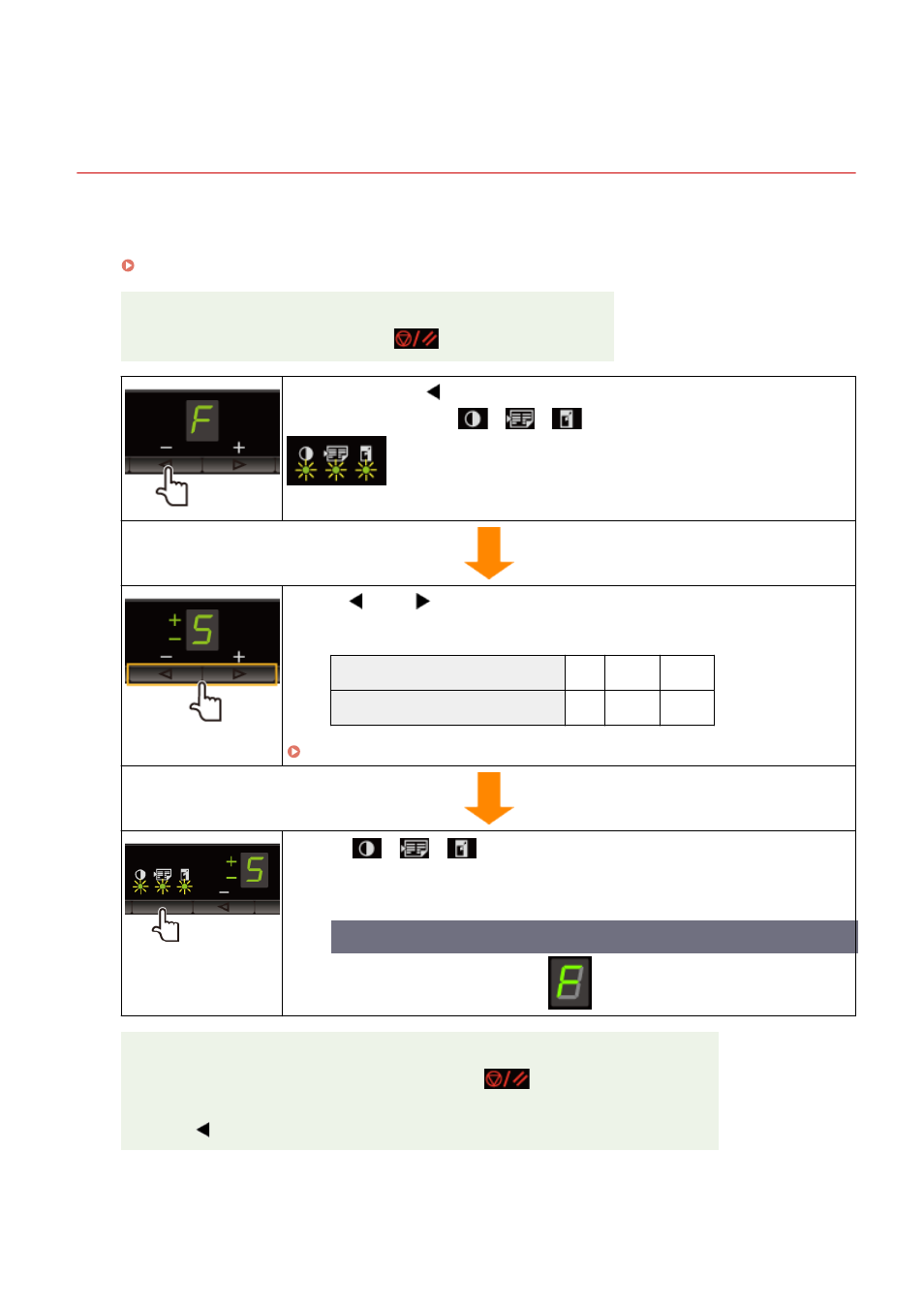
Registering the Quantity that You Frequently Copy (Up
to Twenty-nine Copies)
85RS-023
You can call a registered quantity using one-touch button to copy by registering a copy quantity.
You can register the copy quantity up to twenty-nine copies.
" Basic Copy Operations(P. 76) "
<Before registering the copy quantity>
Register the quantity after pressing [
] to reset the settings.
Press and hold [ ] more than 5 seconds.
After this, "F" is on, and [
] (Copy setting key) blinks.
Press [ ] or [ ] to display the quantity that you want to
register.
The quantity that you want to register: 1 to 9 10 to 19 20 to 29
Display:
1 to 9 +0 to +9 ±0 to ±9
Press [
] (Copy setting key) to confirm the setting.
→ The specified quantity is displayed after "F."
Example) When the quantity is set to twenty-five copies
Saving the registered quantity
The registered quantity is saved even if you press [
] or turn the power OFF.
To display "F"
When [
] is pressed, "F" is displayed.
Copy
78