Canon imageCLASS MF3010 VP Multifunction Monochrome Laser Printer User Manual
Page 120
Advertising
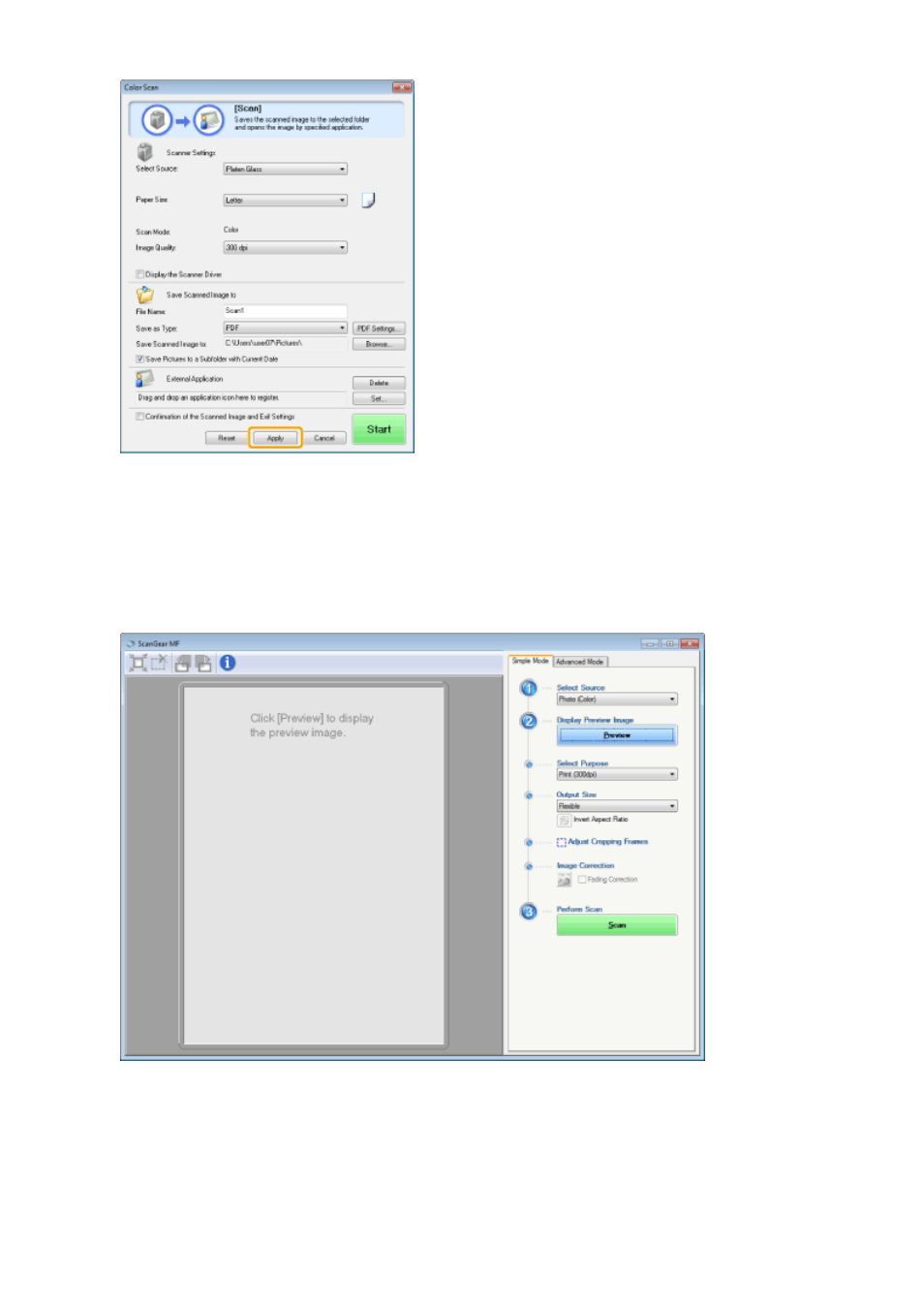
5
Click [Start].
Scanning starts.
When the [Display the Scanner Driver] check box is selected in Step 4(P. 114) :
The [ScanGear MF] dialog box appears.
(1) Specify the settings as needed.
See " Using the ScanGear MF(P. 132) " for more information.
(2) Click [Scan].
Scanning starts.
Scan
115
Advertising