Printing is uneven, Printing is uneven(p. 177) – Canon imageCLASS MF3010 VP Multifunction Monochrome Laser Printer User Manual
Page 182
Advertising
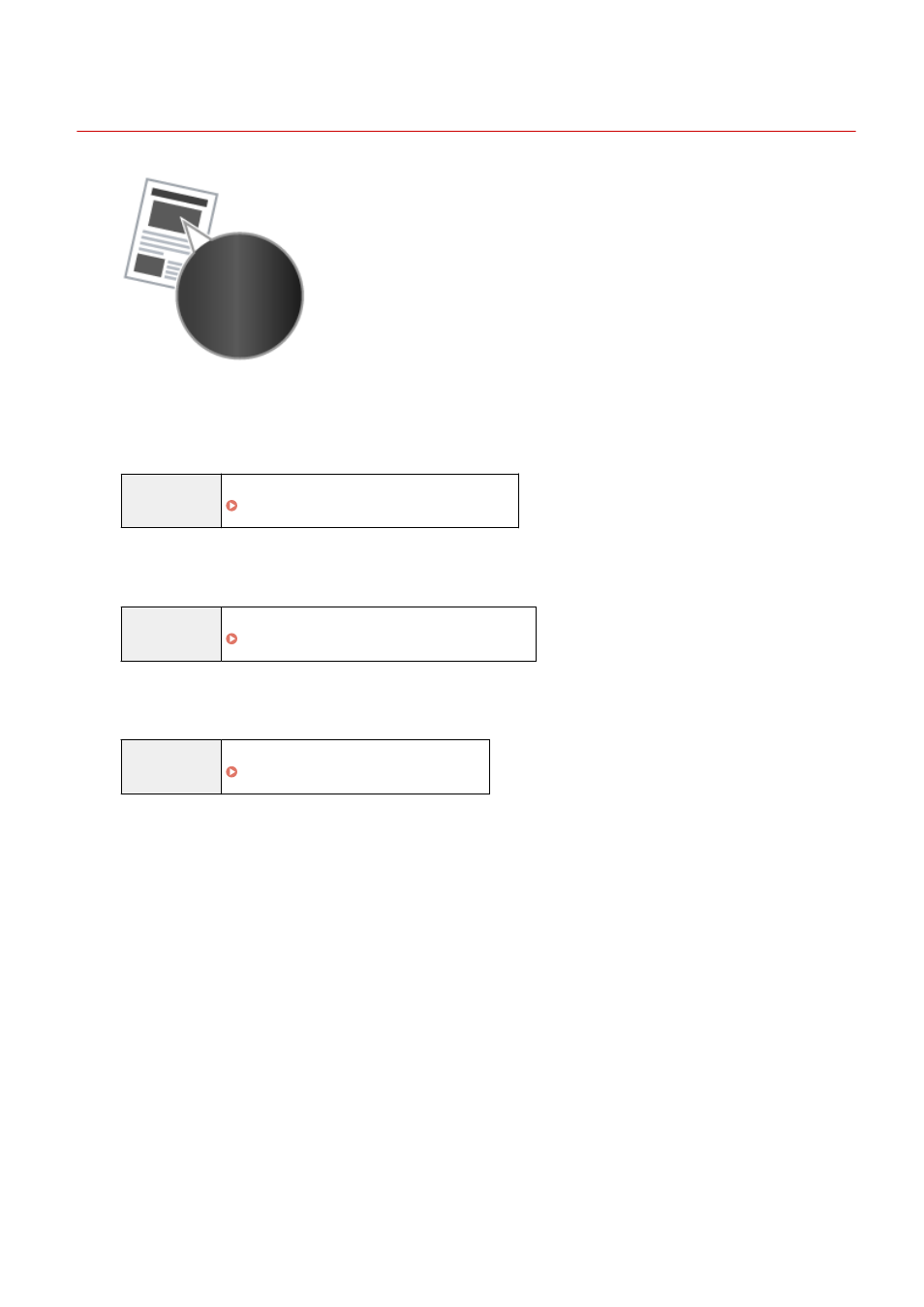
Printing is Uneven
85RS-046
Try one of the following to solve the problem.
<Cause 1> Paper is too moist or Too dry.
Solution
Replace the paper stack with new unopened one.
" Supported Paper Types(P. 70) "
<Cause 2> Toner is nearly empty.
Solution
To view the onscreen instructions, see the following.
" Replacing the Toner Cartridge(P. 206) "
<Cause 3> The drum in the toner cartridge is deteriorated.
Solution
Replace the toner cartridge with new one.
" Replacing the Toner Cartridge(P. 206) "
Troubleshooting
177
Advertising