Canon imageCLASS MF3010 VP Multifunction Monochrome Laser Printer User Manual
Page 168
Advertising
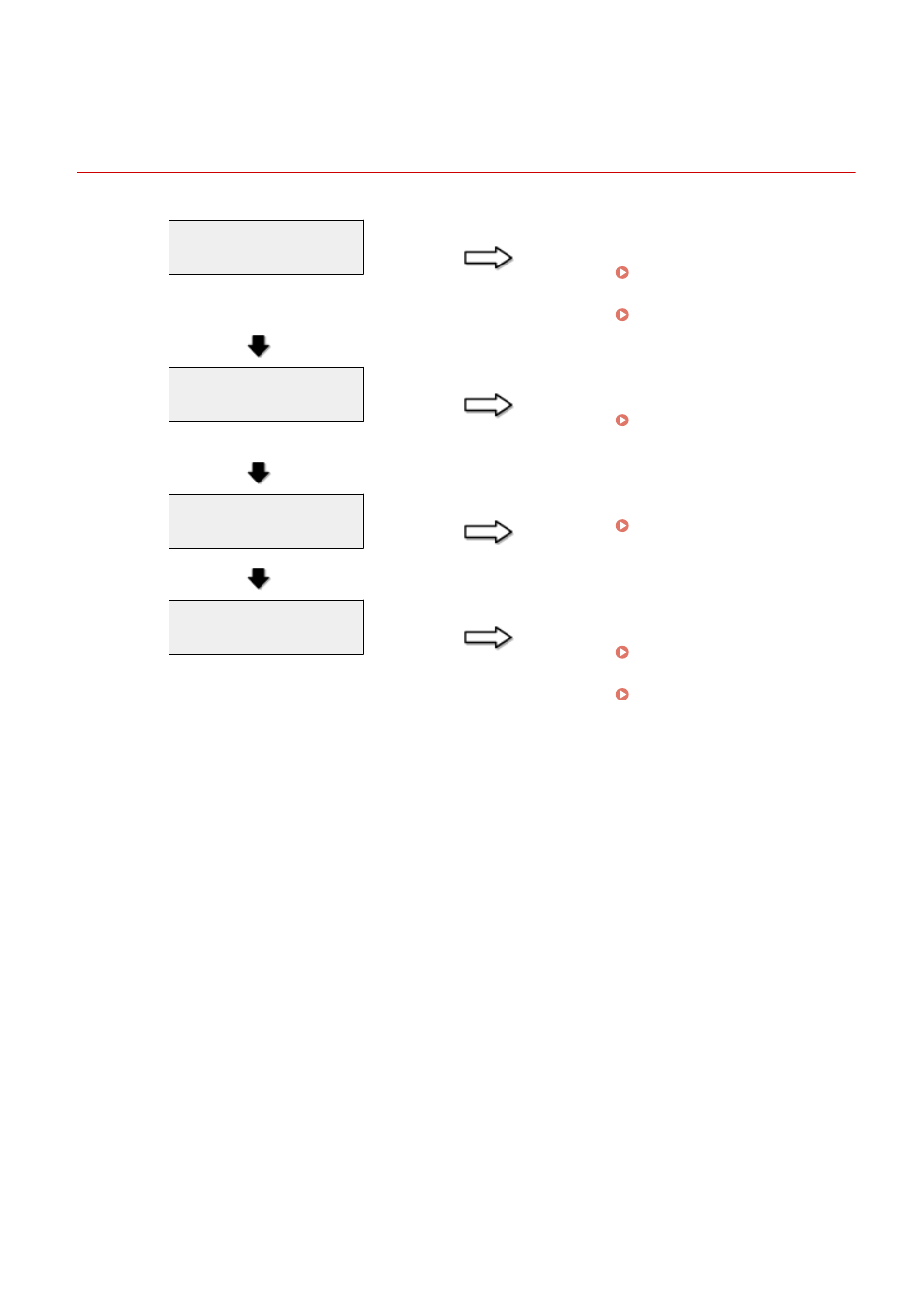
Cannot Print, or the Images on Printouts are Spotted or
Distorted
85RS-03R
Is the appropriate paper type
loaded in the machine?
NO
Load the type of paper that meets
the paper specifications.
" Supported Paper Types(P. 70) "
Change the settings for paper type.
" Setting a Paper Type(P. 54) "
YES
Have you removed the sealing
tape from the toner cartridge?
NO
Remove the sealing tape from the
toner cartridge.
YES
Is the toner cartridge installed
properly?
NO
Install the toner cartridge properly.
YES
Is there sufficient toner in the
toner cartridge?
NO
To view the onscreen instructions,
see the following.
See the MF Driver Installation
Guide in " Manuals and Their
Contents(P. 223) ".
Troubleshooting
163
Advertising