Canon imageCLASS MF3010 VP Multifunction Monochrome Laser Printer User Manual
Page 92
Advertising
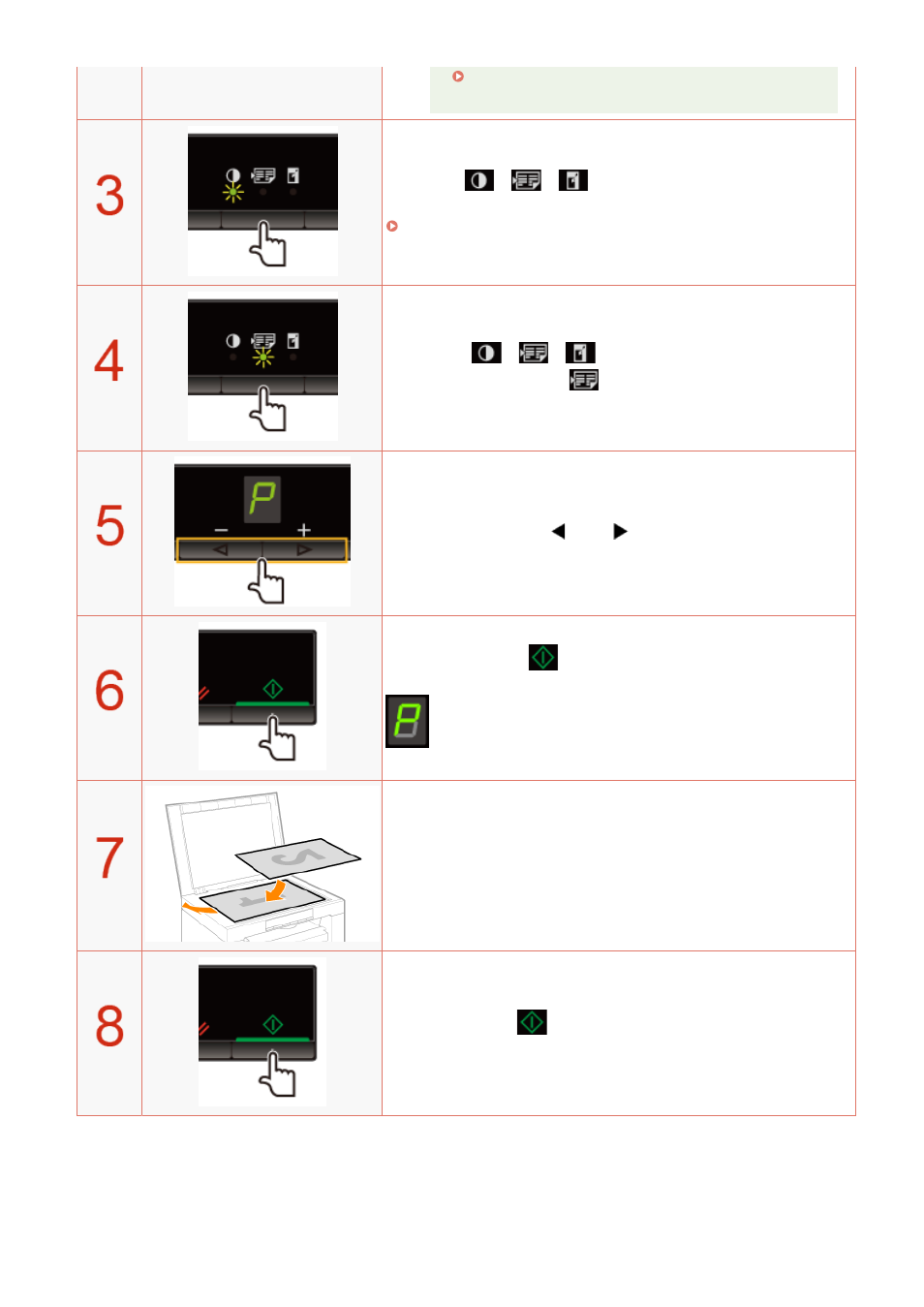
" Registering the Quantity that You Frequently Copy
(Up to Twenty-nine Copies)(P. 78) "
Press [
] (Copy setting key) to specify the
density settings if necessary.
" Adjusting the Density(P. 79) "
Press [
] (Copy setting key) to blink the
[
] indicator.
Press [
] or [
] to display "P."
Press [
] to scan the first document.
After scanning, "P" blinks.
Place the second document.
Press [
] to scan the second document.
After scanning, printing starts.
Copy
87
Advertising