Basic operation – Canon imageCLASS MF3010 VP Multifunction Monochrome Laser Printer User Manual
Page 24
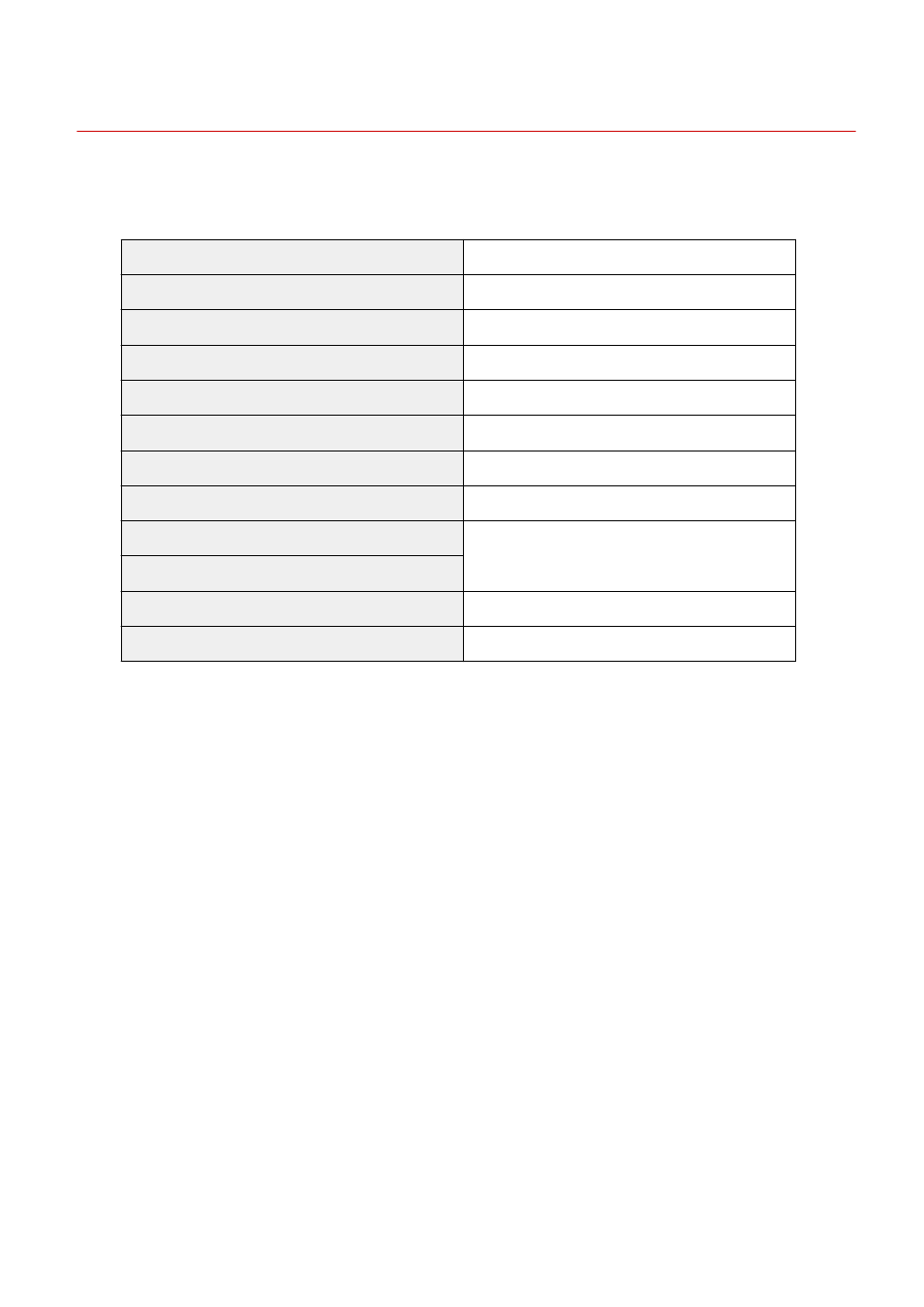
Basic Operation
85RS-009
This chapter describes the features and useful functions of the machine.
The following sections give a brief overview of the machine and instructions on how to use the machine
efficiently. Read these sections thoroughly before using the machine.
Learning about parts of the machine
See " Parts and Their Functions(P. 20) ."
Learning about energy saving functions (sleep functions) See " Energy Saving Functions (Sleep Mode)(P. 29) ."
Navigating the Menu
See " How to Operate Menus(P. 30) ."
Checking the details of the toner cartridges
See " Toner Cartridges(P. 36) ."
Placing documents
See " Placing Documents(P. 43) ."
Loading paper
Setting the paper type
See " Setting a Paper Type(P. 54) ."
Restoring the setup menus to the default value
See " Initializing Menus(P. 56) ."
To check menu settings
See " Printing the User Data List(P. 57) ."
Checking the counter
Learning about firmware upgrades
See " Upgrading Firmware(P. 58) ."
Locating the serial number
See " Locating the Serial Number(P. 59) ."
Basic Operation
19